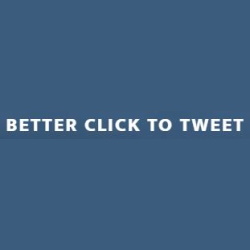Disclosure: This content is reader-supported, which means if you click on some of our links that we may earn a commission.
Best Social Media WordPress Plugins Compared
In today’s digital climate, having a website that doesn’t integrate social media sharing and engagement might not drive the audience you want. We researched and tested 20+ social media WordPress plugins to find the best of the best. Some of the top considerations we use when narrowing the picks include ease of use, platform integrations, pricing, speed, and community-building features. We identified Easy Social Share Buttons as the best social media WordPress plugin for most. It costs a small, one-time fee yet has robust features you’d expect from a pricey monthly subscription.
The Best Social Media WordPress Plugin for Most
Easy Social Share Buttons
Best for Most
Let your visitors share content to their heart's content with a simple-to-use plugin that shares to more than 50 social media platforms. Choose from multiple templates, content displays, and form builders to grow your audience on autopilot.
There aren’t many social media plugins for WordPress on the market that are as simple and full-featured as Easy Social Share Buttons. This plugin allows sharing to more than 50 social media networks, offers multiple button positions, and allows you to build your email list without downloading a separate tool.
Pricing starts at just $22, and it’s a one-time fee that gives you access for life. With that price, you’ll get lifetime updates, WooCommerce sharing, setup guidance, mail subscription forms, and a custom layout builder.
The Best Social Media WordPress Plugin Options to Consider
- Easy Social Share Buttons – Best social media WordPress plugin for most
- Social Snap – Best for social media automation
- Novashare – Best speedy WordPress social media plugin
- Better Click to Tweet – Best for Twitter engagement
- Spotlight – Best for highlighting Instagram feeds
- Sassy Social Share – Best free social media WordPress plugin
When It Makes Sense to Invest Into a Social Media WordPress Plugin
With 4.2 billion people worldwide using social media, it’s clear that social platforms aren’t going anywhere any time soon. The best way for businesses to get eyes on their products and services is to stay in front of their ideal customers. Those customers are probably hanging out on social media.
Giving website visitors a way to interact with your content through social media sharing and engagement can boost your content’s reach without you doing the heavy lifting. Make a remarkable piece of content, and your visitors will probably share it on their own.
Some free social media WordPress plugins let you add social media share buttons to your site, but they come with limited features. For example, several platform buttons might be locked, or you might need to pay for usage with additional sites or auto-posting.
Although a free plugin could probably be just fine for a small business or blog, larger companies that rely on social media engagement for a significant portion of their marketing will likely get more benefits from a paid plugin. If you’re on a tight budget, look for a plugin with a small monthly payment rather than a larger one-time fee or annual subscription.
#1 – Easy Social Share Buttons — The Best Social Media WordPress Plugin for Most
Easy Social Share Buttons
Best for Most
Let your visitors share content to their heart's content with a simple-to-use plugin that shares to more than 50 social media platforms. Choose from multiple templates, content displays, and form builders to grow your audience on autopilot.
A social media plugin for WordPress shouldn’t be complicated. In fact, it should be something you can figure out as soon as you activate it. Easy Social Share Buttons is that plugin. This performance-optimized plugin is lightweight to avoid bogging down your site, but its list of features will impress you.
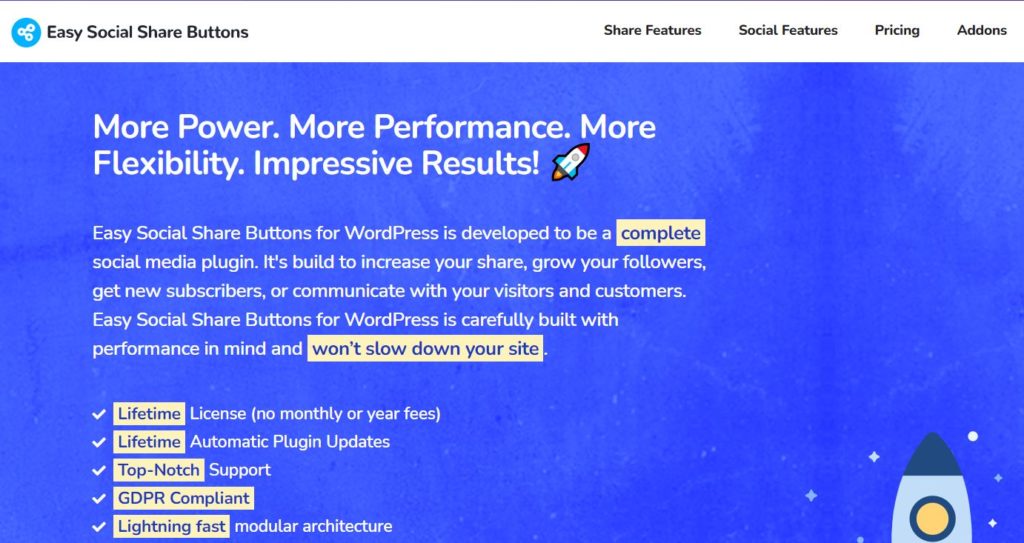
First, there are its 50+ button designs that you can customize to your heart’s content with a few clicks. Or, create custom button templates to get the exact feel you want as you design them to match your site. Choose from various display positions for your buttons, like above your content, a vertical float, or over images. There are even a few mobile-focused displays to choose from.
Although the name of this plugin would lead you to believe it’s all about the buttons, it’s not. Easy Social Share Buttons incorporates more of a community-building vibe than merely an avenue to get more social shares. Use the plugin to display your TikTok feed, integrate Facebook chats with your site, and create subscription forms for your email list.
In addition to its vast array of features that outshines most other competitors, Easy Social Share Buttons has one more perk for users: You only need to pay once to use it. The plugin starts at $22 for lifetime access, which is what you’ll usually pay monthly for similar plugins. Add six more months of ticket support for a total of $28.38, or opt for the Extended/Developer package for $199 if you’ll be using the plugin for multiple clients or sites.
#2 – Social Snap — The Best for Social Media Automation
Social Snap
Best for Social Media Automation
Spend less time syndicating your content and more time running your business, thanks to Social Snap's automated features that auto-post to social media, boost old posts, and put more control in the hands of your visitors.
Some social media plugins for WordPress have social posting features that can help you take some of the tediousness out of syndicating your content with social media. But Social Snap takes the cake in this area, making social media syndication practically 100% automated.

Rather than just giving your website visitors buttons to share content on their social media platforms, Social Snap has a social auto-posting feature that shares your content on LinkedIn, Facebook, and Twitter automatically after you hit publish. You can control your social media meta tags, allowing your posts to appear just as you want them. There’s also an option to boost your old posts automatically, sharing them on social media to keep them relevant.
Social Snap has a few other handy tools competitors don’t have that keep visitors interacting with your content. One is a click-to-tweet feature that lets you add eye-catching tweetable quotes to your content. One click and your visitors can share them on Twitter. And, if you have a membership area, members can use their social logins to log into their accounts on your site.
Social Snap Lite is a free version you can start with to try, but you’ll want a paid plan to get the most out of the plugin. Pricing starts at $39/year for Plus for one site and all social follow buttons. The Pro plan for $99/year adds the social auto poster and old post boost features.
#3 – Novashare — The Best Speedy WordPress Social Media Plugin
Novashare
Best for Speed
Novashare gives you all the features without weighing down your site. Streamlined coding and minimal settings keep the plugin flowing smoothly on the back-end and front-end without taking your speed down a notch.
Plugins can weigh down WordPress websites with extra coding. The best WordPress plugins have minimal code and strategic implementation to avoid bogging it down for visitors. Novashare is arguably the fastest WordPress social media plugin to date—good news if you already use a bunch of plugins and want to prioritize speed.
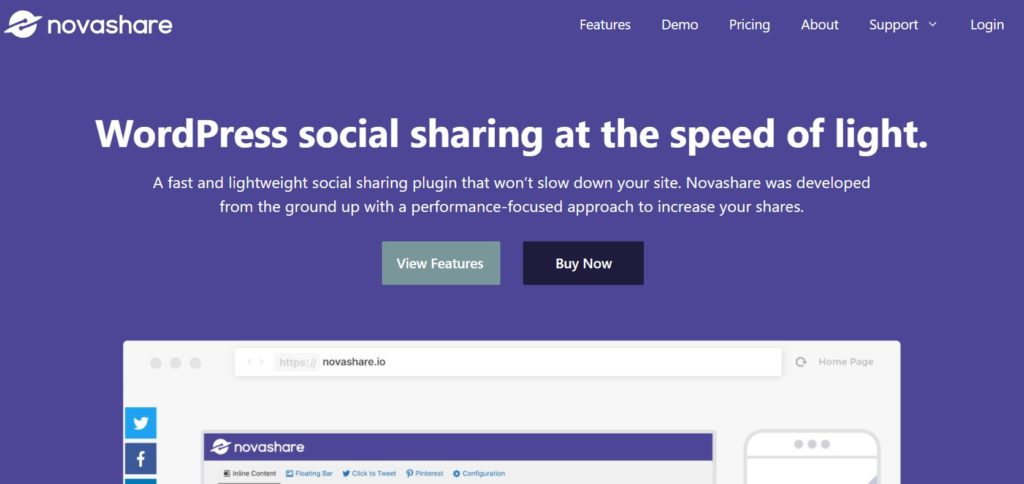
The way it works is its minimalistic approach to just about everything. Novashare has minimal settings that keep everything quick and to the point on the backend. Its social sharing buttons have inline, streamlined code to avoid extraneous scripts and databases that typically would slow down a site as they load. Novashare also uses custom tables rather than the wp_options table, keeping excess data stored separately without interfering with speed.
You can buy Novashare for one site for just $29.95/year with premium support and updates. Access for three sites is $69.95/year, and an unlimited site plan costs $149.95/year. Each plan includes a 30-day money-back guarantee.
#4 – Better Click to Tweet — The Best for Twitter Engagement
Better Click to Tweet
Best for Twitter Engagement
Give your audience a reason to engage with your content by adding beautiful tweet boxes from Better Click to Tweet. Add-ons offer trackable links and premium styling options to boost your Twitter performance.
Approximately 23% of U.S. adults use Twitter, according to Pew Research. That percentage sits below Facebook, YouTube, and Instagram, but it’s still close to one-quarter of the total population. If your business isn’t on Twitter, you’re missing a golden opportunity to capitalize on engagement with potential customers.
Better Click to Tweet helps you get in front of Twitter users with its simple method of adding clickable tweet boxes to your content. In the box, add an eye-catching quote from your content that will make people want to click on it to share it to their Twitter feed. The boxes stand out from the rest of your text, making them easily seen by visitors, and you can add them quickly with a shortcode or a Gutenberg block.

Developers can stylize the Better Click to Tweet boxes by tweaking a theme’s CSS, allowing for virtually endless design options to integrate its style with a site’s aesthetic.
The base Better Click to Tweet plugin is free to use, but you can purchase add-ons starting at $29.99 annually for one site. The Premium Styles add-on gives several extra styling options for your tweetable quotes, including a tweet box and CSS animation, for people who don’t want to fuss with CSS. Add the UTM tags add-on to track the performance of your tweetable links.
#5 – Spotlight — The Best for Highlighting Instagram Feeds
Spotlight
Best for Highlighting Instagram Feeds
Showcase your best Instagram photos or give fan Instagram photos a place on your website with Spotlight. Use the plugin to increase engagement, show off product photos, and build your business on and off the 'Gram.
Visual creators should consider adding their Instagram feed to their website to grow their audience and add social proof for your business. Although several WordPress plugins insert your Instagram feed easily, not all of them look as great as Spotlight doing it.
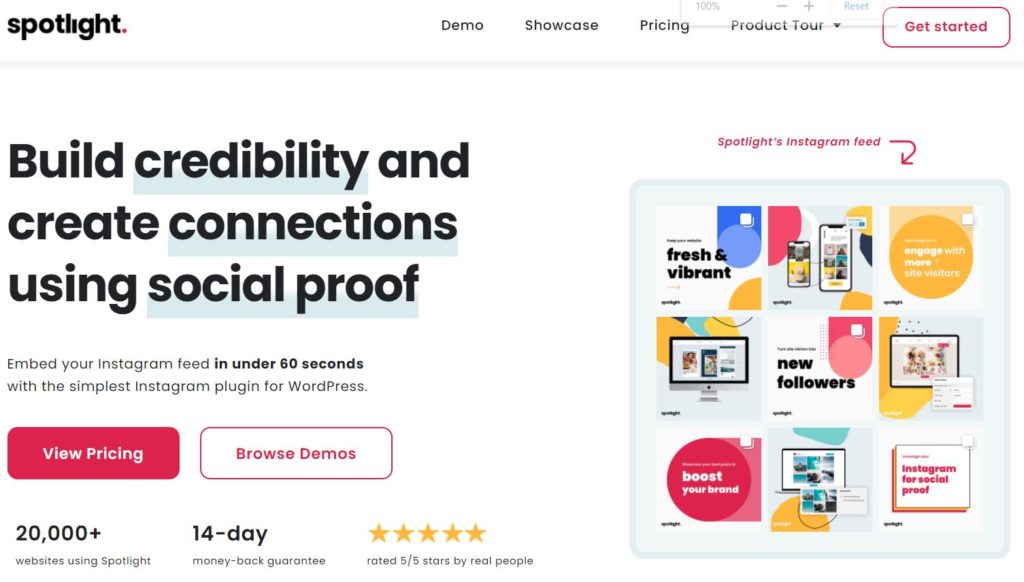
Spotlight has multiple layouts and design options to ensure the perfect fit for your site, whether you want your feed to display in your sidebar, footer, or as a section of your homepage. Templates are ready to go, but you can customize just about everything to make your feed look just like you imagined.
Then, use filtering settings to show specific photos. For example, you can display only tagged pictures if you want to showcase Instagram posts from followers who have snapped photos with your product. Or, hide posts with specific hashtags if you’d rather keep those pictures on Instagram only. You can even point and click your way to a customized feed that shows only the posts you want.
To increase Instagram engagement, be sure to turn your visitors into followers and shoppers. Add an Instagram follow button to your feed through the plugin’s settings, or link Spotlight to WooCommerce to create shoppable Instagram posts.
Spotlight offers a free version to create unlimited feeds with a basic grid layout. To access all the customizable settings, various templates, and filters, you’ll need Pro, which ranges from $49-$149 annually. Try Spotlight Pro for 14 days free with a trial.
#6 – Sassy Social Share — The Best Free Social Media WordPress Plugin
Sassy Social Share
Best Free Social Media WP Plugin
Sassy Social Share provides optimized share buttons to display on your content and features more than 100 sharing services. Add buttons in widgets or shortcodes, customize their style, and rearrange them in a few simple clicks.
You may not have it in the budget to pay for a social media plugin for your WordPress site. If that’s the case, try Sassy Social Share. Even though it’s 100% free, you still get sharing buttons for about 100 social media platforms and bookmarking services, more than some paid plugins offer.
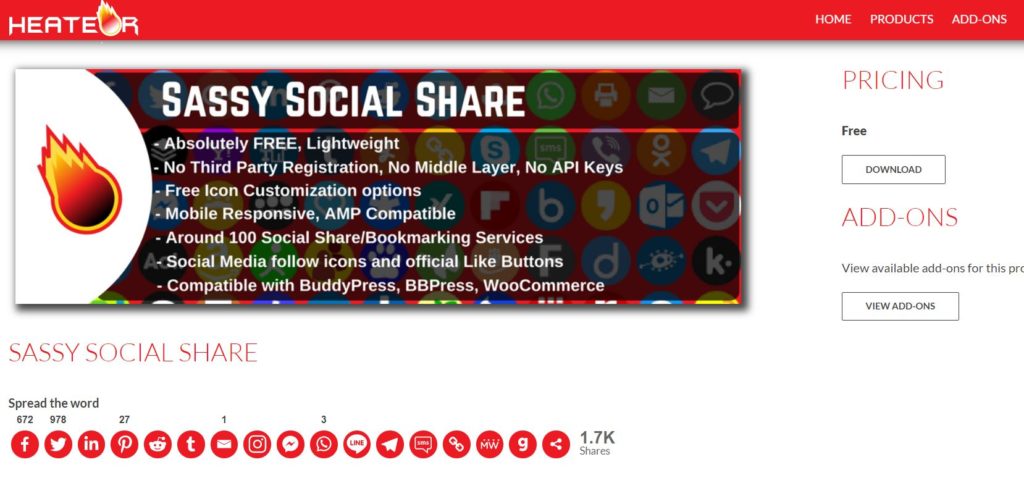
Another bonus is that this plugin won’t weigh down your site. There are no extras here in terms of coding and scripts. Just the basics with everything running on your server, so you won’t need to connect to another server for anything to load. Sassy Social Share also makes everything mobile responsive and compatible with the AMP framework to keep everything moving quickly.
Worried that a free plugin won’t have enough customization options? Think again. Sassy Social Share includes several templates that you can tweak to fit your design. You can find a match for your site from rectangular buttons to rounded icons and vertical or horizontal layouts.
Methodology for Choosing the Best Social Media WordPress Plugins
There are potentially hundreds of social media plugins to add to your WordPress site, but not all of them will have what you need for sharing and engagement success. In addition to considering pricing and ease of use, there are a few other factors to keep in mind when searching for the right tool.
Variety of Platforms
You might only be looking for a plugin that helps you build an audience on Facebook or Twitter. That’s perfectly fine, and there are definitely tools that will help you do that. But suppose you want a plugin that focuses on your overall social media strategy. In that case, you’re better off looking for one that incorporates as many social platforms as possible, even if it costs more.
Some plugins include integrations with more than 50 social platforms, effectively giving you access to any social platform you currently have or want to start using in the future. These all-around social media plugins usually stay updated with new platforms that pop up, too, allowing you to continue growing your social presence with ease.
Integration with Your Site
A social media plugin needs to work with your site to suit your goals for growth and engagement. For example, if you’re targeting more shares of your content, you’ll want a plugin with eye-catching share buttons that you can place in spots that are easy for visitors to see and click on. Or, maybe you’re looking for a plugin that lets registered users sign in using their social media platforms.
How well does a plugin play with your site? You might need to test it out for a while to find out. Some plugins have free versions or trials you can use to get an idea of its features and whether it has what you’re looking for.
Style Options
You don’t necessarily want a social media plugin looking like a separate part of your website. Instead, it should look like it fits right in and was meant to be there, almost as if its features were something your web developer created themselves. This is where styling options come in.
Some of the best WordPress social media plugins have virtually endless options for tweaking the plugin’s design to fit your site. Change the color and look of share buttons, customize email signup forms, and change the way tweet boxes display within your content. Every part of the plugin that shows up on your site should boost the user experience, not detract from it.
Speed
Social media plugins—especially those with tons of features—can slow down a site quickly with all the coding they use to pull data from social networks and display social elements. If you already use several other plugins that ding your speed, you’ll want to avoid using a social media plugin that interferes with it even more.
Before downloading a plugin, browse its user manual or support pages. You’ll usually be able to find information about the inner workings of the plugin, including how it connects with social platform APIs and what scripts it adds to your site to keep it functioning. Also, check its update frequency. More regular updates are a good sign that the plugin’s developers continuously improve its code and scripts to avoid clunkiness on WordPress sites.
Easy Social Share Buttons
Best for Most
Let your visitors share content to their heart's content with a simple-to-use plugin that shares to more than 50 social media platforms. Choose from multiple templates, content displays, and form builders to grow your audience on autopilot.
Summary
Easy Social Share Buttons is the clear winner for most. It’s focused on performance, has tons of design options, and adds unique features to really allow you to build your social community from your website. But if automating some social tasks, like syndicating content with Facebook or boosting old content, is a necessity for you, Social Snap might be the answer.
However, these picks may not be the best option for your site and goals. Using the methodology above might lead you to a WordPress social media plugin that’s tailored to your needs. Take advantage of free trials to test a few out before committing.