Juggling dozens of tasks and people can drive you crazy, right? It shouldn’t. If you have a simple project to manage, there are a number of excellent (and free) tools that can help. Our recommendation for most users is monday CRM–it’s true project management software that runs as light as you want it to. Track projects in as few steps as possible. Add detail without adding complexity.
The Best Simple Project Management Software For Most
monday CRM
Best for Most
Monday cuts down on the time it takes to stay on top of projects. Keep everyone up to date with minimal busywork and maximum visibility.
There are always new tools for project management, and our research team has used them all. monday CRM is going to work for many types and sizes of businesses. It’s affordable, easy to get started, and offers built-in customer relationship management software. For a company that’s looking to centralize work in a single tool, Monday is an excellent option.
The Best Simple Project Management Software Options to Consider
- monday CRM – Best for most
- ClickUp – Best for remote project management
- Smartsheet – Best for marketing teams
- Trello – The Best For Content Management
- Notion – The Best For Startups
When it Makes Sense to Invest Into Simple Project Management Software
Simple project management software helps improve workflows, eliminate mistakes, and create a repeatable execution process.
Google Docs and spreadsheets might be fine at first. But as the project management process grows in complexity, it’s time to upgrade to something designed specifically for project management.
If your team scales beyond a few people and starts inching closer to double digits, you’re likely ready for simple project management software. It’s well worth the investment for transparency, organization, and growth.
As projects become more complex and extra steps are added to your process, a project management tool can make things clearer for everyone involved. This is especially true if the software comes with collaboration features, so your team can ditch the lengthy email chains and Slack threads for deliverables.
Simple project management software also makes sense for people who are highly visual workers. Even a simple Kanban board can make your life so much easier—and it’s much easier to understand than a spreadsheet or checklist.
If you’re having trouble tracking the progress of deliverables and seeing where things stand in the big picture of a project, it’s worth investing in a project management tool.
Many simple project management tools either have free trials or free forever plans. This gives you a low-risk, high-reward opportunity that you should definitely take advantage of.
#1 – monday CRM — The Best for Most
monday CRM
Best for Most
Monday cuts down on the time it takes to stay on top of projects. Keep everyone up to date with minimal busywork and maximum visibility.
monday CRM is a very visual project management solution that helps teams surface the most important details every day. It’s a simple, practical platform that allows teams to track their work–no matter how they get it done.
It’s not going to add steps to your projects—in fact, monday CRM allows you to automate many of the repetitive tasks required to keep everything up to date. And you won’t have to write a line of code to set up simple automations.
It’s no wonder more than 180,000 teams across a number of industries—including Hulu, Canva, Universal, and Coca-Cola—already use it.

Highly visual and intuitive, monday CRM lets you create workflows in a matter of minutes with tried and proven templates based on real-life teams. And there’s no long and overly complicated training or onboarding process required for anyone on your team to start using it successfully.
Your team can plan, track, and execute great work with tools like timelines, custom automations, data maps, task assignment, data driven dashboards, and time trackers that are adjustable to time zones. That’s a great benefit for remote and on-the-go workers.
And there are plenty of integrations your team can take advantage of to make sure everything you need for your projects is gathered and accessible in one place.
monday CRM breaks down their prices by number of seats. We recommend visiting their pricing page to look at each custom price point once you adjust the number of seats you think you’ll need.

Here’s a breakdown of monday CRM’s prices based on their three-seat deal:
- Free – Free forever for up to two seats
- Basic – $9 per seat per month billed annually
- Standard – $12 per seat per month billed annually
- Pro – $19 per seat per month billed annually
- Enterprise – Contact monday CRM for more details
All of the rates above are based on paying in-full for the year, and represent an 18% discount compared to the month-to-month pricing.
You can take monday CRM for a test drive with their Individual free forever plan to get familiar with their tools and dashboards which is great for a one or two person team. Here’s how the rest of the tiers measure up:
Basic: Perfect for teams that want to start getting a handle of all their projects in one central place with a limit of 5 GB of storage.
Standard: Better for teams that want more control of their project views and that want to collaborate externally.
Pro: Best for teams that constantly manage complex workflows, need automations, and plenty of integrations to work successfully.
Enterprise: Do you need extra security, control, and advanced support for a large and growing team that manages complex projects? You’ll want to contact its sales team for a personalized Enterprise plan.
Here’s another reason why we love monday CRM. While it’s great for simple project management, it can also be used for more advanced projects if your needs ever change. The software even supports project portfolio management for juggling multiple advanced projects at scale.
So if you need something a bit more robust in a year or two, monday CRM still has you covered. You can still use the same software you’re using now without having to re-learn an entirely new platform.
Sign up for free to get started with monday CRM today.
#2 – ClickUp — The Best for Remote Project Management
ClickUp
Best for Remote Project Management
ClickUp is ideal for keeping track of all your project tasks when no one’s in the office anymore.
Once you land on ClickUp’s homepage, you start to get a feel for how powerful the tool really is. 800,000 teams use it to keep their projects in check including big brands Airbnb, Google, Nike, and Uber to name a few.
For companies looking to manage remote work, ClickUp is a strong option. Everything employees need for their daily work fits in the platform. ClickUp offers you a world of endless project management capabilities no matter the size of your team or the scope of the projects you tackle.

Creating Gantt charts, spreadsheets, reminders, knowledge bases, custom statuses, recurring checklists, workload charts, and automations are only the tip of the iceberg of the tools it offers for streamlined project management.
You won’t have trouble getting remote employees up to speed with ClickUp. As long as your employees have a solid internet connection, there is a wealth of helpful resources at their fingertips.
To onboard your team successfully, ClickUp provides plenty of use cases, quick-start guides, on-demand demos, videos, and support articles in case you run into any bottlenecks as well as online support from its support team.
Everything about ClickUp is focused on productivity. The software recently released a new feature that helps teams get work even faster—ClickUp AI.
This is an AI-powered assistant that’s tailored specifically to each team member’s role. It comes with pre-built tools for departments, like content briefs for marketers and presentation outlines for sales reps.
It’s built directly into ClickUp’s interface, and you can use it for anything from brainstorming to generating copy, summarizing notes, creating action items, and more.
You can add ClickUp AI to your project management plan for an additional $5 per user per month. Speaking of cost, here’s a closer look at ClickUp’s plans and rates.
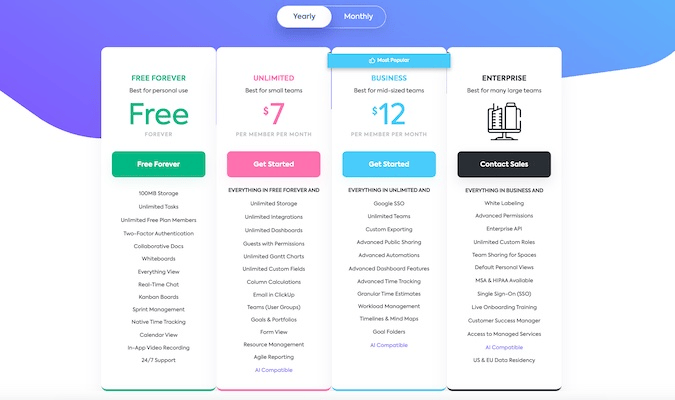
ClickUp’s simplicity bleeds over to how it’s priced too.
- Free
- Unlimited – $7 per member per month
- Business – $12 per member per month
- Enterprise – Contact sales for a personalized plan
These prices are available when you pay for the full year at once. If you choose to pay month by month, the prices increase by 33% to 40%.
You can use the free forever plan, which comes with 100 MB of storage, unlimited tasks, and unlimited members. And since you can add guests from outside your organization for free, it’s perfect for those who want to start a freelance business or need to manage multiple clients.
Or you can start with ClickUp’s Unlimited plan at $7 per member per month when you pay annually (or $10 per member when you pay month to month). The Unlimited tier offers unlimited storage, integrations, and dashboards. You can add guests with permissions to your Unlimited account.
The $12 per member per month annual Business plan (or $19 per member when paying month to month) is more appropriate for larger teams who need custom exporting features, advanced time tracking options, or private and protected views.
If you’re looking for a more robust plan you’ll have to contact sales to strike a deal regarding the Enterprise tier.
We recommend you try the free trial for the tier you’re interested in to get a feel for how well it works for you. If nothing else, a free plan you can use for various projects is also a great place to start if you’re a small team.
It’s really refreshing to know that ClickUp is constantly innovating and improving its product. In addition to the AI capabilities that can be added to any plan, they recently released ClickUp 3.0—a new and improved version of the software teams already love.
This new ClickUp release is built on an improved architecture on the backend, so businesses benefit from better performance and reliability that ultimately leads to improved productivity. It also comes with a new universal search feature, making it easy to find anything you’re looking for across all connected drives and apps.
ClickUp also revamped the design and now allows users to fully customize their home screens. So everyone can keep their projects organized based on what works best for them.
These are just a handful of the dozens of improvements that were made during the newest release.
Learn more about the various tiers by reading our ClickUp review. If you’re ready to take the plunge, get started with ClickUp to start managing all your projects.
#3 – Smartsheet — The Best For Marketing Teams
Smartsheet
Best for Marketing Teams
Smartsheet is where project management meets marketing, integrating with all your marketing apps and tools.
If you’re a marketing team looking to streamline your project management and increase productivity, Smartsheet is a cloud-based solution that helps you tackle it all with ease.
You can gather, track, and execute all your creative projects with integrations to the Adobe design suite, share marketing templates, and create custom task forms. Smartsheet is designed to carry you all the way through from concept to execution with tools that enable you to see the progress of your team.

You’re also empowered to effectively manage a team with different skill sets and availability with its task assignment features.
Smartsheet makes Iterative projects manageable by enabling your team to give feedback, track workload progress, and collaborate on project details with plenty of templates that ease your team into a manageable workflow.
And of course, it integrates with all your top marketing tools and apps like Marketo, Microsoft, Slack, Google Workspace, and more.
At first glance, Smartsheet may seem pretty advanced for simple projects. While it’s true that you can definitely use Smartsheet for some advanced capabilities, it still accommodates basic project management needs.
This is a great option for marketing teams that want to start simple but don’t want to switch platforms as projects get more sophisticated. There’s plenty of room to grow within Smartsheet, and it supports a variety of needs at scale.

Smartsheet offers members four pricing tiers, including a free option for individual users.
- Free – $0 for one user and up to two editors
- Pro – $7 per user per month (billed annually) or $9 per user per month (billed monthly)
- Business – $25 per user per month (billed annually) or $32 per user per month (billed monthly)
- Enterprise – Contact sales
The Pro tier offers a maximum of ten users who can edit the sheets, but you can have an unlimited number of users who can only view the sheets. Set up an unlimited number of sheets with Smartsheet’s Pro tier.
The Business tier gives you an unlimited number of users who can edit sheets. You automatically receive an activity log, so you can track all changes made to sheets. You also can publish your sheets or dashboards, so those who aren’t part of your Smartsheet account can see certain types of information.
Another perk of Smartsheet is the ability to manage your plan and account on-demand. You can easily upgrade your plan to unlock more features for new projects or add new users to collaborate with.
So if you’re unsure which plan to pick and you have ten or fewer users, you can just begin at the Pro tier and upgrade at any point if you need more capabilities.
For starters, you can always take advantage of Smartsheet’s free demo. Or you can try them for free and start a 30-day trial here.
We put together a full Smartsheet review if you would like to learn more about this software full range of features.
#4 – Trello — The Best For Content Management
Trello
Best for Content Management
Trello combines easy kanban organization with solid integrations to keep your content strategy on track no matter what.
Trello, a project management tool used by the likes of Google, Peloton, Costco, and Squarespace, is an easy project management tool you can use to get a hold of your content strategy.
From all the tools out there, Trello solidly wins as an easy and simple tool to help you proactively manage, create, and execute an ongoing flow of content—especially when it comes to Kanban project management.

With Trello’s Kanban-style workflow, you can create content cards and move them from a left-to-right progression as you work on each of their moving parts on a predetermined timeline. You can add members, labels, checklists, and attachments to each card along with custom fields to personalize the process.
To sweeten the deal, Trello lets you see the progress of your content strategy with its useful calendar view. With it, you’ll always be able to see what content is in progress, what’s nearing a deadline, and what’s falling behind.
Its Butler feature also lets you set up automations and commands across your entire process. So no detail or project falls through the cracks.
Trello doesn’t fall short in the collaboration department either, an important piece of the content management strategy. You can add or remove members to teams and integrate apps like Slack to keep communication intact. Best of all, there is no limit to the number of teams you can create.

Now, how do Trello’s pricing tiers stack up? Its free forever plan is great for small teams that are just starting out.
- Free
- Standard – $5 per user per month
- Premium – $10 per user per month
- Enterprise – $17.50 per user per month
In the Free tier, there isn’t a limit on the number of teams you can create and invite to your dashboard, though you only can create 10 boards (which might limit the number of content projects you can manage). With the free version you also receive unlimited cards, unlimited storage, and up to 10 MB per file attachment.
The Standard tier offers unlimited boards and cards. It allows up to 250 MB per file attachment. You can invite guests to a single board, if desired.
The Premium tier offers multiple views not available in Standard, including dashboard, timeline, calendar, and map views. Advanced administrative and security features are available too.
If you’re looking at their Enterprise tier, you’re in for a ton more features like unlimited workspaces, free SSO and user provisioning, and invitations for guests on multiple boards.
Like many other project management tools on the market, Trello is taking steps to improve its platform by leveraging the power of AI. While Trello’s AI features are still in beta stages, they’re available for users on Standard and Premium plans.
It’s helpful for summarizing long content, changing your tone, finding action items, and generating new ideas—all directly within Trello.
These AI features are even more powerful when you pair them with additional Atlassian products like Jira and Confluence. But this definitely falls outside the scope of what’s considered “simple” project management. So most of you don’t need to worry about those capabilities right now.
To receive a comprehensive look at the exact features each tier offers, we recommend you visit their pricing page to look through their long list of features. Trello recently changed its pricing tiers, so you may find something new you like.
You can get started working on a better content management strategy with Trello here.
#5 – Notion — The Best For Startups
Notion
Best for Startups
Notion is simple, straightforward, and startup-friendly. Eligible startups can qualify for six months free plus unlimited AI.
A simple project management system you can count on is crucial for startups that need to execute and manage projects quickly. This is where an easy-to-use and simple project management tool like Notion comes in.
While Notion’s project management system supports a wide range of use cases and businesses of all sizes, it’s a popular choice for new businesses. Eligible startups can get up to six months of Notion for free, including unlimited AI capabilities.

90% of Forbes Cloud 100 companies rely on Notion, and it’s trusted by popular startups like Loom, Figma, Typeform, and Headspace.
With Notion, you have access to tools that enable you to organize and create wikis, meeting notes, roadmaps, and project attachments galore. It’s compatible with iOS, Android, Mac, and Windows, which makes collaboration across the board so much easier.
What makes Notion such a simple tool for project management are its guides and tutorials, which offer a ton of breakdowns and how-tos for learning the project management process and implementing it quickly.
Collaboration across teams is made easier with its timeline views, the ability to leave comments and host discussions, and the ability to create linked databases along with reminders and mentions.
Here’s a closer look at Notion’s plans and pricing.

Notion breaks its pricing tiers into four groups. The first is ideal for personal use, while the others are designed for teams of different sizes.
- Free – Free
- Plus – $8 per user per month (billed annually)
- Business – $15 per user per month (billed annually)
- Enterprise – Contact sales
If you’re a one-person startup barely starting to get traction, either of the two tiers can prove useful as a simple way to organize your day-to-day tasks. For instance, the Plus tier lets you have up to 100 guests and unlimited file uploads, along with the ability to sync your account across devices as you create unlimited pages and blocks.
The Business tier is perfect if you’re looking to create a collaborative workspace with advanced permissions and admin tools. And the Enterprise tier is great for larger teams with increasingly complex project management systems that need added security, dedicated management, and a custom contract.
Notion also offers integrated AI tools in its project management solution. While these features are on the border of what you might consider simple, it’s a powerful technology that your team can use to streamline tasks. You can use it for translations, summaries, brainstorming, first drafts, action items, and key takeaways—the possibilities are really endless.
Notion AI can be added to any plan, starting at $8 per user per month.
To qualify for six months free of Notion, you must have fewer than 50 employees, raised less than $10 million in funding, and be affiliated with a Notion startup partner. If you’re not affiliated with a Notion startup partner, but you still meet the other criteria, you can get up to three months for free.
Try Notion for free here.
Methodology for Choosing the Best Simple Project Management Software
When it comes to reviewing the best simple project management software, we made sure to emphasize the “simple” aspect. We focused on software that was truly user-friendly, without a steep learning curve, that was accessible to seasoned professionals and starters alike.
Besides simplicity, here are a few additional criteria we looked at to make our picks, that you should take into consideration as well.
Project Management Frameworks
You could say project management frameworks are the bread and butter of any project management tool. They are crucial in ensuring your team is equipped to plan, create, and deliver projects with ease, quickly, and at scale.
Are you planning to use Agile, Waterfall, Scrum, Kanban, or something else? Make sure your software supports the method you’re using.
While some project management tools like ClickUp offer what seems like an endless list of customizable frameworks and project views, others are more limited in what they can do, especially within cheaper monthly plans.
When you’re looking for a tool that best fits your project management style, you need to look into how visual and user-friendly their frameworks are and how they are structured, then compare those elements to your company’s needs.
If you’re new to project management and unsure which framework is right for you, we have a complete guide that breaks down the most popular project management methodologies for beginners.
Learning Curve and Resources
We’re talking about simple project management software here, which means you want to integrate software that doesn’t take eons to implement, involves an overwhelming onboarding process, or has a staggering technical learning curve.
Project management software is supposed to make things run smoother for your team—not add complexity.
While some learning curve is inevitable, you don’t want your team to spend more time figuring out how to use the platform than working on the actual project and tasks at hand.
When you’re looking for a simple yet effective tool to manage all your projects, look for documentation, how-to guides, and extensive resources and libraries on all the ways you can use the tool.
Without this, integrating a project management tool and keeping it simple might not go as smoothly. Especially if you manage a team with different experience levels and abilities.
Reporting
A useful feature that brings it all together as you successfully manage each project is a reporting or analytics tool. With it you can see how you’re managing your time, track project budgets, measure team productivity, and even keep an eye on the spread of the workload across your team.
While smaller teams might not need reporting and analytics capabilities from the start, it can be a great addition for growth as you get an overview of all the moving parts of your process. The more you can measure, the more you can iterate and improve.
Most simple project management tools have basic reporting at entry-level plans. But advanced analytics don’t typically come until you reach higher tiers. Sometimes paying a little bit more to access these features can ultimately save you tens of thousands in operational costs in the long term. So the investment is often worth it.
Collaboration
Team collaboration features are a must-have if you’re working with others on a project. The ability to assign tasks to specific people, write comments, and potentially even chat within the software can be a game-changer for your project.
However, these features aren’t necessary if you’re just looking for a better way to organize personal tasks or individual projects.
You could probably get away with most free plans or entry-level plans if you’re working alone. But team collaboration features tend to get better at mid-tier plans and above.
It’s also worth noting that some packages have user maximums—meaning they’ll force you to upgrade to another tier if you reach five or ten users. Others have user minimums, which typically start at three or five users. So just keep that in mind as you’re evaluating your collaboration needs against your team size.
Scalability
For basic project management needs, you definitely don’t need the most advanced or sophisticated software on the market—at least not right now. But it’s important to think ahead and plan for potential changes down the road.
For example, you might only have a team of three or four people right now working on a single project. But is your organization planning to hire more people or expand projects across departments in the coming years?
Or maybe you’re running a startup that just has one or two clients right now. Can your project management software handle your needs when you have ten or 20 clients?
Choosing a simple project management solution that has the ability to scale as your needs change over time is crucial. Otherwise, you may be forced to look for a new tool in the coming years.
This would involve migrating data, re-training staff, and learning a completely new system—all stuff you’ll want to avoid.
It’s much easier if you can simply upgrade your existing plan to a higher tier or sign up for extras or add-ons to extend functionality. So take this into consideration as you’re evaluating different options.
Check out our reviews of the best project management tools and the best enterprise project management software. If you see an overlap between the tools on this list and these additional lists, it’s a good indication that the software is built to scale.
Expanding Your Knowledge: Best Simple Project Management Software
monday CRM is the simplest project management software. It’s easy to use and a great option for beginners. Whether you need to organize a personal project or collaborate with an entire team, monday CRM is an excellent choice to consider.
monday CRM also helps visualize projects and automates tasks. For team projects and business use, monday CRM has data-driven dashboards and time-tracking tools to help you better understand what’s happening at a higher level. You don’t need to be a project management expert to understand monday CRM, and it works really well for simple projects.
Waterfall is the easiest project management method because it’s straightforward for beginners and simple to understand. With the Waterfall method, all tasks are completed sequentially.
The Waterfall project management method works great for simple projects that don’t require constant changes and modifications after the project begins. Similar to the flowing water of an actual waterfall, there’s no turning back and changing the order of the steps.
Not every project requires a project manager. You can manage a project on your own by simply choosing a project management method, identifying the requirements, and setting up a timeline that aligns with your goals.
Leveraging project management software is extremely helpful, especially if you don’t have a project manager. You can add all of your tasks to the backlog and track the status of your project as it progresses. Project management software also makes it easier to collaborate with teammates and ensure everything is being completed on time.
Yes, you can get project management software for free as an individual or small team. Monday.com has a free forever plan that comes with two seats—allowing you and one other person to enjoy all the benefits of project management software without committing to a paid subscription. ClickUp, Smartsheet, Trello, and Notion also offer free project management plans. These are solid options to consider for simple projects, especially if you’re managing a project on your own.
monday CRM is the best project management software for small teams. It’s the perfect combination of functionality and value at an affordable price that doesn’t sacrifice features. Small teams can benefit from enterprise-grade features, even if just three or five people are collaborating on a project. Try monday CRM for free to get started.
With plans starting at $5 per user per month, ClickUp and Trello are the two cheapest project management software options for small businesses. The $5 rate reflects annual billing for both tools. When you compare month-to-month pricing, Trello is cheaper than ClickUp—as its monthly plans start at $6 per user per month, and ClickUp starts at $9 per user per month.
ClickUp and Trello both have free forever plans. But ClickUp’s project management software is a bit more advanced than Trello—although either is a great option for small businesses seeking a cheap tool for simple project management.
monday CRM is better than Smartsheet for businesses seeking an end-to-end project management tool. But Smartsheet is better than monday CRM for advanced spreadsheet functionality, including forms and automation.
For simple projects, monday CRM will be the better option for most businesses. monday CRM also has a free forever plan, whereas Smartsheet does not. Read our in-depth comparison of monday CRM vs. Smartsheet to decide which project management tool is better for you.
monday CRM is better than Notion for most project management use cases. It’s a complete project management solution that can handle simple and advanced projects alike. But Notion has better note-taking features than monday CRM, and it’s better for startups and small teams. Notion also has amazing pre-built templates that cover a vast range of different categories and departments.
monday CRM
Best for Most
Monday cuts down on the time it takes to stay on top of projects. Keep everyone up to date with minimal busywork and maximum visibility.
Summary
Simple project management software that fits with your business goals and needs can help you easily turn chaos into an ordered plan you can follow.
But project management can take on different shapes and sizes, which is why our top recommendation to manage just about any project successfully is without a doubt monday CRM. Keep things as clean and practical as possible with Monday.
We recommend you take advantage of some of the free trials and demos to really get a feel for each tool that interests you before committing to a paid plan. That way you know you’re getting the most out of an investment that’s right for you.









