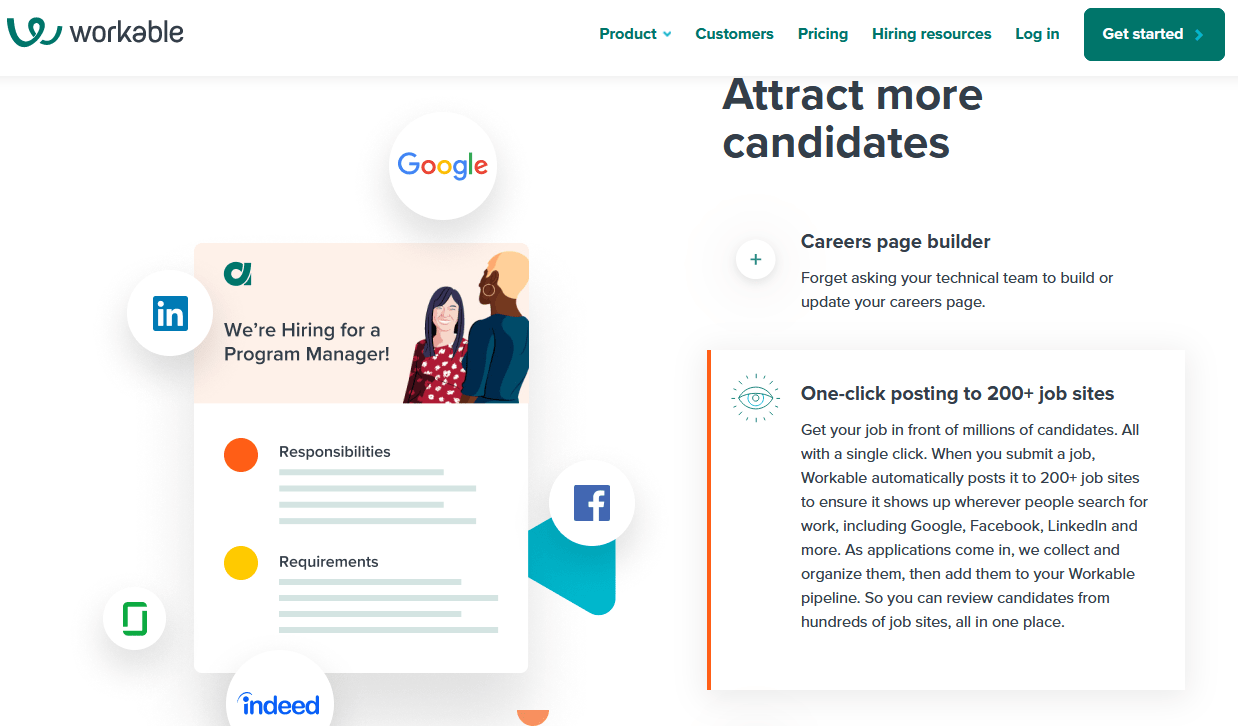The right sales tool can be the crucial factor in whether your business’s growth will reach the goals you’ve set for it. The right CRM (customer relationship management) tool for your business can boost your productivity, help you make strategic decisions from your sales data, and increase your sales revenue. After using several of the best sales tools available and spending dozens of hours testing them out, we’ve narrowed down our top picks. HubSpot is by far the best option for most businesses. Their tools succeed in combining robust power and customization, have several pricing options, and will be immensely useful to both small sales teams and large sales teams.
The Best Sales Tool For Most
HubSpot
Best for Most
HubSpot offers the best variety of features and pricing options around, while being accessible to beginners and pros alike.
Few other CRMs can claim to have the most powerful features while also offering a free plan that’s better than some paid plans. HubSpot started out as an education platform teaching inbound sales and various marketing strategies. In the process, many discovered their CRM sales tool.
HubSpot claims to have over 143,000 customers across the globe. They’re also the CRM of choice for big brand names like Trello, Suzuki, and Soundcloud to name a few.
The Best Sales Tool Options To Consider
- HubSpot – Best for Most
- Salesforce – Best for large organizations
- Monday – Best for project managers
- Pipedrive – Best for CRM newbies
- Zoho – Best for small businesses and entrepreneurs
When It Makes Sense To Invest In A Sales Tool
A sales tool can help many different businesses at various stages of growth. Here are three scenarios where one might be particularly helpful for you:
You Want to Centralize Your Sales Processes
If you’ve been doing appointment setting, onboarding, reporting, and analytics by hand (or using multiple separate tools), then a centralized sales tool will help you save a lot of time. Putting all of those tasks into one platform will allow them to integrate smoothly.
Your Sales Staff Is Overwhelmed With Non-Sales Tasks
You hired your salespeople to do one thing—sell your products and services. Any time they spend doing anything else is costing you money. An online sales tool takes all the admin work off your sales reps’ hands—or at least minimizes it dramatically for them, so they can spend more of their valuable time getting you customers.
You Need To Combine Sales With Project Management and/or Inventory Management
Many CRM and other sales tools include elements of project and inventory management. If your company needs those services as well, a sales tool will be a good way to integrate those needs with your sales processes. This will be especially helpful if your business manufactures or stores the inventory it sells!
If any of this sounds appealing, then a CRM tool may be a great investment for your sales team.
#1 – HubSpot — The Best For Most
HubSpot
Best for Most
HubSpot offers the best variety of features and pricing options around, while being accessible to beginners and pros alike.
HubSpot is clearly the best for most as it offers unlimited contacts and users on its free plan. HubSpot also offers full customization of the sales hub, flexible pricing options and add-ons, and great customer support on their paid plans.
Its extensive knowledge base and intuitive designs make it easy for the vast majority of people new to CRMs to get started on their platform. Not only does HubSpot offer some of the most requested features like sales forecasting in their free plan, but they also have separate hubs for marketing, customer service, and operations as well.

HubSpot has positioned itself as not only having one of the best all-around CRMs online but also one of the most accessible.
The way they do this is by offering a mixture of pricing options starting at their free option. On their free plan, you can literally upload a million contacts and still use the hundreds of features available.
These features include email and call tracking, document management, and conversation intelligence that helps you grab the best details from your calls to improve performance.
Although customer support is not included in their free plan, it is known as one of the best for any sales tools available. If you decide to stick with their free plan, there are hundreds of tutorials to help you explore and use the many features available.
There are some criticisms of HubSpot. Some complain that it takes too many clicks to get to some data or use some features. Others say it’s too easy to outgrow the free plan as there is a set number of automations and notifications you can use every month.
As flexible as the pricing is, it can get quite complicated. This is because you can customize your CRM to have some features and exclude others. You can also get bogged down by the additional add-ons you may or may not need.
So here’s how the pricing works:
- Free starts with unlimited contacts and leads, capped at 200 tasks & notifications a month
- Starter at $50 a month with 2 paid users
- Professional at $500 a month with 5 paid users
- Enterprise for $1200 a month with 10 paid users.

Your needs will vary depending on the size of your team and the volume of leads you have coming in. HubSpot does offer discounted bundles if you are in need of their marketing, customer service, or operations hub as well.
#2 – Salesforce — The Best For Large Organizations
Salesforce
Best For Large Organizations
Salesforce is the best option for large teams or organizations that need robust power and functionality readily available at their office.
Salesforce is the oldest CRM sales tool around. It’s trusted by large organizations like Spotify, American Express, Toyota, and the American Red Cross amongst many others.
Not only that, but its system is powerful to help sales teams that have the size and goals of such big companies.
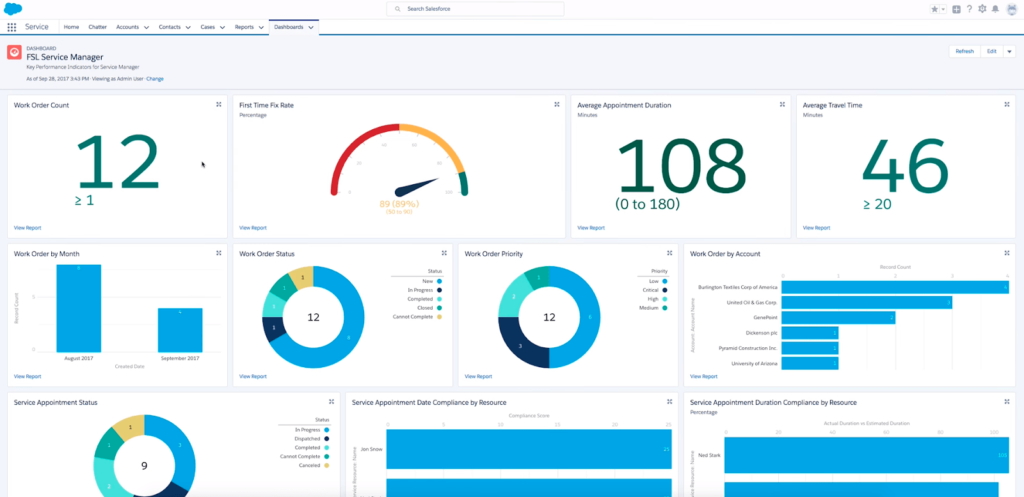
One of the benefits, but also one of the big complaints, of Salesforce, is that its CRM software often needs to be hosted locally on a company’s servers. Although they have cloud-based options, many large companies will benefit from the features and customizations available by having an IT team to help install the software on-site or “on-premise.”
Salesforce allows you to customize every one of their tabs which includes Home, Contacts, Accounts, Leads, Tasks, and Reports amongst others. You can customize the design of every single page as well as set special permissions for each user on your team.
Some of the addons are common to most CRMs like Mailchimp and Docusign. Several others like Data.com and Dataloader.io help you organize and manage the data a large organization will accumulate.
So once you put all of these features together you can see why Salesforce is the standard for large businesses with over 2000 regular customers. It’s necessary to have an IT team available so no data or information is lost at critical times.
It’s possible to use many of Salesforce’s features in the cloud and teach yourself how to use them. However, it will be a lot easier to use Salesforce’s advantages when you take the time to build out the CRM tool you need.
What makes Salesforce a bit pricier than HubSpot is that it charges per user at every level.
- Essentials starts at $25 per user per month
- Professional at $75 per user per month
- Enterprise at $150 per user per month
- Unlimited at $300 per user per month

Salesforce can work for a sales team that’s just exploring CRM sales tools, but the amount of setup and customization may be too daunting for smaller teams.
#3 – monday CRM — The Best For Project Managers
monday CRM
Best For Project Managers
monday CRM’s unique combination of project management tools and CRM features makes it ideal for anyone who must manage aspects of both of these areas of their business.
HubSpot and Salesforce offer the most power and the most features on this list, but they don’t specifically include project management capabilities.
This is where monday CRM shines in contrast. Its core features like “Workload” are a boon for project managers while offering many of the same abilities to customize and design your CRM according to the sales team’s needs.

The “Workload” feature allows a rep or a manager to see what leads they’ve been assigned, where in the sales process they’re at, and what assignments have been started or completed.
The “Timeline” feature gives a chronological view of all the assignments and deadlines of all deliverables. This will help a project manager plan ahead and see when various projects should be completed.
Another great aspect of Monday is its pricing. It has a free plan with a limit of 200 tasks, which many have reported going through quickly.
- Individual includes 2 seats and is free forever.
- Basic starts at $10 per user, and includes 3 users at the lowest pricing level.
- Standard at $12 with 3 users also being the lowest amount to buy.
- Pro at $20, same as basic and individual.
- And Enterprise will come with custom pricing.

That’s the great part of monday CRM. One of the only bad parts we found was that there was no live customer support chat or even a phone number to call. Like the other CRMs, plenty of tutorials and training options are available, but that’s all.
#4 – Pipedrive — The Best For CRM Newbies
Pipedrive
Best For CRM Newbies
A simple, intuitive user interface is the primary appeal of this CRM, making it ideal for beginners who don’t need tons of overpowered features.
Pipedrive is known for being one of the most straightforward and easy-to-use CRMs available. Many reviews claim that the software is very easy to set up and can instantly sync to other tools like Google Calendar and Gmail.

The screenshot above shows how their design is one of the most visual pipelines seen so far. Nearly everything is easy to drag and drop and can be tweaked according to your workflow.
One unique feature of Pipedrive is the smart contact data feature that pulls public info about your leads. Other neat features include a customizable chatbot to streamline initial sales processes.
Another really impressive feature of Pipedrive is the “Contact Timelines” feature. It will take all your data and info about previous conversations, then suggest which leads you should contact next for follow-ups or initial contact.
A common critique of Pipedrive is that it appears to have sacrificed some power and functionality for the sake of being user-friendly. Many reviews report that the software crashes fairly often, and that it fails to separate new leads from older contacts after pulling the info as mentioned earlier.
However, the combination of a minimalist, intuitive design with their pricing makes it more than ideal for anyone who needs a simple tool to get started right away.

Pipedrive’s pricing starts per user per month:
- $19.90 per user per month for Essential
- $34.90 per user per month for Advanced
- $59.90 per user per month for Professional
- And $119.00 per user per month for Enterprise
#5 – Zoho — The Best For Small Businesses & Entrepreneurs
Zoho
Best For Small Businesses & Entrepreneurs
Any sales team that’s looking and hoping to grow very soon will benefit from Zoho as their features are geared towards helping any small or medium-sized business looking to take off soon.
Zoho is unique amongst the other CRMs we’ve talked about because they focus on helping small and midsize businesses grow using their software.

The way they do this is by having one of the simplest user interfaces around and no need for an in-house tech team to set up the CRM. Its dashboard is easy to navigate as it uses visual charts and graphs as you see above, as well as easy tabs organized by Leads, Contacts, Accounts, Deals, Activities, Reports, and so on.
The home page alone is amazing in that it will tell you the amount of sales you should expect to have at the end of the month. There will also be info on tasks you have open, leads for the day, the amount of money you’re making at each stage, and many more data insights.
The main criticism for Zoho, which is similar to other CRMs, is that the free and budget plan options are very limited by the tasks and info you get. The free version only allows one user and no access to the best features like scoring rules and email insights.

Zoho’s pricing is a little more expensive than others as many features are available only at the higher tiers.
- Free includes 20 subscriptions and 1 user only
- The Basic plan starts at $59 per month with 3 users
- The Standard plan starts at $119 with 5 users and 10 workflows
- And Professional starts at $299 with 10 users and 10 workflows
Methodology For Choosing The Best Sales Tools
Choosing the right sales tool for your business is not easy. So we went ahead and narrowed down four criteria to be aware of as you explore the CRMs we’ve just discussed. These factors were all kept in mind as we provided the info about each CRM.
Customization
When choosing a CRM, it’s important to consider how far you can go with designing the dashboard and the individual pages. Almost every sales team will have a different workflow and it’s important that you can create a digital version that matches your offline version.
Almost every CRM here will give you the ability to customize your sales pipeline as well as lay out all your tasks and projects. HubSpot and Salesforce in particular are known for great customization capabilities, and monday CRM’s project management features allow for a lot of customizing as well.
Is It Cloud Based or “On-Premise”?
These criteria are in regards to how and where you will access the CRM software.
Cloud-based software is where you access the software through an online dashboard without installing any files on your computer or servers.
“On-premise” is when you have the software installed locally at your company’s office with a tech team.
Choosing between cloud-based and on-premise is a crucial decision as some companies will not be able to afford any downtime because they can’t access or use their CRM because of technical difficulties.
Does It Support Multiple Integrations?
Along with customization is the need to have integrations like Google Docs, Calendly, Proposify, Zapier, etc. all working with your CRM.
Every team’s productivity will hinge on making every add-on and/or integration work seamlessly to supply the data and information needed at a given moment.
Salesforce & HubSpot proudly supports nearly every integration available, while the others will be more limited in what they can integrate with.
Is There Training Included?
Not everyone is going to be a whiz at CRMs immediately or understand all the features available.
That’s why pretty much every CRM is going to have training tutorials in the form of articles, videos, and webinars available in their knowledge bases.
Some CRMs may not have training appropriate for every experience level though. So be sure to choose a sales tool that’s appropriate for someone who’s not as skilled at using one yet.
HubSpot
Best for Most
HubSpot offers the best variety of features and pricing options around, while being accessible to beginners and pros alike.
Summary
For most sales teams and organizations, HubSpot is going to be an excellent choice. The hundreds of features, ease of use, and affordable pricing options make it a no-brainer.
That said, HubSpot may not be appropriate for everyone so please look over our recommendations for newbies, project managers, large teams, and small businesses as well.
Don’t forget to consider the customizations needed, available training, where the software will be accessed, and if it will support the software integrations you already use.
Investing in a sales tool can solve a lot of problems in the selling process that may be unseen as of right now. Use our recommendations and methodology to make the best choice for your team or organization.