The process of setting, managing, and sharing business requirements sounds easy. But there’s a lot more to it than simply documenting how you do business. We looked at ten requirements management tools and narrowed them down to our top picks based on reporting, views, roadmaps, automation, and level of customization. Along the way, we found Confluence to be best for most because it’s a robust platform that works (and is affordable) for businesses of all types, shapes, and sizes.
The Best Requirements Management Tool for Most Users
Confluence
Best for Most
Confluence makes it easy to collect requirement specs from multiple sources, organize brainstorming sessions, prioritize requirements, assign tasks, and open up the discussion to your team. From revision control and dozens of content types, it comes with everything you need from ideation to final documentation.
Confluence makes it easy to distribute tasks across your team productively by allowing you to plan sprints and create user stories. Because of Confluence’s emphasis on visual data, your team can have an easier time keeping track of dates and staying informed with real-time updates that reflect your progress accurately.
Not only that, with Confluence, you can start using their out-of-the-box workflow templates, or start from scratch and create one unique to your team and how you tackle specific projects. Roadmaps, a key Confluence feature, can be made as complex or as simple as you want them to measure team capacity, scope, and get a wide-lensed view of your project sprints.
The Best Requirements Management Options to Consider
- Confluence – Best for Most
- monday CRM – Best for simple requirements management
- ClickUp – Best for versatile requirements management
- Jira Software – Best for software development
- Trello – Best for collaboration
When it Makes Sense to Invest Into A Requirements Management Tool
Investing in an effective requirements management tool starts to make sense once your team outgrows the use of limiting Excel and Word spreadsheets.
To put it simply, if productivity, communication, and project outcomes could be better.
And are being held back because of sub-par tools, it’s time to look for a solution.
Additionally, a growing team means increasing expectations, possible assumptions, and miscommunications to manage.
All of this is made easier by adopting a requirements management tool that works well with your team.
Granted, if you’re managing a small team of two or three who do well with more basic management tools, investing in requirements management software now may be an unnecessary expense.
SMBs that handle multiple projects simultaneously with a growing team in the double digits can definitely justify the investment.
The critical question to answer is if the cost of adopting a requirements management tool outweighs the cost of your project outcomes and how it fares without one.
#1 – Confluence — The Best For Most
Confluence
Best for Most
Confluence makes it easy to collect requirement specs from multiple sources, organize brainstorming sessions, prioritize requirements, assign tasks, and open up the discussion to your team. From revision control and dozens of content types, it comes with everything you need from ideation to final documentation.
Confluence acts as a visual roadmap for all your projects that keeps all your requirements in one reliable and accessible place. In other words, it acts as a single source of truth, so your team is never confused about the steps and requirements they need to fulfill next.
Confluence’s tools are intuitive and easy to follow, with everything within the software being organized within pages and spaces. You can easily find what you’re looking for with advanced search, labels that make information easy to find, and a page hierarchy that’s intuitive to understand and follow.
It has over 75 customizable templates you can use to plan, create reports, and devise team strategy. But it doesn’t stop there. Confluence offers plenty of collaborative tools, so your team has no excuses for not being informed.

With features that let you co-edit documents together and keep track of version history, there’s never a gray area to cause confusion or poor decision-making.
Moreover, Confluence offers plenty of commenting and notification tools that allow you to leave in-line page comments enriched with emojis, images, or GIFs. Notifications let your team know when they’ve been tagged in a comment or task.
Confluence’s prices change according to the size of your team. The bigger your team, the lower the average price per member. Start finding your price by inputting the number of users you need at the top of the pricing page.

For example, the prices for a team of 10 users are:
- Free – Always free for up to 10 users
- Standard – $5 per user
- Premium – $10 per user
- Enterprise – Get in touch with the sales team for a custom quote.
Their free option is great for a small team of up to 10 users. But once you get over that threshold, you’ll have to start looking at paid plans.
Get started with Confluence here.
#2 – monday CRM — The Best For Simple Requirements Management
monday CRM
Best for Simple Requirements Management
Skip the steep learning curve with monday CRM’s intuitive and simple approach to requirements management.
monday CRM is robust yet simple enough for your team to quickly get onboarded to a requirements management tool that helps them increase productivity.
With tools like kanban boards, calendars, and timelines, monday CRM makes it easy for your team to visualize project deadlines, requirements, and any real-time changes so they can easily course-correct.

Its project roadmaps make it easy to create customizable and repeatable workflows, set due dates, and shed light on the smallest details. It also makes it easy for your team to collaborate right on their system with the allowance of comments, file sharing, notifications, and mentions.
monday CRM is known for being very visually appealing and intuitive and has over 200 templates you can use to get started with almost anything. You can quickly drag and drop columns and rows to organize everything and customize the workflow easier.
monday CRM’s pricing splits out into four tiers.
- Basic – $9 per seat per month
- Standard – $12 per seat per month
- Pro – $19 per seat per month
- Enterprise – Contact the sales team.
I’d recommend the Basic tier for smaller teams starting to manage a growing number of projects.
But teams with more complex requirements management needs are better off with the Pro tier. Though it’s twice as much as the Basic plan, it equips you with the necessary tools for successful project collaboration, such as timeline and Gantt views, automations, and integrations.
You can also try before you buy with a 14-day free trial. Get started with monday CRM today.
#3 – ClickUp — The Best Versatile Requirements Management Tool
ClickUp
Best for Versatile Requirements
ClickUp’s flexibility and adaptability helps you handle a broad and variable spectrum of requirements with ease.
Because of how ridiculously versatile ClickUp is, it’s on our list as a great requirements management and project management tool that can be configured to your heart’s content—no matter how simple or complex you need your team’s process to be.

With ClickUp, you get access to tools like custom statuses, task dependencies, agile board view, recurring checklists, scrum points, workload chart, milestones, reminders, sprints, hierarchy—and this doesn’t even cover half of the tools in their toolbox.
More robust features like custom roles, contract and legal review, private spaces, and the ability to add or remove users via API are also at your fingertips.
With a tool like this, there’s bound to be a learning curve as your team is introduced to its wide array of features. To remedy this, ClickUp has built on-demand demos, videos, support articles, and webinars to ensure your team’s success.
A great thing about ClickUp is how straightforward the breakdown of their price per user is. We also love their free forever plan as a great entry-level option for smaller teams and tighter budgets.
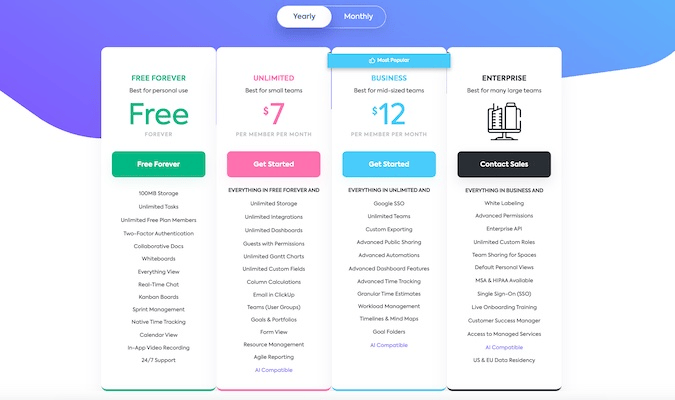
- Free Forever for unlimited tasks and members and 100MB storage
- Unlimited – $7 per member per month billed annually
- Business – $12 per member per month billed annually
- Enterprise – Contact sales
When you compare its Unlimited and Business plan, they both offer unlimited tasks, spaces, custom views, and file storage. They start to differ once you get into specific project tools that are more helpful to certain teams than others. I highly recommend visiting its plan comparison page for a full view of each plan and its features.
Once you’re ready, you can get started with ClickUp here.
#4 – Jira Software — The Best For Software Development
Jira Software
Best for Software Development
For coding and software development needs, Jira Software has your back with both security and convenience.
Jira Software stands out as an effective software development requirements management tool that will drive your team forward with its many project tools.

Scrum boards, Kanban boards, roadmaps, unlimited storage, and agile reporting are only some of the features it offers to ensure your team as a whole stays on the same page. Jira Software makes it easy to connect issues to code in your development pipeline and lets you create automations that save you time with the drag-and-drop functionality.
It understands your projects’ complexity and the need for security, which it addresses by enhanced two-step verification and automated user provisioning. Jira Software empowers you to create custom filters and customized workflows tailored to your team. It also offers plenty of apps and on-the-go mobile app convenience as well.

Just like Confluence, pricing depends on the number of users you have.
- Free – Forever free for up to 10 users
- Standard – $7 average cost per user
- Premium – $14 average cost per user
- Enterprise – Contact the sales team to receive a custom quote.
You can always try Jira Software at no charge with the free tier for up to 10 users. This can be a great way to get familiar with how it works and how well the tools integrate into your unique workflow.
Plus, it is a better deal than a standard free trial, as you get most of its functionality. Moreover, Jira Software offers the Standard and Premium tiers with aggregate features the more you pay per user.
Ready? Get started with Jira Software here.
#5 – Trello — The Best For Collaboration
Trello
Best for Collaboration
Trello combines easy kanban organization with solid integrations to keep your team on the same page no matter what..
Trello is a simple project collaboration and requirement management tool that’s great for smaller teams. It makes collaboration easy by enabling teams to prioritize the right projects in a straightforward kanban board roadmap.

It also offers templates for projects, so you don’t have to start from scratch for industries like business, design, education, engineering, marketing, sales, or remote work, just to name a few.
One of the defining features of Trello is how simple it makes it for teams to successfully collaborate on projects and assignments by providing one unified and shared perspective.
You can stay connected with integrations like Slack, add comments and mentions to any project boards, and create designated how-to cards that are accessible as they sit on top of project decks.
Mentions that notify your team members when you’ve mentioned them allows them to connect and share feedback with each other.

Trello’s pricing is pretty affordable, all things considered. Especially because they start with a free forever plan for up to 10 boards per team.
From there, you can choose either their Business Class plan at $9.99 per user per month or their Enterprise plan, where you’ll get access to the most features, including unlimited cards, boards, and lists, as well as advanced checklists and unlimited power-ups. The Enterprise tier starts at $17.50 per user per month for 100 users.
As a general rule, the bigger your team, the less you’ll have to pay per person. Not bad. You can try the Business Class plan for free for 14 days.
Methodology For Choosing The Best Requirements Management Tools
A requirements management tool worth adopting acts as a roadmap to facilitate the progress of any project. It is a living document anyone can reference at any time for direction, clarification, and real-time updates on projects, sign offs, and assignments.
Beyond that, choosing additional requirements management features largely depends on the industry you operate in, whether you’re a startup, a small business, or an enterprise with complex project needs, or even if you have in-house developers that can mold the software to your particular needs.
Here are a few additional key points to consider to help you choose the right tool.
Knowledge Management
A good requirements management tool will equip you to gather, sort, and archive your team’s best knowledge on any given project. This might come in the form of premade templates based on best practices.
Try to find a requirements management tool that enables you to gather actionable meeting notes, project plans, and create an archive of easy-to-find answers that’s readily available to everyone. This also means your templates can be reusable across more than one project, saving you time, miscommunication, and any confusion about project processes.
Project Visuals
One of the best ways to keep track of project progress and the requirements being managed is to create and keep up with an effective visual map accessible to the whole team.
Visual modeling helps add clarity to any project, aligns expectations and outcomes, and effectively conveys clear project constraints.
When you’re looking for the most effective requirements management tool for your team, project visuals and how they are used within roadmaps is a key feature that shouldn’t be overlooked. Especially since the point of any requirements management tool is to add clarity and lessen ambiguity, confusion, or disparaging expectations.
Collaboration
A solid requirements management tool makes it easy for your team to collaborate and work together toward a common goal.
This can happen through features that make communication much easier, like project-wide notifications, places for input and feedback, or even the ability to collect and record electronic signatures.
Confluence
Best for Most
Confluence makes it easy to collect requirement specs from multiple sources, organize brainstorming sessions, prioritize requirements, assign tasks, and open up the discussion to your team. From revision control and dozens of content types, it comes with everything you need from ideation to final documentation.
Summary
What’s the best requirements management tool for you? It depends on your specific needs.
Confluence is our overall top pick due to its comprehensive list of features and use cases. Jira Software continues to be the top option for developers, and monday CRM is great for straightforward, intuitive requirements and project management.
ClickUp is very versatile and can suit a variety of needs, while Trello’s visual platform makes collaboration a breeze.
Regardless of your industry or needs, you can find what you’re looking for with the requirements management software options in this guide.




















