Disclosure: This content is reader-supported, which means if you click on some of our links that we may earn a commission.
If you’ve landed here, you’re in luck. It can be hard to sift through all the project management tools out there, but we’re about to show you the best options for a variety of needs and preferences. Whether you’re building marketing campaigns, software, products, or client relationships, we’ve found the best project management tool for most people is ClickUp. Its versatility allows this software to tackle any kind of project imaginable and it’s every bit as flexible in how it displays project tasks, goals, and progress.
The Best Project Management Tool for Most
ClickUp
Best for Most
Customizable collaboration tools, a wide variety of project views, and an in-depth library of training resources make ClickUp the best project management software for most users. And it has three plans under $12/month.
ClickUp is extremely versatile and doesn’t shy away from being anything you need it to be. Whether that’s a simple Gantt chart to track your progress or a full-blown operation with plenty of views, permissions, or assigned tasks with all hands on deck.
Small businesses and giant brands alike use ClickUp’s plethora of tools to tackle projects faster. Custom views, custom statuses, reminders, time tracking, document sharing, custom dashboards, and enough integrations to ensure your team never goes without a feature as are built-in and ready for use. Below, I go into more detail on what exactly you can do with such a stellar tool.
The Best Project Management Tools to Consider
- ClickUp – Best for most
- Wrike – Best for Agile project management
- GanttPRO – Best for Gantt chart management
- Toggl – Best for time tracking
- Scrumfast – Best for Scrum project management
- ProofHub – Best for task management
When It Makes Sense to Invest Into a Project Management Tool
Managing a team? Then you need project management quick.
Once you hit delays, deadlines get missed, and communication isn’t happening as often it should. You need this software. It’s important the minute you recognize this, you start looking for a solution that solves those issues by streamlining the collaborative process.
We always like to say a project management tool is something you’d rather have and not need than need and not have. It’s simply that valuable to a team that depends on clear communication, especially as it grows bigger and additional stakeholders are involved.
In short, if your team is nearing the double digits in size and you’re producing subpar results due to lack of communication, you’ll want to start working with a project management solution of some kind.
#1 – ClickUp — The Best for Most
ClickUp
Best for Most
Customizable collaboration tools, a wide variety of project views, and an in-depth library of training resources make ClickUp the best project management software for most users. And it has three plans under $12/month.
Customizable and ClickUp pretty much belong in the same sentence. As a tool that aims to solve all your team collaboration needs, it doesn’t fall short in the features department.
Color-coded board, list, table, calendar, Gantt, or box views help your team intuitively navigate every step of the project completion process. Does your team work best with to-do lists or spreadsheets? Does it need to pay more attention to resource management with built-in reminders? ClickUp easily lets you take care of all of that with projects you can create from scratch or templates you can use as a starting point.

Now, software this robust can seem a bit daunting to start using. Admittedly, it does come with more of a learning curve than other more straightforward project management tools. But this doesn’t mean it isn’t worth integrating into your workflow if you know you’re in need of the versatility it offers.
ClickUp knows this, and it’s why it offers a whole Learning section where your team can access onboarding guides, demos, one-on-one coaching, webinars, and plenty of support articles.
My favorite part about ClickUp? It doesn’t cost your team an arm and a leg to use.
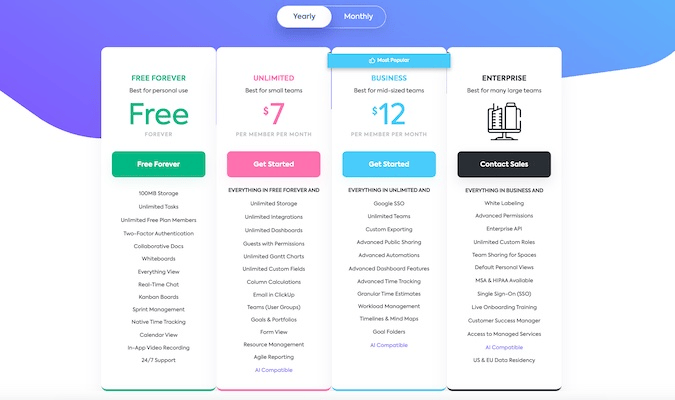
- Free Forever
- Unlimited – $7 a member a month
- Business – $12 a member a month
- Enterprise – Contact sales
One of the best ways to get a feel for ClickUp as a project management tool is to take advantage of its Free Forever plan. You’ll get access to 100MB of storage along with an unlimited number of tasks. Great if you’re a team of one. Even better if you’re a project manager who wants to test the waters first.
From there, ClickUp’s unlimited tier starts at only $7 a user per month. If you know you’ll need something beyond its Business tier, you’ll want to get in contact with its sales team for a customized enterprise deal.
Start with ClickUp’s free forever software today.
#2 – Wrike — The Best for Agile Project Management
Wrike
Best for Agile PM
For agile and streamlined collaboration, Wrike is the perfect solution--including over 400 integrations and tons of templates for powerful project management.
For all your agile project management needs, Wrike delivers everything you need and then some.
Wrike is built for speed and makes it so your team easily adapts to incoming project changes and thrive in uncertainty. Cross-department collaboration and powerful automation that allows you to communicate clearly with all stakeholders make Wrike a robust agile project manager that enables your team to thrive through the chaos.

Imagine a scenario where resources are used efficiently and your team is communicating well. There are no holdups. And your productivity is hitting new heights. Wrike makes this possible with over 400 project management integrations and dozens of out-of-the-box templates that save you time and maximize the use of Wrike’s built-in features.
Wrike allows you to streamline each of your project sprints without having to spend time writing unnecessary status reports or chasing down project status information that isn’t in plain view.

- Free for 5 users
- Professional – 5-200 users – $9.80 per user per month
- Business – 5-200 users – $24.80 per user per month
- Enterprise – 5 – unlimited users – Contact sales
Wrike can be a great option for small teams of five who can use the features in its Free tier for task management, file sharing, and basic integrations.
If you’re a team larger than five, you’re looking at paying either $9.80 per user per month or a little over double that if you need access to more robust features.
Get your team a tool that will make them even better at Agile projects by getting Wrike.
#3 – GanttPRO — The Best for Gantt Chart Management
GanttPRO
Best for Gantt Chart Mgmt.
If Gantt charts are your thing, GanttPRO is your project management magic wand. You can get started in minutes and manage unlimited projects, with a discount for teams over five people.
Looking to organize your projects with a Gantt chart workflow? GanttPRO arms you with the tools to manage any team project with all the tools you’ll need for a Gantt chart workflow.

GanttPRO makes creating a project timeline easy by enabling you to split project tasks into subtasks and milestones. You can set due dates, durations, and dependencies to your liking and you can manage as many projects as you need simultaneously.
GanttPRO’s drag and drop simplicity makes it an easy tool to integrate. In as little as three minutes you can get started creating Gantt charts with prioritized tasks, dependencies, and scheduled automated tasks. Let’s look at how its prices break down.

- Individual – $15 per user per month billed annually
- Team – $6.50 per user per month billed annually
- Enterprise – Contact sales
GanttPRO starts at $15 per user per month for personal use. But if you’re looking to onboard a whole team of at least five, your price point starts at $8.90 per user per month.
For teams as big as 40, you’re looking at paying slightly less per user, at $6.50 per month. Each tier includes team collaboration features, workload management, customizable templates, cost tracking, and deadline management.
Start a free trial of GanttPRO at their website.
#4 – Toggl — The Best for Time Tracking
Toggl
Best for Time Tracking
If time is of the essence for your business, look no further than Toggl. Its intuitive time-tracking dashboard and calendar-like view make keeping track of your time and forecasting task schedules easy.
Some teams need to take time tracking seriously. If that’s the case for you, Toggl can be your best option. Whether you’re a team of one or a full-blown business that needs to track where all your time is going, Toggl empowers you to do exactly that with an intuitive time tracking dashboard that allows you to create reports and set reminders.

Not only that, you can take your time tracking with you— doesn’t matter if you’re working from your laptop or tracking time on your smartphone.
Client meetings, administrative tasks, or time spent on project development are all tracked in one place so that you’re able to distribute the workload evenly amongst your team. This way, you’re also able to keep track of your billable hours so you’re never over or undercharging.
Possibly my favorite Toggl feature is its color-coded dashboard that’ll remind you a bit of Google Calendar. This makes it easy to visualize not only where you’re spending your time, but where you plan on spending it in the future.
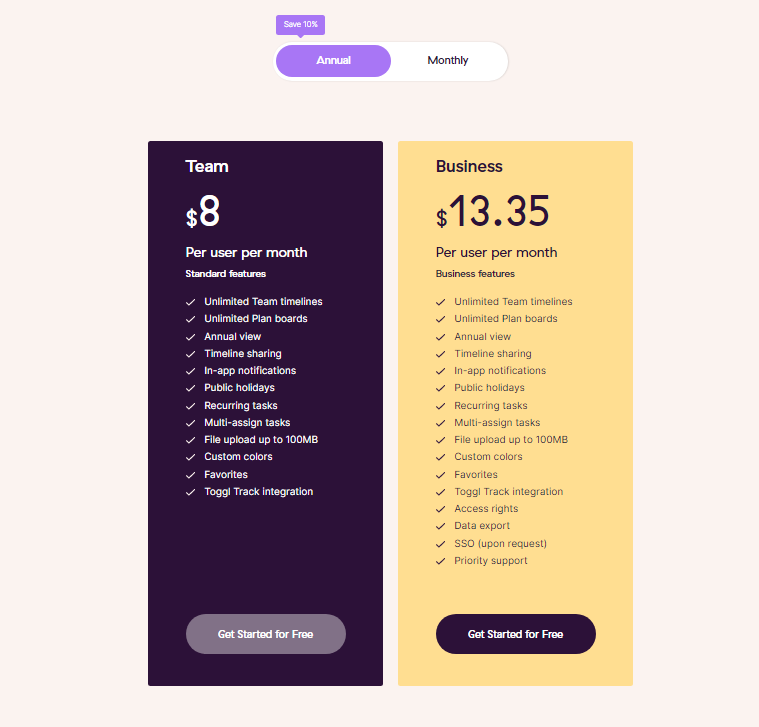
- Team – $8 per user per month
- Business – $13.35 per user per month
Thankfully, Toggl is easy on your pocket. Even if you’re a solo freelancer that needs an effective time management solution. Prices start at $8/user per month.
For more robust business features you’re looking at $13.35/user per month.
Start using Toggl to improve your team’s time tracking.
#5 – Scrumfast — The Best for Scrum Project Management
Scrumfast
Best for Scrum PM
Scrumfast is the #1 solution for scrum project management. It’s free for up to five team members, and only $4 for more.
Intuitive simplicity is a great way to describe Scrumfast. It can help lead your team through its scrum project workflow with ease. Best of all? It’s free. But a bit more on that later.
Scrumfast is a great choice for small businesses that only use scrum for all their projects. It’s the affordable go-to tool for startups and smaller businesses on a budget that truly don’t need any extra features that’ll only sit and gather dust.

With Scrumfast, you can say goodbye to all the bells and whistles that can bring overwhelm to simpler projects. Once you’re onboarded, you can easily create sprints, add tasks, analyze scope creep, drag and drop and edit multiple tasks at once.
As a small team of five, you can totally use Scrumfast for free. Anything more than that and you’ll have to pay $4 for an all-inclusive deal. Not bad at all for simple scrum project management.
#6 – ProofHub — The Best for Task Management
ProofHub
Best for Task Management
For task management with no learning curve, check out ProofHub. It’s designed to replace using a bunch of other apps all at once, and it starts at $45/month for unlimited users.
ProofHub enables your team to become task management pros with its many project management tools except without the steep learning curve.
It offers a structured place to store all your files and documents, a centralized workflow that keeps everyone in the loop, and allows you to collaborate with both team members and clients.

ProofHub allows managers to be the “eye in the sky” for any project as they assign tasks and give permissions throughout each project cycle.
Planning, collaborating, organizing, and delivering on time become second nature to your team as it adopts all the management tools ProofHub offers that are designed for efficiency. If you’re using a ton of apps cobbled together to get anything done, ProofHub can be the tool that replaces them all for a flat fee. Talking about fees, here’s a quick look at how its prices break down.

- Ultimate Control – $89 a month billed annually – unlimited projects
- Essential – $45 a month billed annually – 40 projects
For a limited time, you can get access to unlimited projects and users as well as 100GB of storage for an $89 flat fee a month billed annually.
If you manage less than 40 projects a month, the Essential tier at only $45 a month might be the way to go.
Get started with ProofHub today.
Methodology for Choosing the Best Project Management Tool
Planning, assigning tasks, monitoring progress, and implementing project-wide changes are only some of the things a great project management tool enables you to do. Easily accessible records with plenty of timeline views ensure everyone on your team is on the same page.
Choosing the best project management tool comes down to defining your team’s project management needs since there isn’t a one size fits all solution. If you’re new to project management software, we always recommend you take advantage of any free demos and trials. This is the best way to really get a feel for what using a project management tool is like before making a full commitment. However, here’s a look at some specific features you might want to consider.
Task Tracking
Tracking is an essential part of just about any project management tool. Being able to automatically track tasks, permissions, and milestones saves your team precious time and allows them to focus on their particular areas of expertise.
Many project management tools come with intuitive and color-coded tracking features with plenty of different views that enable your team to visualize the progress of each project to completion. When you’ve reduced your selection to a handful of project management tools, consider each of its tracking features and how they’re built.
Customization
A feature that takes a project management tool from good to great is its level of customization. The more customizable, the greater control you’ll have over the framework through which your team completes any project. Now, depending on the complexity of the projects you tackle on a day-to-day basis, you might not need too much customization.
Or worse, additional customization can mean a greater learning curve, which might not be worth it if you manage more straightforward projects. If you’re a small business, you know all too well the importance of speed. If higher customization is only going to slow you down, a simple management solution might be the best way to go.
Team Collaboration
For your entire team to willingly integrate a project management tool they’ll love using, collaboration tools are a must. It goes without saying that collaborative features like document sharing, built-in chat, comments, or inbox integration can offer a greater sense of involvement.
This is where it’s crucial to consider if collaborative features are built-in to the tool, or if they’re added as an afterthought through basic functionality or as an extra integration.
ClickUp
Best for Most
Customizable collaboration tools, a wide variety of project views, and an in-depth library of training resources make ClickUp the best project management software for most users. And it has three plans under $12/month.
Summary
What’s the best project management tool for your team you ask? That depends on what your goals are, where your team is currently falling short, and what your existing workflow looks like. Here’s a quick reminder of each tool I reviewed and recommend:
- ClickUp – Best for Most
- Wrike – Best for agile project management
- GanttPRO – Best for Gantt chart management
- Toggl – Best for time tracking
- Scrumfast – Best for scrum project management
- ProofHub – Best for task management
As mentioned, be sure to take advantage of any free trials or even free starter plans. This is one of the best ways to get a feel for what using the tool is really like before taking the plunge and onboarding your whole team.










