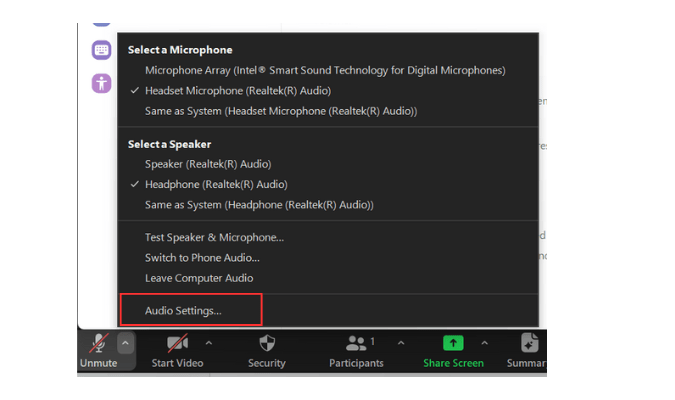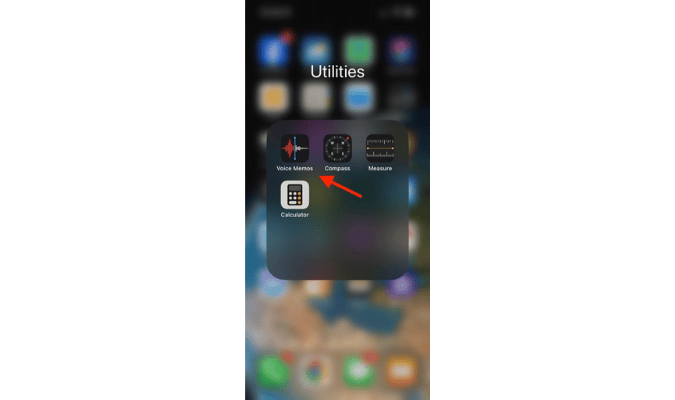A multi-line phone system is not just about the physical phone you choose, but also the systems it’s compatible with. Most business phone providers support a wide range of hardware, but that doesn’t mean they work with every phone.
To ensure compatibility, plug-and-play hardware, and a hassle-free setup, the best place to get new hardware is directly from your phone provider.
But if you’re struggling to decide which model is right for you, you’re in the right place.
Don’t Have a Small Business Phone System? No Problem
Starting from scratch actually makes things significantly easier for you.
The best place to get desk phones is straight from your system provider as this ensures they come pre-configured and ready to go out of the box.
We recommend RingCentral for most businesses because it offers a wide range of flexible, multi-line services at an affordable price. Whether you work remotely, in-person, or a a combo of the two, it has all the features you need today and as you grow. There’s also a 14-day free trial to see how it works.
Ooma’s another great option if you’re looking for something simple and easy for traditional offices.
Both offer a ton of equipment, including desk phones, cordless options, adapters, headsets, and more. The reps at both companies are also well-versed in all things hardware and able to offer excellent multi-line recommendations.
Not ready to commit? Check out our top business VoIP recommendations to see more options.
The Top Multi Line Phone Systems: Our Top Picks
Rather than reviewing full phone systems, this post covers physical phones that are compatible with a wide range of different business phone providers. Our top picks include:
- Cheapest: Yealink T33G or Nextiva X-835
- Entry & mid-level: Poly VVX 250 or Yealink T44W
- For call center reps: Nextiva X-815 or Poly VVX 350
- For receptionists: Yealink T46U, Poly Edge E450, or Nextiva X-885
- Touch screen systems: Yealink T57W or Poly CCX 500
- For video calls: Cisco IP 8845 or Cisco IP 8865
- Noise cancellation: Poly Edge E300
Our Multi Line Phone System Review Process
We spent months putting together nearly a hundred pages of research to put this guide together.
Our team “got behind the desk” of different types of employees to understand what they need in a desk phone. We looked closely at noise cancellation, number of lines supported, call handling features, ergonomics, wired vs. wireless connections, and price to help you build out the best multi-line phone system for you team.
The Cheapest Multi Line Phone Systems

Nextiva X-835 and Yealink T33G are both under $125—making them two of the cheapest options.
But don’t let that low price fool you. These phones are both packed with features, making them an incredible value for any business seeking entry-level phones.
The Nextiva X-835 can manage up to 12 lines, which is hard to beat at this price point. You’re getting just four lines with the Yealink T33G model, but it’s about $20 cheaper than X-835. Both of these phones have color display systems, and the screen sizes are nearly identical (although the Nextiva X-835 is slightly larger).
One significant difference between the two is that the Nextiva X-835 is WiFi-compatible, and the Yealink T33G is not.
As you’d expect from the name, the Nextiva X-895 works with Nextiva VoIP phone plans. Yealink is also compatible with Nextiva, in addition to providers like RingCentral, Vonage, 8×8, and more.
We actually really like the combination of RingCentral’s high-quality VoIP service (which allows you to use your mobile device or computer as a softphone) and the Yealink T33G. Together, you’ll get crystal-clear voice calling and conferencing at a super affordable price.
Bottom line: both of these are cheap, so you can’t go wrong either way. Be sure to check compatibility.
Best Entry and Mid-Level Options

The Poly VVX 250 is perfect if you only need two lines. If two lines aren’t enough, you may want to consider the Yealink T44W—supporting up to eight lines.
These phones aren’t anything fancy. But at a slightly higher price point than the cheaper options reviewed above, you’re getting a noticeable upgrade.
For example, the Poly VVX 250 comes with unique acoustic fencing technology to keep distractions and noise out of your conversations. It’s also compatible with more than 60 providers, including RingCentral (our favorite), Verizon, AT&T, Vonage, Comcast Business, and Google Voice.
Additionally, it comes with Poly HD Voice technology, which focuses on delivering excellent sound quality. We appreciate getting such good audio quality from a phone in this price range.
The Yealink T44W is Bluetooth and WiFi compatible (two things the cheaper T33G version is not). It works on both wired and wireless work environments and has a larger screen size than a T33G. Plus, you’re getting double the lines for just $30 more.
If you have the budget and want these extra perks, both the Poly VVX 150 and Yealink T44W should be on your radar. Choosing between the two is relatively easy—it just depends on whether two lines will support your needs. If not, go with the Yealink T44W.
Best Multi Line Devices for Call Center Reps

The Nextiva X-815 is a sleek and modern four-line phone system that’s designed for call center agents. It has built-in speed dialing features and comes with a RJ-9 headset input for hands-free calling.
If you’re looking for something a bit more advanced, the Poly VVX 350 supports eight lines and has additional headset input options beyond RJ-9—also supporting EHS, USB-C, and Bluetooth headsets.
The tradeoff is that the Poly VVX 350 will run you an extra $100 compared to the Nextiva X-815. So you’ll have to weigh whether or not these added perks are worth it.
Overall, the Nextiva X-815 is likely the better choice for call center reps working in an office (but only if you use Nextiva’s VoIP service).
The extra capabilities likely won’t be as important, as calls will be handled from the agent’s desk.
But if you have remote call center reps working remotely, your team may need the flexibility to move around a room or entire home while wearing a Bluetooth headset. The Poly VVX 350 also comes with noise reduction technology, which can help suppress the sounds of dogs, kids, and other noises found in a work-from-home environment.
Best Expandable Hardware for Receptionists

Expandable hardware is critical for receptionists who need to field inbound calls, often simultaneously, while placing callers on hold and routing them to the right department or recipient.
To do this fluidly, you need more than just multiple lines—you need a phone with programmable buttons, and lots of them.
Three multi-line phone systems shine in this category—Yealink T46U, Poly Edge E450, and Nextiva X-885. But each one is unique and good for different reasons.
The Nextiva X-885 is the cheapest of the three. For $120, you’re getting 12 lines and the ability to add up to three expansion modules. It also has a multi-page approach on its 2.8” color LCD screen, which allows for additional programmable keys beyond the eight physical buttons on the phone. However, it’s only compatible with Nextiva.
The Yealink T46U is similar in the sense that they’re both traditional-looking receptionist phones, configured with lots of buttons and the ability to add up to three expansion modules.
But for $200, it supports 16 lines, ten line keys, four soft keys, and dedicated call-handling buttons. The screen size is nearly two full inches larger than the Nextiva X-885, and it’s truly a powerhouse.
At $300, the Poly Edge E450 is the most expensive of the three. But the price is justifiable when you consider it comes with 14 lines—with eight top buttons and six side buttons.
The phone also has two different screens.
The Poly Edge E450 only comes with one expansion module connector (while Nextiva X-885 and Yealink T46U support up to three). At first glance, this might seem like a reason to look elsewhere. But in the vast majority of cases, one expansion module provides more than enough extra keys.
Best Touch Screen Multi Line Phones

If you’re in the market for a touch-screen phone, we strongly recommend the Yealink T57W or Poly CCX 500.
The Yealink T57W has the largest touch screen of all the phones we reviewed. At seven inches, it’s like having a tablet attached to the top of your desk phone. It costs $300 and supports 16 lines.
If you’re looking for something a bit more unconventional and can afford the higher price tag, then the Poly CCX should be on your radar. It’s $420 and supports a whopping 24 lines.
The phone looks a bit underwhelming when you first see it. There’s a noticeable lack of buttons, including numbered buttons for dialing, which is definitely a bit strange. While the T57W has a larger screen than the Poly, the Yealink model still has the basic buttons you’d expect to see when you look at a phone, in addition to its touch-screen capabilities.
But the Poly CCX 500 doesn’t need buttons—you can do everything through its five-inch color touchscreen. While this takes some getting used to, it almost emulates the same experience you feel when using a smartphone or tablet.
Best Multi Line Systems with Video Call Support

Do you need HD video calling? The Cisco IP 8845 and Cisco IP 8865 both let you host collaborative video calls on a five-inch screen with one touch.
This way you’re easily accessible to your closest stakeholders at the touch of a button.
These two phones are nearly identical, and to the naked eye—they’re tough to tell apart side by side. Aside from being the same screen size and both supporting ten lines, the buttons and entire visual configuration is the same.
But when you look under the hood to see what’s happening behind the scenes, you can see why the 8865 has a $350 price tag while the 8845 version comes in at $280.
The 8865 is WiFi and Bluetooth compatible, while the 8845 is not. It’s also a better option for businesses that need to run phones on a network access port. With the 8865, you’re also getting two USB inputs and up to three expansion module connectors.
At the end of the day, both of these come with the same exact video display options while producing the same voice and video quality.
Choosing between them ultimately comes down to your technical requirements.
Best Noise Cancellation for Hybrid Work Environments

The Poly Edge E300 is our top recommendation for hybrid work.
We’ve mentioned Poly’s powerful noise-canceling technology on other models. But the Edge E300 takes it one step further—going beyond the acoustic fence technology and uses “Poly NoiseBlockAI ” to drown out background noise and ensure crystal-clear calls every time.
Starting at $190, it’s a solid value for an eight-line phone system. You can have one in the office and another at home, so it’s a seamless transition when you’re switching between the two throughout the week.
While it has RJ-9/EHS and USB-C headset inputs, it’s worth noting that this model is not Bluetooth or WiFi compatible.
What Matters Most When Reviewing Small Business Multi Line Phone Systems
There are certain factors that we considered when we reviewed the multi-line phone systems in this guide. You can use this same criteria to determine which phone is right for your needs.
Number of Lines
With a multi-line phone system, you’ll want to think about how many lines you need to manage your calls in the manner you want. When you have more lines, you can make and accept more simultaneous calls. However, you also introduce more complexity into the system and potentially increase cost.
Two or three lines: The most basic multi-line system will allow you to take two or three calls simultaneously. This is the best choice for a sole proprietorship or a small business that receives a limited number of calls.
Four lines: For a small business owner, four lines is a common choice. To justify four lines, you sometimes would need to place callers on hold. You also might have two or three people in the office who occasionally will be making outbound calls at the same time.
Five or more lines: For small and medium businesses that do a lot of speaking with customers on the phone, five or more lines is a smart choice. Businesses that make a lot of outbound calls may want a number of lines equal to the number of employees.
Should you start with four or fewer lines, you may be able to add more lines down the road when you are ready to grow.
Understand, however, that some multi-line phone systems require you to add lines in increments of two or four.
WiFi vs. Ethernet Connection
Not every multi-line phone system is WiFi-compatible. This is fine if you’re going to use a wired ethernet connection, which has historically been more reliable than WiFi.
But today, there’s rarely a noticeable difference in call quality when you compare WiFi to ethernet.
WiFi phones actually have an advantage in cases—as there’s much less clutter and fewer wires required. This is a huge advantage in smaller spaces.
With that said, you obviously need to have strong and reliable WiFi to consider this option. This may involve getting a better router or paying for a better plan. In some rural or remote locations without the right bandwidth requirements, you’ll be safer using an ethernet connection.
Some phones support both WiFi and ethernet connections. So if you’re torn on which option is right for your business, it’s best to play it safe and get a phone that works either way.
Built-in Hardware Features
A multi-line phone system should offer many of the same features that you receive on their single-line counterparts. Examples include:
- Caller ID
- Speakerphone
- Programmable buttons
- Speed dial
- Headset jacks
- Built-in intercom
- Conference calling
- Call hold
- Call waiting
- Call transfers
You’ll see lots of feature overlaps when comparing one phone to the next. But they won’t all come with everything you need. So make sure you write down all of your must-haves while you’re shopping around.
The Intended User
Consider who is going to be using the phone system and what their needs are.
Certain employees, like a receptionist or secretary, will need tons of programmable buttons and possibly even an expansion module for extras.
But this likely isn’t necessary for an executive, who just needs to make calls, receive calls, and hop on conference calls.
Sales reps working remotely may need Bluetooth headsets so they can roam freely without being tied to a desk. Customer support reps may also need a headset so their hands are free while helping customers—but the connection doesn’t have to be wireless.
If the intended user takes calls from their home office with screaming kids and barking dogs, background noise suppression features are crucial.
The same goes for noisy office environments and call centers, where dozens of reps are shoulder-to-shoulder making calls.
Nice-to-Have Upgrades
Lots of modern multi-line phone systems come with extra bells and whistles that aren’t must-haves—but they’re nice if you can afford it.
Things like touch screens and built-in video calling can be cool. But you can still get a quality phone, often for less than half the price, if you opt for traditional buttons of a touch screen. You can always use a softphone for video calls instead, as your computer or smartphone is likely on the same desk as your phone.
Some styles are smoother and sleeker than others. If you like these sophisticated touches or you want to impress anyone stepping foot into your office, you’ll definitely find some phones more visually appealing than others.
Just prepare to reach deeper into your pockets for these types of perks.