Disclosure: This content is reader-supported, which means if you click on some of our links that we may earn a commission.
Think it’s hard to create your own mobile app? Now it’s a no-brainer, even with zero experience. You can create a mobile app that extends the reach of your business without it being overly expensive either. We discovered the top five mobile app software providers out of the dozens. We studied each one. And found Appy Pie is the best for most users. They empower users with no technical skills to create simple apps that get things done. All with no coding required. We find this the simplest way to start building your app.
The Best Mobile App Development Software For Most
Appy Pie
Best for Most
Looking for an easy way to develop a mobile app, even if you have no experience? With Appy Pie, creating basic apps takes less than five minutes (even for beginners) with a dead-simple three-step process that takes literally just a few clicks. Plus, it’s the cheapest option we’ve seen.
Getting a basic app to market sounds hard. But what if we told you it only takes five minutes. With Appy Pie, the process is as easy as it gets. In less than five minutes you can have a fully functioning app that looks professional and does what you need it to do.
In just a few clicks, you can submit your app to Google Play and The App Store. Not only is it the easiest, but it’s also the most affordable option on our list.
The 5 Best Mobile App Development Software Options to Consider:
- Appy Pie – Best mobile app development software for most
- MobiLoud – Best for turning your blog, news site, or store into a mobile app
- Zoho Creator – Best for automating internal business processes
- BuildFire – Best for creating highly customizable apps with no experience
- Unity – Best for creating and monetizing mobile gaming apps
When It Makes Sense to Invest In Mobile App Development Software
Hiring an app developer can cost tens of thousands of dollars and take months to a year to get a working prototype. Then, another few months to get a finalized app you can actually publish on Google Play or The App Store.
Not to mention the fact that you have to hire them again to make small changes any time there’s a new operating system update or you notice a bug.
Because of that, mobile apps used to be inaccessible to smaller businesses and those that are just getting started.
But the emergence of mobile app development software changed the game.
It makes it easier than ever to develop apps on your own, even if you don’t have programming experience. It also costs a (very small) fraction of the price.
A mobile app instantly gives your business credibility and your app icon on their home screen is a friendly reminder to come back. Plus, you don’t have to fight for their attention with hundreds of other browser tabs open at the same time.
It creates a self-contained touchpoint with your brand—one that you get complete control over.
Whether you want to create an internal use app that makes your business run smoother, a customer-facing app to build brand loyalty and make more money, a mobile game, or something in between, mobile app development software drastically reduces the barrier to entry.
Some of the most popular types of apps built with it include:
- An ecommerce app that lets customers shop from their phones
- A fully-branded place for users to listen to your latest podcasts
- Online ordering and delivery or in-store pickup for local restaurants
- Real estate apps that centralize all of your properties in one place
- A centralized place for news stories from around the world
- A full-fledged ERP solution that runs your entire business
- Time tracking tools for picture-perfect payroll
- An immersive mobile game with in-app purchases
While mobile app development software allows non-developers to enter the app development world, it’s not a perfect fit for everyone.
Experienced programmers may find some of the options on our list too limiting for their needs. And they may not work well for highly complex apps—you’ll probably need a developer for that.
But if you’ve been toying with the idea of creating a mobile app for your business and don’t have the time or funds to hire someone to help you out, mobile app development software is an excellent solution.
#1 – Appy Pie — The Best Mobile App Development Software for Most
Appy Pie
Best for Most
Looking for an easy way to develop a mobile app, even if you have no experience? With Appy Pie, creating basic apps takes less than five minutes (even for beginners) with a dead-simple three-step process that takes literally just a few clicks. Plus, it’s the cheapest option we’ve seen.
Appy Pie is a no-code mobile app development platform. It lets you drag and drop mobile apps, websites, chatbots, workflow automation, and live chat widgets into existence.
You can also use it to create graphics like your app icon, background, sales banners, and more.
It requires no development experience and is so easy that anyone can use it to create a mobile app in just a few minutes. We’re not just saying that—it really takes less than five minutes to create a basic app from scratch.
All you have to do is pick a name, choose a color scheme, make slight customizations, drag-and-drop the features you want where you want them, and that’s it.
What would typically cost tens of thousands of dollars and months of work by an experienced developer now takes less than an hour at a tiny fraction of the cost.
You can customize your app icon, your splash screen, fonts, and backgrounds as well.
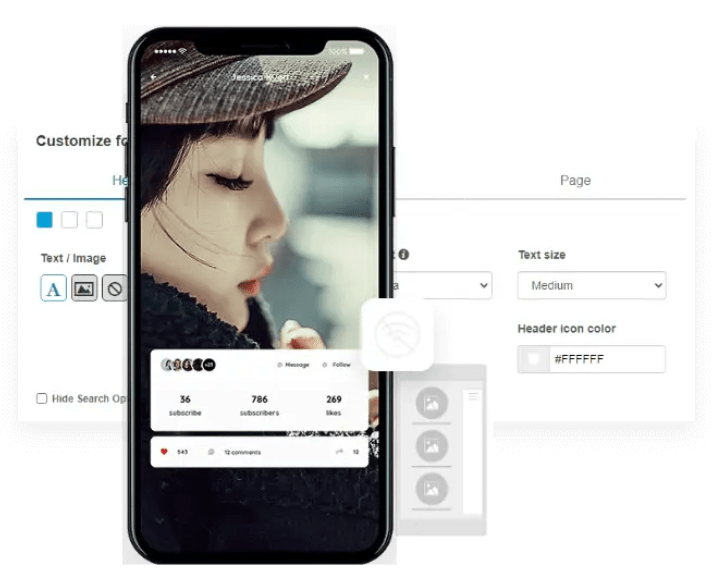
Whether you want to create internal apps to automate basic workflows, customer-facing apps to build brand loyalty and generate revenue, Appy Pie is an excellent place to start if you have no experience.
Tons of businesses across various industries have used the simple DIY platform to mobilize and meet their customers where they are—nose deep in their smartphones.
Real estate agents will enjoy customizable push notifications, navigation directions to different properties, photo galleries, and lead generation forms.
Restaurants can use the pre-built order management and delivery features to streamline incoming orders in real-time, allow customers to create personal accounts for faster checkout, send delivery updates, ask for reviews, offer up a professional mobile menu, and offer discounts.
You can even create a separate app for delivery drivers that includes booking management and navigation directions to different customers.
Want to create the new Tinder? No problem. Appy Pie offers swipe-to-like technology, matchmaking capabilities, built-in messaging, and customizable user profiles.
There are more than 100 pre-built features you can drag and drop right into your app without having to touch any code or program the functionality yourself. Those features cover all the basics so you can add what you need in just a few clicks.
The Appy Pie platform supports native apps for iOS and Android, hybrid apps, and progressive web apps (PWAs). So, it’ll work for you regardless of the type of app you want to build.
There’s even a separate app builder for each platform so you can add further customizations to enhance the end-user experience for each device if you’d like to. Another cool feature is that you can install a test app on your device to play around with it and see what it looks like from the user’s perspective at any time.
This makes it easier than ever to make changes and monitor the effects of those changes before making them available to the public.
Plus, there are hundreds of articles that outline how to use every piece of the Appy Pie platform so you don’t have to spend hours figuring it out on your own.
From researching your audience and getting proof of concept to publishing and making money with your mobile app, the knowledge base covers just about everything throughout the entire app development process.
When you’re ready to publish to Google Play and The App Store, Appy Pie’s submission team is always around to help if you get stuck.
They’ll work closely with you to ensure your app meets each marketplace’s requirements so you can get accepted with ease and get your app on the market as fast as possible. With that said, they won’t handle the entire process for you like some of the other options on our list.
While Appy Pie is easy to use, it lacks advanced customization options if you want to take your app beyond its pre-built features.
And the design customizations are limited, resulting in hundreds of cookie-cutter apps that look and function the same. It’s great if you’re just getting started or aren’t doing anything crazy, but it won’t be sufficient for everyone.
With no developer-friendly features, there’s not a lot of room to expand your app past out-of-the-box functionality.
Another thing we don’t particularly like is that you have to buy an add-on package to remove Appy Pie branding from your app. However, the add-on package also comes with a dedicated account manager, unlimited push notifications, and free resubmissions for both Google and iOS. So, it’s benefits extend beyond removing Appy Pie branding.
There are three pricing plans to choose from, including:
- Basic – $18 per app per month (Android and PWAs only)
- Gold – $35 per app per month (Android and PWAs only)
- Platinum – $60 per app per month (Android, iOS, and PWAs)
The Basic plan supports up to 5,000 app downloads and 10,000 monthly push notifications. Gold is good for up to 10,000 app installs and 25,000 monthly notifications. And the Platinum plan supports up to 25,000 app downloads and 75,000 push notifications per month.
If you’re just getting started, the Basic plan may be enough for basic apps. However, there are a lot of features you won’t be able to use unless you’re on the Gold plan or above.
Sign up for a free 7-day trial to take Appy Pie for a test drive today!
#2 – MobiLoud — The Best for Easily Turning Your Blog, News Site, or Store into a Mobile App
MobiLoud
Best for Turning Your Site Into an App
Want a mobile app but don’t want to worry about publishing posts or adding products in two places? No problem. MobiLoud creates native mobile apps that automatically sync with your site so you don’t have to add another step to your workflow. Simply publish as normal and new content automatically shows up on your app as well.
If you regularly publish content on your website or sell products online, developing a native mobile app that allows users to read your content and buy your products on their phones is an excellent idea.
While a mobile responsive site gets the job done, users still have to come back to your site to read your posts and buy from you.
If they don’t remember your URL, they missed that special promo email because it ended up spam, or they didn’t see your social media post thanks to an unfriendly algorithm, you’re out of luck. They’ll quickly move on to something else.
But with a mobile app, you take up a coveted spot on their home screen.
Plus, you can send push notifications—they have 10x higher open rates than emails—directly to their phones where potential customers or readers won’t miss them.
If you’re onboard the mobile app train and want to create one for your blog, online magazine, community learning or online education platform, news site, or online store, MobiLoud is the way to go.
It’s a bit different from the other options on our list because it directly connects to your website.
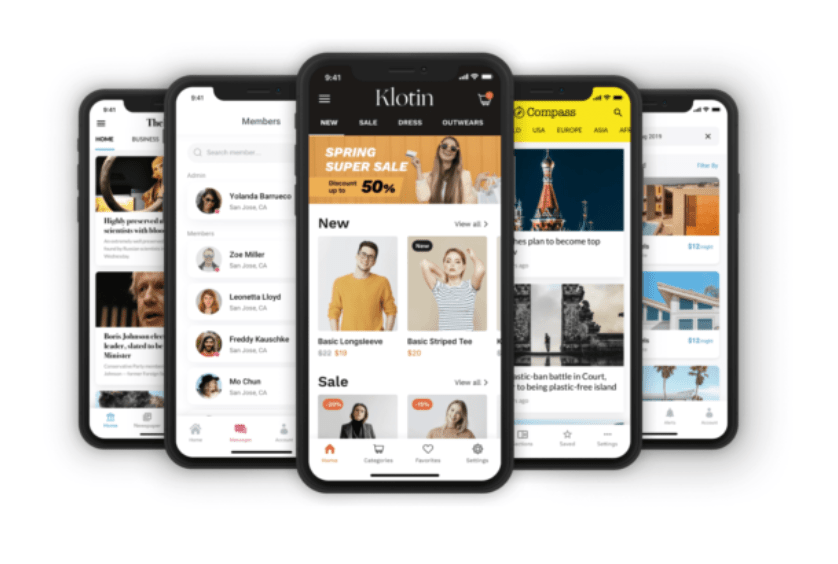
MobiLoud works with every CMS platform, including the most popular ones like WordPress and Shopify. So, regardless of how you built your site, you can easily turn it into a mobile app.
But the best part is that the direct connection with your site means you don’t have to worry about publishing content or adding product listings in two places. When you add something new to your website, it’s automatically published on the mobile app as well.
As such, your mobile app is always up to date with your latest content and inventory with zero work on your part. Essentially, the app takes care of itself.
Plus, you can easily sync your entire product catalog and existing content in one click.
So, you don’t have to reupload images or copy and paste product descriptions, blog posts, or news stories from one platform to the other.
As for the actual building of your app, MobiLoud pulls the existing functionality of your website, including your theme, plugins, custom post types, and layouts, into a fully-functional mobile app that matches your site.
This is huge since it means you don’t actually have to recreate anything—you can keep what’s already working for you.
That combined with the fact that your content and products sync in real-time equal a cohesive user experience across every device. Which… is something you wouldn’t be able to do with a basic DIY app builder.
MobiLoud’s platform also comes with an easy-to-use configuration dashboard that lets you make small tweaks to the look, feel, functionality, and style of your app.
You can also use the built-in code editor if you want to add advanced functionality or significantly change the design. However, you don’t need to use it whatsoever to get your app up and running—MobiLoud is 100% beginner-friendly.
One of the platform’s standout features is that you can send push notifications directly from your WordPress dashboard.
You also get complete control over the look of your push notifications and when they occur. For example, you can easily set up a custom trigger that sends out a notification when you publish a new post, add a new offer, or ship a customer’s orders.
Alternatively, you can send them out manually as well.
Your users can configure custom notification settings based on their preferences so they never feel overwhelmed, and the app has a built-in message center so they never miss an update.
If you’re looking for a way to add new revenue streams, your mobile app is an excellent place to do it. MobiLoud helps with that by supporting most ad networks. Plus, you can easily set up content behind paywall or create a recurring monthly subscription.
Want to give readers 5 free articles a month? Maybe you want to reserve certain articles and features for paid subscribers. No problem—it’s easier than ever to set them up.
MobiLoud also includes all of the mobile payment processing software you need to allow customers to buy products directly from your app. Alternatively, you can integrate with any third-party cart, checkout, payment gateway, or customer review tools.
When you have your app ready to go, the MobiLoud team takes care of the entire submission and acceptance process for both Google Play and The App Store.
The team takes care of building it out for you, reviewing it, testing it, and submitting it. They even guarantee acceptance on both platforms or your money back.
To sweeten the deal, MobiLoud also handles ongoing updates and app maintenance for you.
There are three pricing plans to choose from for blogs and online stores, including:
- Startup – $160 per month for up to 2,000 active users
- Growth – $240 per month for up to 20,000 active users
- Corporate – $400 per month for unlimited active users
MobiLoud also requires a one-time $500 app submission fee that covers all the work they do behind the scenes to build, review, test, and submit your app to Google Play and The App Store.
While it may seem expensive, it’s the best way to turn your website into a native app if you don’t have a lot of time and want them to sync in real-time.
For news publishers, MobiLoud operates on a revenue share agreement that requires no upfront costs on your part. If you get a lot of traffic, you can create a custom plan without the revenue share requirement.
Snag your free demo to learn more and see if it’s right for you today!
#3 – Zoho Creator — The Best for Automating Internal Business Processes
Zoho Creator
Best for Internal Automation
Zoho Creator is one of few low-code app development tools designed specifically to help smaller businesses automate and streamline internal business processes. From time tracking and new-hire onboarding to an all-in-one ERP, mobilizing your business with a custom app has never been easier.
When most people think of mobile apps, they picture customer-facing apps with loyalty programs, online ordering, and community building. But the folks at Zoho know just how many of us could benefit from custom apps that help automate day-to-day business operations.
Zoho Creator is a low-code app development software specifically for internal business use.
With it, you can create fully customizable mobile apps that help streamline your business, connect the tools you’re already using, and fill in the gaps if you have any missing pieces.
Because of its low-code nature, it’s not really suitable for complete beginners.
Even though it’s marketed as a beginner-friendly tool, it’s harder to learn and use than no-code alternatives and requires (at least) a bit of coding know-how.
The software includes both a visual builder that lets you drag and drop lines of code and a code editor for advanced customizations with easy-to-understand fields that make programming easier than ever.
This combo of drag and drop plus code editing makes it extremely versatile and a lot faster than coding mobile apps from scratch. But you can build from scratch if you prefer.
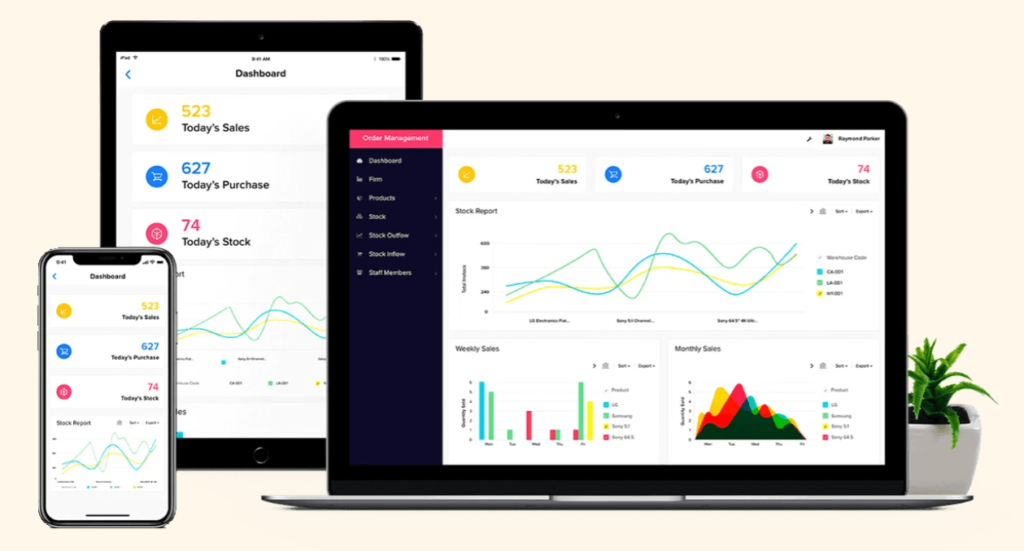
To help speed up the process further and make Zoho Creator more accessible to those with very little experience, there are pre-built apps you can use as a starting point. All you have to do is pull in the template and start customizing it.
All of the functionality you need is already there so you don’t have to start from a blank slate.
Some of Zoho’s pre-built starter apps include time tracking, project management, employee management, onboarding, logistics, POS, personal or business finances, and vendor management.
There are also nine pre-configured options for different industries that include the most common functionality that those types of businesses would need.
Your Zoho Creator account comes with a workflow builder that lets you use basic logic to automate processes between all of your business tools. It even comes with dozens of pre-built connectors and open APIs to make these limitless integrations easier than ever.
From automating payments, invoices, and approval processes to transferring data from one app to another and tracking inventory, the automation possibilities are endless.
Current Zoho Creator users built mobile apps to manage internal production tracking, watch invoices as they move through the pipeline, access lab results, manage inventory, stay on top of business analytics, track finances, monitor time, and manage PTO requests.
Regardless of the process you want to automate and streamline, Zoho makes it possible.
However, you can also use it to build customer facing apps and self-service portals that equip customers, vendors, partners, and employees with the data they need.
A custom customer portal is a great example.
All of your customers can create their own logins and monitor things like upcoming invoices, past orders, current orders, upcoming appointments, and usage data in one place.
Maybe you want to set up an easy way for vendors or wholesale customers to place orders and track upcoming shipments.
Alternatively, you can build a custom employee onboarding app to streamline the new-hire process and allow new employees to set up their personal information, make benefits elections, and finish their onboarding paperwork.
Zoho’s custom portals let your employees, vendors, clients, and customers interact with your business in a new way—right from their mobile devices.
Armed with the basics of programming and the Zoho Creator mobile app development platform, you can create anything you can imagine from simple time tracking tools and data visualizations to an all-in-one ERP software that connects your entire business.
If you’re on the top tier, you can easily turn your Zoho apps into native Android and iOS apps without having to recode or redesign them.
You can even publish the entire app or select pieces of it to ensure nobody sees what they shouldn’t.
There are three pricing plans to choose from, including:
- Basic – $10 per user per month for up to three apps
- Premium – $25 per user per month for up to 50 apps
- Ultimate – $40 per user per month for unlimited apps (starts at ten users)
The private customer portal is an add-on, but the Ultimate plan comes with 1,000 users for free. If you’re just getting started, the Basic plan is more than enough with plenty of room to grow as your needs change.
Try any plan free for 15 days to see if it’s right for you and your business today!
#4 – BuildFire — The Best for Creating Highly Customizable Apps with No Experience
BuildFire
Best for Highly Customizable Apps
Feel too limited by basic drag-and-drop app builders? BuildFire strikes the perfect balance between overly simple solutions and big-business platforms that cost thousands of dollars per month. Includes a drag-and-drop visual builder plus developer-friendly tools for advanced customization that doesn’t box you in.
Most DIY no-code app development solutions feel cookie cutter with very limited customization options. On the other hand, most highly customizable solutions cost thousands of dollars and require extensive programming knowledge.
BuildFire is a no-code, beginner-friendly option that falls right in the middle.
It’s not as easy to learn as something simple like Appy Pie, but you get way more flexibility to create an app that aligns with your vision without needing to know anything about coding.
You’re not limited to pre-built templates and its drag-and-drop DIY customization capabilities extend far beyond any other beginner-friendly solution we’ve seen. It’s also one of the few that lets you unlock developer-friendly features and limitless API integrations later on if you decide to learn development basics or hire a developer.
You may not need those features now, but they’re there if your plans change so you have plenty of room to grow.
It’s the perfect middle ground between spending thousands of dollars plus waiting months on a developer and using an overly simple app builder that doesn’t quite do what you need.
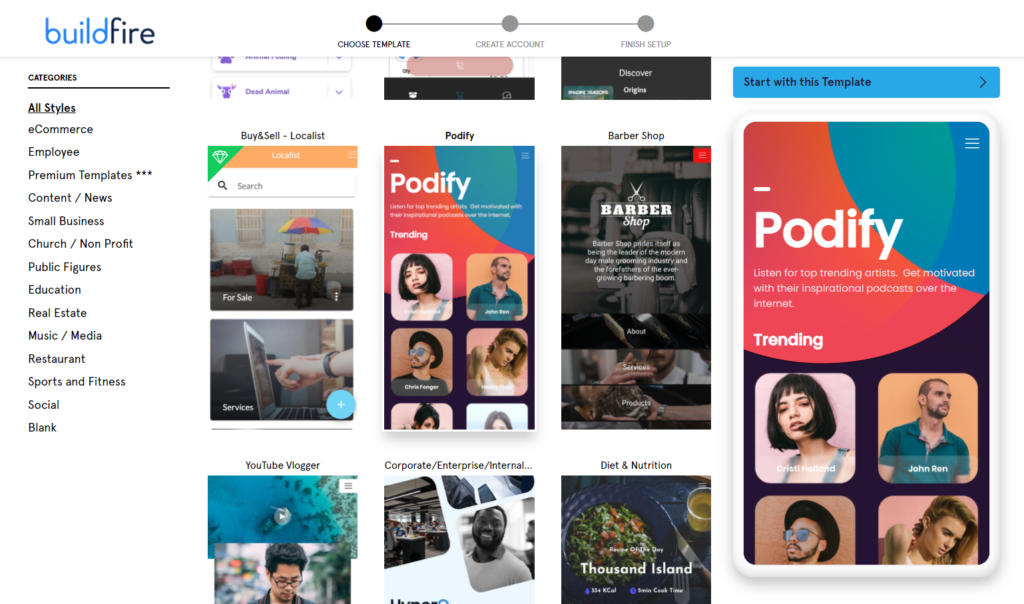
Because of its flexibility, you can use it to create apps that do just about everything. From internal use apps for your business to mobile ordering, delivery, ecommerce, content publishing, online learning, and organizing events, BuildFire can do it all.
The software is able to keep things easy for non-developers while allowing limitless customization because it features fully customizable pre-built templates.
Rather than requiring you to stick with the pre-built template, you can use it as a starting point and adjust it to your heart’s desire with a drag-and-drop editor. From there, you can extend your app’s functionality using free and premium plugins from BuildFire’s built-in marketplace.
They’re all pre-coded so you don’t have to write anything yourself. So, they’re incredibly easy to use yet they bring a whole new layer of flexibility you won’t find elsewhere.
All you have to do is pick the functionality you want, add it to your app, customize it, and you’re good to go with no coding knowledge required.
BuildFire’s pre-built features have been thoroughly tested and tweaked over the years at scale with thousands of different apps in various environments to ensure they work how they’re supposed to out of the box.
As such, you don’t have to worry about spending months doing large-scale testing of your own to get the functionality you need, even if you need something unique.
Some of the most popular plugins include maps, coupons, drip notifications, fully customizable push notifications, task management, flash cards, community forums, voting systems, forms, and a complete menu ordering system.
All of them are very plug-and-play, and they all work well together so you can add all the features you need with thousands of possible configurations in just a few clicks.
Plus, you can always add-on to existing features or develop your own with BuildFire’s developer-friendly tools for a fully customized app.
The ease of adding plugins to your app makes it easier than ever to create fast prototypes and test out different ways to add value for your end user.
The software also includes a real-time app preview so you can see what your app looks like and how it functions on different devices before publishing it to the market.
Despite BuildFire’s slightly steeper learning curve, it’s still a thousand times easier than developing an app from scratch. And you’ll be able to easily manage and update your app on your own without waiting around for your developer to (finally) get to those small changes you asked for.
After creating your app, the platform makes monetizing it a breeze.
You can set up one-time payments to unlock specific features or set up tiered recurring monthly subscriptions. And you get complete control over what’s free and what’s behind a paywall.
When you’re ready to go, BuildFire handles every part of the app submission process for both The App Store and Google Play.
All you have to do is click one button to let them know your app is ready and they’ll take over from there so you can focus on other aspects of running your business.
As your app starts to mature, you can use the intuitive admin panel to view user analytics, measure plugin usage, track downloads, analyze push notification CTRs, and more to continue improving your app over time with a data-driven approach.
One of the biggest downfalls of the BuildFire platform is that most of the common plugins aren’t available on the lowest tier.
You have to either pay for them separately (which can add up quickly) or upgrade to a higher plan. However, it does support both Apple and Android apps on the lowest tier, so you don’t have to pay extra for iOS.
There are three pricing plans to choose from, including:
- Growth – $159 per month with basic features
- Business – $299 per month with most common features
- Enterprise – $424 per month for access to all features
While it’s more expensive than some of the other options on our list, you get a lot of bang for your buck and it’s way cheaper than hiring someone to do it for you.
If you’re just getting started, the Growth plan offers more than enough to start playing around, get used to the platform, and publish your first app.
#5 – Unity — The Best for Creating and Monetizing Mobile Gaming Apps
Unity
Best for Mobile Games
Unity powers more than 50% of the top 1,000 mobile games and 70% of all NEW games on Google Play and The App Store. It’s one of the few game dev platforms that balances user-friendliness and programming education with limitless possibilities. Oh, and did we mention it’s free for small businesses?
All of the other options on our list don’t quite have the features and functionality that’s needed for one important type of mobile app—games.
But that doesn’t mean you’re out of luck. Unity is an app development software specifically for mobile gaming apps. In fact, more than 50% of the top 1,000 games on Google Play and The App Store (plus 70% of all new mobile games) are built on the Unity platform.
So, you know you’re in good company and good hands when you sign up.
Besides supporting both iOS and Android native apps, the platform also supports more than 25 other gaming platforms, including desktop, PlayStation, Xbox, and Nintendo Switch.
Because of that, you can easily turn any game you develop with Unity into a multi-platform game to reach more players around the world… and make more money.
It landed a spot in our top picks because it’s one of the most user-friendly game development platforms on the market.
However, you’ll get the most out of it if you have a bit of programming experience.
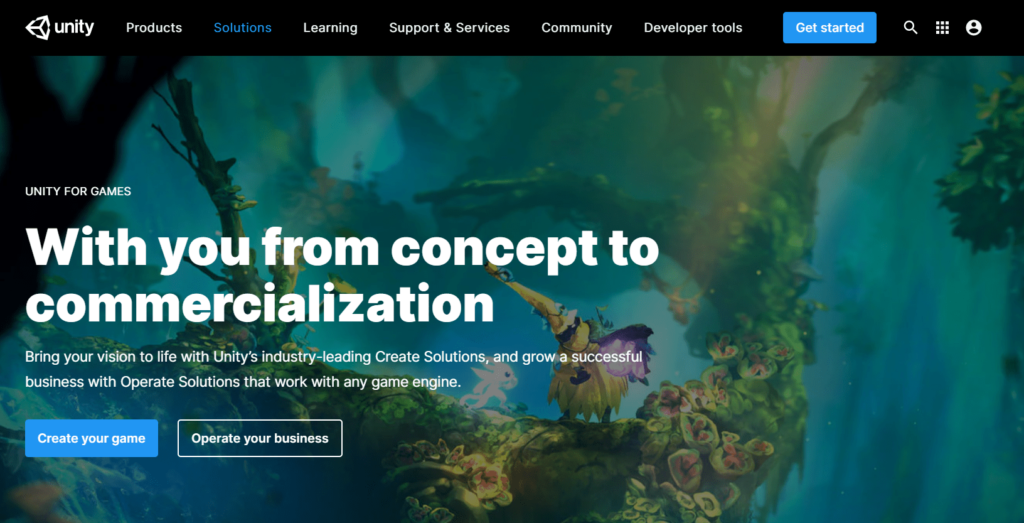
It’s an incredibly robust platform that’s very feature-rich, which can feel overwhelming when you’re just getting started.
That also means there’s a much steeper learning curve than there is with the other options we’ve talked about.
But the possibilities are virtually limitless. You can go as simple or as crazy as you want—including virtual and augmented reality features—which is what makes it so powerful and deserving of being on our list.
To sweeten the deal, Unity has strong partnerships with both Android and Apple.
So, it can deliver custom industry-leading tools specific to each platform which is something that most of the other game development solutions can’t offer.
To make your life easier, there are dozens of pre-built, fully-tested, and proven game foundations you can use as a starting point. They’re 100% flexible and fully extendable so you don’t have to start from scratch.
Or introduce the possibility of basic errors that slow down the entire development process.
But honestly, it’s so much more than just app development software. Unity offers thousands of design assets you can use as customizable building blocks for your game.
There’s a massive catalog of 2D and 3D models, full-fledged 2D minitigames, SDK templates, and more. Each one is completely customizable, so you can take them as far as you’d like without needing to start from square one.
Some of these assets are available for free and others are offered at reasonable price points. You can even create and sell your own assets to other developers to make some extra cash.
Unity also offers an immense online academy where you can dive as deep as you’d like into the nuts and bolts of developing games for different devices. There is more than 750 hours of live and on-demand video content waiting for you to watch and learn.
The team even developed specific learning frameworks to follow depending on how much you already know and where you want to go from there.
Essentially, it’s an all-in-one platform that guides you through every phase of game development from acquiring players and engaging them so they stick around to monetizing without sacrificing the gaming experience.
Don’t know where to start? No problem. Not sure where to go next? Hop into a learning framework. Want to place ads inside your game? There’s a training video for that.
Looking to add in-app purchases? Unity has you covered.
Aside from pre-built assets and training on just about anything you can imagine, the platform has a built-in visual script designer as well. It lets anyone who understands basic logic program in-game functionality without writing code.
So, artists, designers, and other non-developers on the team can keep things moving forward without needing input from a developer.
And it’s also an excellent way for expert developers alike to speed up the process.
Whether you’re a solo developer or you have a team of designers, animators, and engineers, Unity is infinitely scalable and comes with all the tools you need to streamline projects as they move from one team to the next.
All of these things combined let you quickly jump right into prototyping without the grunt work of coding your game from scratch.
Plus, all of your changes update in real-time to speed up the testing and iteration phase. Which ultimately leads to faster development across the entire project so you get it on the market as fast as possible.
If you’re thinking that this sounds way too expensive and out of budget, we would agree.
But that couldn’t be further from the truth. In fact, you can use it for exactly $0 if you make less than $100k and received less than that in funding in the last 12 months.
Yup, using the platform is free until you make more than $100,000 in annual revenue.
If you need more advanced features or surpass those eligibility requirements, you can upgrade to a reasonably-priced paid plan, including:
- Plus – $399 per year per developer
- Pro – $1,800 per year per developer
- Enterprise – $2,000 per month for up to 10 developers
You’re eligible for the Plus plan if you make less than $200k and there are no eligibility requirements for Pro or Enterprise.
Sign up to play around and get started with Unity today!
Methodology for Choosing The Best Mobile App Development Software
We started our search for the best mobile app development software with 29 of the top options on the market. Then, we used the following criteria to narrow them down to our top 5 picks.
Apps that Look Great On Every Device
Native apps and progressive web apps (PWAs) are the most common types of mobile apps. There are a few mobile app development tools that can also help you create hybrid apps, but those are few and far between.
Native apps are the ones you see in The App Store and Google Play. They’re designed to work on one specific operating system, hence the name “native.”
Because of that, they’re highly optimized for fast performance on that specific platform. And they offer a lot of additional functionality users can’t get from a mobile browser, like push notifications and a distraction-free experience.
On the other hand, PWAs look and feel like mobile apps but run inside a web browser. PWAs adapt to fit any device and offer more functionality than a mobile response website.
So, users can’t download them on app marketplaces, which takes away a lot of the added value of having a mobile app. But you don’t have to develop or maintain a separate app for different operating systems and users get more from your PWA than they would from a mobile version of your website.
Put simply, PWAs offer less functionality than native apps, but they’re more affordable and require less maintenance.
Some providers on our list charge extra for iOS apps. Appy Pie, for example, only supports Android apps on its lower two tiers. You have to upgrade to the highest tier to develop iOS apps and submit them to The App Store.
With Zoho Creator, you have to be on the top tier to publish both Android and Apple apps. Otherwise, you can only distribute them internally.
On the other hand, BuildFire and MobiLoud have more expensive entry points, but the entry-level plans support PWAs, Android, and iOS so you don’t have to worry about upgrading to unlock different types of apps.
Unity supports more than 20 gaming platforms (including iOS and Android) and has a free tier, which makes mobile game development more accessible to hobbyists and small businesses.
We highly recommend native apps for every device. But PWAs—or Android only—are affordable alternatives if you’re on a tight budget, just want to play around, or want to test proof of concept before launching across all platforms.
Apps Done in a Day (With No Experience Required)
If you have no development experience, no-code mobile app development software is the way to go. It’s 100% drag-and-drop, much like using Wix or another easy website builder.
No-code tools should have things in place that make it as easy as possible for anyone with no coding knowledge to quickly get an app up and running. Things like pre-built templates, themes, and wireframes are a great place to start.
You don’t have to learn anything new to use them—simply pick the template you want to use, make minor customizations, add your content, and you’re done.
Most providers offer industry-specific templates you can use that come pre-built with common functionality for your type of business. For example, a pre-built restaurant app would have online ordering and menu functionality out of the box.
While these aren’t required to get started quickly, they can make your life easier. So, it’s something to look for if you have no development experience and want to get started fast.
If you want something more customizable, you still don’t need any experience—but it will take a bit longer to learn and won’t be as plug-and-play. All of the options on our list come with a drag-and-drop visual editor you can use to make further customizations to your app without needing to touch any code.
A visual editor may take half an hour to get used to, but beginner-friendly solutions shouldn’t take any longer than that.
The good news is that once you get the hang of it, you’ll be able to handle your own app updates and maintenance. You won’t need to hire a developer or wait for them to get back to you to make minor tweaks when you want to.
Appy Pie is hands-down the easiest plug-and-play app development software for beginners on our list.
It comes with numerous pre-built templates and makes the process dead-simple. In less than five minutes, you can have a functional app that’s ready to publish on the market.
But if that feels too limiting for you, BuildFire is the next step up. While it has built-in templates, it’s much more customizable with more flexibility to create an app that matches your vision.
While it’s a bit more to learn, there’s more room for customization and growth. It’s the perfect middle ground between a basic DIY solution like Appy Pie and enterprise-grade app development tools that cost thousands of dollars per month and require years of development experience to use.
The last no-code option, MobiLoud, is a good choice if you have a website and a decent budget but don’t want to spend a lot of time building your app.
MobiLoud’s team does most of the heavy lifting for you by turning your website into an app that you can then customize further on your own (if you’d like to) with a basic drag-and-drop editor.
If you have development experience, are interested in learning, or will have help from your IT team, low-code options offer a leg up in terms of customization and flexibility. You get a lot more room to develop custom functionality and app design vs. using a no-code builder.
While they also feature drag-and-drop functionality, it’s not as straightforward and you’ll need to know the basics of programming to get started.
Many low-code solutions also come with pre-built templates and functionality that you can customize to match your needs as well. It certainly helps speed up the development process, but it’s more of a foundational starting point to build on rather than a mostly-done app that only needs a few tweaks.
Low-code tools have a much steeper learning curve, especially if you’re just starting out and have no experience. But with some work, you can have an app that’s truly custom and unique.
For internal business apps, low-code is definitely the way to go since it handles data and custom functionality with ease.
If that’s what you’re after, Zoho Creator is our top recommendation.
Alternatively, you should go with Unity if you want to develop games, leverage virtual and augmented reality, or create immersive 3D mobile experiences.
Advanced Customization that Doesn’t Sacrifice Ease of Use
In the last section, we talked about pre-built templates, themes, color schemes, and drag-and-drop editors that make it as easy as possible to get started. However, one of the biggest downfalls of using templates is that you’re usually limited in what you can do beyond that.
Appy Pie, for example, doesn’t allow for any customization beyond its pre-built templates.
On one hand, it’s very easy to use and 100% beginner-friendly. But on the other hand, it’s extremely limited and won’t work for you if you want to make further customizations.
MobiLoud is excellent if you want to create a mirror-image of your website as a native app. But you won’t be able to do much customization on your own beyond the basics. Instead, you’ll have to pay the MobiLoud dev team to do it for you.
If you’re just looking to build a simple app that gets the job done or don’t want to spend a lot of time doing things yourself, either of those solutions will work great for you.
But if you want the option of advanced functionality and customization down the road, make sure to choose an app development solution that offers more than enough room for flexibility and growth.
Whether you end up hiring a developer later or learning the nuts and bolts of app programming yourself, the platform you use shouldn’t limit your creativity.
BuildFire is our top recommendation if you don’t have any experience now but want the option of adding more advanced features and functionality later. It’s easy to use for beginners but also has advanced capabilities that Appy Pie and MobiLoud don’t offer.
Essentially, you can turn BuildFire into a low-code platform if you want to, which makes it the perfect middle ground if you can afford it.
You can start with something simple to get your app on the market. Then, you can add advanced customizations around your target market as you learn more about them and who they are.
However, we recommend a fully low-code solution if you have experience under your belt, want to develop an internal business app, or are looking at developing a mobile game.
With these types of apps, you’ll need unlimited flexibility and control to bring your app to life. So, no-code options simply won’t cut it.
If you go this route, make sure you understand what programming language(s) the software uses. If it’s a little-known language—like the Deluge language with Zoho Creator—you’ll have a harder time finding a developer or the resources you need to learn it yourself.
All of the options on our list have basic customization options for layouts, color schemes, fonts, and images.
Some of them stop there, others give you a bit more freedom with the option of developer-friendly tools, and some give you full reign over the look and functionality of your app.
The best one for you depends on what you want to build, the level of control you want to have, and where you see it going in the future.
One-Click Publishing on The App Store and Google Play
If you’re developing an internal use business app, you may not need to publish it to The App Store or Google Play. If you have MDM software and an IT team, you can automatically install the app on devices without ever publishing them to the public.
In fact, this is the best route to go since it means no one else can find your app on the marketplaces, thus keeping your app private.
Zoho Creator also makes it easy to give clients, employees, and partners access to your apps without MDM software or publishing to any public app marketplaces in just a few clicks.
But if you do want to publish your app to the public, the process of getting accepted into The App Store and Google Play can actually take longer than developing the app itself.
So, it’s important to look for an app development software that’ll help you along the way.
First and foremost, you’ll need a developer account with each marketplace you want to publish to. For Google Play, it’s a one-time $25 fee. For The App Store, it’s $99 per year.
Google is much cheaper and also more lenient on the apps it allows in its store.
On the other hand, Apple is notably picky about the apps they accept, which is why many providers only support iOS apps on higher tiers—it’s more work for them to ensure your app meets all of Apple’s stringent requirements.
Depending on what your app is, the data it collects, and who it’s for, the process of launching to the public can be quite intense. So, choosing a provider that’ll help you out or do it for you can save you a ton of time and headache, especially if you’ve never done it before.
Some solutions on our list will handle all of the reviews and the process of uploading your app to each marketplace for you.
All you have to do is click one button to let them know you’re ready and they handle everything else. The service may be included in your monthly subscription or you may have to pay a one-time fee.
Buildfire is one of few who will do all of the heavy lifting for you with no additional fees required.
MobiLoud will handle the entire review, testing, submission, and acceptance process for you. However, it’s not free—there’s a mandatory one-time $500 fee that’s due when you sign up for a monthly plan.
Other solutions may offer support and guidance along the way if you get stuck but won’t do any of the work for you. Unity falls into this category.
And others won’t help you at all unless you pay for an add-on or premium support packages. Appy Pie falls under this umbrella—you have to be on the middle tier or higher and pay for its add-on package.
Aside from the initial publishing of your app, you also need to think about app updates.
Small changes typically don’t require resubmission to the app store and can be done at no extra charge. However, bigger updates may require resubmission and some providers charge a one-time fee for all resubmissions.
To add another layer of complexity, you may need to publish a new version of your app when operating system updates occur.
Appy Pie charges a one-time resubmission fee every time these changes happen unless you pay extra for the add-on package. BuildFire doesn’t charge extra for these updates but you’re in charge if doing the work.
MobiLoud handles ongoing app updates for you (included in your monthly subscription) so you don’t have to worry about it.
Pragmatic Tech Support On Your Terms
Even if you choose software that’s easy to use, there’s a lot of work that goes on to get an app from idea to published on the marketplace.
And if you’ve never done it before, the process can be incredibly confusing.
So, it’s important to make sure that there’s adequate documentation, onboarding information, and training materials to help you through it.
The quality of online self-help definitely varies from one provider to the next.
Appy Pie, BuildFire, and Unity for example, have excellent resource centers that cover just about everything.
On the other hand, Zoho Creator’s documentation and training materials are pretty poor. Which… is one of it’s biggest downfalls since it’s a low-code option that’s not particularly easy to use for non-developers.
While finding quick answers in online help forums and knowledge bases is excellent, you should also be able to easily reach an actual human if you can’t find what you need.
Tech support quality and timeliness can make or break your app building experience.
This is especially true if you’ve never done it before or get stuck and have to wait days or even weeks for an initial response.
Some of the options on our list offer hands-on 24/7 support. However, others limit support hours to weekdays during normal business hours unless you’re on an expensive plan or pay extra for premium support. Obviously around the clock support is ideal since you never know when you’re going to hit a snag or experience unexpected downtime.
If your app does go down, you need reps that work nonstop to resolve the issue and figure out what caused it in the first place to ensure it doesn’t happen again.
Otherwise, you’re missing out on revenue and hurting your online reputation.
But it also goes beyond support availability. You deserve tech support that’s down to help you through whatever issues you’re experiencing. The best reps will even do a lot of the heavy behind-the-scenes lifting for you.
Which… is particularly helpful if you’re not tech savvy or if you’ve never built an app before.
This level of hands-on support can help you overcome obstacles that could have taken you weeks or even months to figure out on your own.
If you’re on tight time constraints, have a more open-ended question that may take some time to work through, or don’t want to wait around, look for an option that lets you schedule support appointments to make the best use of everyone’s time.
From bugs and software issues to help with logic, specific features, strategy, and customizations, you should have no issues getting in touch with someone who can help.
They should also stick with you until all of your questions are answered—you should never be left without a resolution.
One of the best ways to gauge customer support is to sign up for a free trial or free plan and get elbow’s deep in the software. When you run into a problem or have a question, look for online documentation and reach out to the team.
Doing so gives you first-hand experience into how things work.
You can also look through support forums to see how long it takes the company to respond to and fix outstanding customer complaints.
If you see numerous problems that have been around for years with no resolution, you may want to look elsewhere.
Appy Pie
Best for Most
Looking for an easy way to develop a mobile app, even if you have no experience? With Appy Pie, creating basic apps takes less than five minutes (even for beginners) with a dead-simple three-step process that takes literally just a few clicks. Plus, it’s the cheapest option we’ve seen.
Summary
Which mobile app development software is the best?
It depends on several factors. The recommendations and reviews in this guide contain something for everyone. Whether you’re an entrepreneur with a big idea or an existing business that wants to improve an internal process, you can find what you’re looking for in this article.
Just use the methodology described above to help narrow down your options.









