You love WordPress, right? So, why deal with the headaches of a web host that doesn’t specialize in it? We delved deep into our research to give you six great options for managed WordPress hosting, finding WP Engine to be the best for most people. With a fantastic feature set and rock-solid reliability, they deliver one of the best overall packages in WordPress hosting.
The Best Managed WordPress Hosting for Most
WP Engine
Best for Most
It's right there in the name - WP Engine delivers the best in managed WordPress hosting. Get rock-solid reliability, features that make managing any number of sites easy, and steadfast support that can help in a pinch.
WP Engine is a great choice for agencies, developers, designers, and other businesses alike. You’re going to get steady uptime all the time and solid live chat support, but their deeper feature set is where WP Engine really shines.
From fine-tuning site administration with tools like performance monitoring and granular plugin and update management to white-labeled portals, billing software, and other client management features, WP Engine sets you up for success from the moment you sign up.
The Best Managed WordPress Hosting Options to Consider
- WP Engine – Best for most
- Flywheel – Best for running an agency specializing in WordPress
- DreamHost – The best performance $20 can buy
- Nexcess – Best for hosting high-traffic sites
- SiteGround – Best for jugging multiple content management systems
- Bluehost – Easiest built-in WordPress site builder
When It Makes Sense to Invest In Managed WordPress Hosting
You’re probably thinking why would you want managed WordPress hosting over shared hosting?
We’ll be brief.
Managed WordPress hosting is a better plan because it’s created specifically for WordPress sites.
The server is shared just like your traditional shared hosting. But the difference is the environment.
Here’s what we mean.
Since all websites are on the WordPress content management system (CMS), the host can give each site specialized attention—attention that’s easily focused, because there are no other websites using different CMS programs.
This gives you an optimized environment for security, performance, and plugin updates.
Plus, you can count on support teams that know a thing or two about WordPress. They’ll be able to fix any issues you come across because they’ve likely encountered them themselves.
You want this kind of certainty, don’t you? This is the kind of reliability you can trust when you’re building up your online real estate.
The performance is also light years better than standard WordPress or shared hosting.
Yeah, shared hosting is dirt cheap. But what are you really getting?
If you were just starting out, we’d get it. Shared hosting is perfect for your first foray into hosting.
But if you’re not new to this and you want to grow—and you’re committed to WordPress anyway—this is the right upgrade to make.
Let’s look at the reviews in more detail so you can figure out what provider does the most for you at the best possible price.
#1 – WP Engine — The Best for Most
WP Engine
Best for Most
It's right there in the name - WP Engine delivers the best in managed WordPress hosting. Get rock-solid reliability, features that make managing any number of sites easy, and steadfast support that can help in a pinch.
Overall: 3.6/5
WP Engine gives you everything you need for one WordPress site or 15. Your ability to run a WordPress agency is easier than ever and they give you ecommerce specific plans, if that’s what your main focus is.
Top-notch reliability and support, along with loads of helpful features, come with WP Engine’s entry-level managed WordPress plan.
And you get the same ease-of-use as you’d find with shared hosting providers, just with way better performance.
- Site speed: 2/5
- Uptime & reliability: 5/5
- Workflow management: 4.5/5
- Customer support: 3.7/5
- Pricing: 1/5
Site Speed: 2/5 – You know how speed affects your site. And how it makes your ranking on Google shoot up or down like a seesaw depending on how fast it is.
With WP Engine, all plans are built on either the Google Cloud platform or Amazon Web Services. These are two huge players in the game that are known for quality and performance.
Our testing of WP Engine showed an average response time of 428 milliseconds over thirty days.
For our demo site, this wasn’t exactly what we wanted to see. But this is still less than half a second. And far from terrible.
It’s still fast enough to keep visitors from bouncing from your site to look at your competitors.
And keep in mind, too, that we didn’t do any specific plugin maintenance or speed enhancements, which can change things drastically for the better when you set up your site.
You can see our test for yourself below.
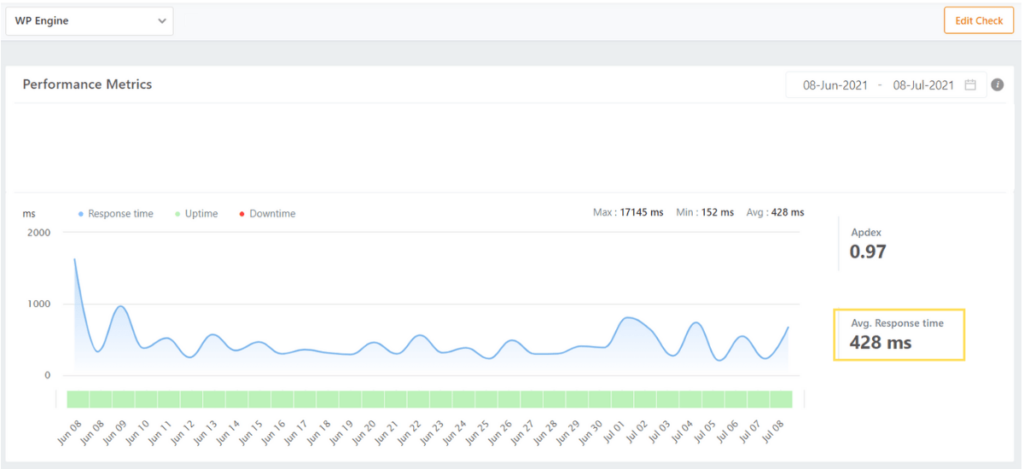
Looking at the image, you can see a wavy display of response times over the full month we tested. Most of the time, it was stable, but the beginning and end of the month had a lot of variance.
It’s still faster than basic shared hosting plans we’ve seen. And the WordPress-specific configurations WP Engine’s plan provides help with performance way beyond any shared hosting plan ever could.
Uptime & Reliability: 5/5 – It’s easy to assume your website will always be ready for visitors. But that’s not always the case. That’s why we test these hosts for their actual uptime reliability.
WP Engine aced this test. Our website experienced zero downtime.
WP Engine doesn’t advertise that they give you 100% uptime. But our research can prove that they do.
Here’s the proof:
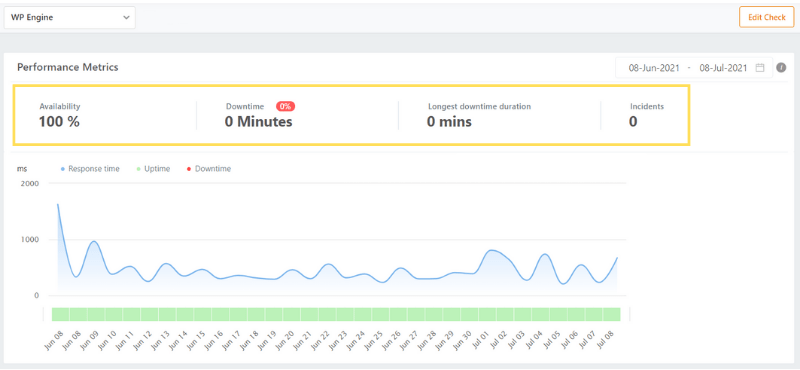
You can have an ecommerce site that quickly gets your shoppers in and out with no delay at all.
WP Engine makes sure you can keep making money and building your customer database, no matter when a visitor sees your ad or stumbles across your page.
Your site will be ready and waiting to convert when the traffic comes pouring in.
Plus, the WP Engine infrastructure you’re paying for gives you automatic core and security updates to ensure your site is always up to date.
Workflow Management: 4.5/5 – When we started digging into the features that separate WP Engine from other hosts, we found a multitude of options that make site management and agency work easier and better.
Malware detection and removal is included with WP Engine plans, automatically getting rid of malicious programs that keep your site from running as it should.
You don’t have to lift a finger or spend any time figuring out how to solve the problem. WP Engine does this for you.
WP Engine also delivers built-in software that helps you look for site performance issues. If there are any, you’ll get detailed recommendations on how they should be fixed.
WP Engine’s smart plugin manager automatically looks for new plugin updates every night. Any outdated ones are updated without any effort on your end.
Plus, each update gets appraised with AI visual testing. This simply means when an update is complete, your website is scanned for visual changes.
If any changes are spotted, your website is immediately reverted back to the stable version prior to the update and an error report is created and sent to you.
Usually everything is hands-off for you, unless WP Engine finds something awry in the plugin update. Then, you will be notified.
All plans also come with client management features.
You get granular user access controls so you can invite collaborators and clients to see your project on its way to completion. You can also add new sites in one click while seeing all of your sites in one view.
We only created one site but here’s what that area looks like:
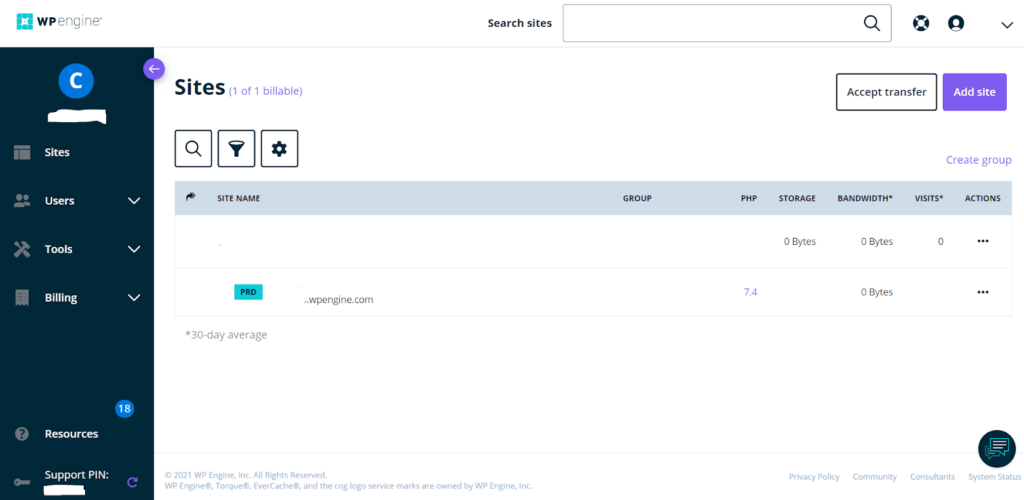
However, WP Engine is missing tools for billing and invoicing clients separately, so they lost a half a point on that.
However, they get full marks for developer and designer features that help if you want to build sites and then hand off ownership to a client after you finished your work.
The entry-level plan comes with access to the Genesis framework as well as 10 StudioPress themes.
You can use these themes as the basis for your next design or development project.
All plans include two sets of premium Gutenberg Editor blocks you can use in your WordPress site designs, with specific features no other host can match like geotargeting to display content based on a visitor’s location.
With WP Engine, you are getting a feature set that confirms why they’re the best managed WordPress hosting for most users.
Customer Support: 3.7/5 – WP Engine customer support tied for the best support on this list with only one other provider.
The only reason it didn’t score higher was because they don’t offer phone support for the entry-level plan. If they did, their score would be almost perfect.
Not being able to pick up the phone when you need help, just because you’re not on a higher tier, doesn’t seem fair to us.
But it’s easy to start a chat, so that’s a bonus.
There’s a live chat button right in the bottom right corner of your account dashboard.
When you click the button, it brings up a virtual assistant. You can click on a suggested topic, ask a question, or type “support” to connect with someone.
For our first interaction, we asked about security features to help keep our site and account secure at 8:29 a.m. Pacific.
After a few minutes, the rep told us about the firewall that comes with our account, as well as a list of denied plugins to help keep the environment secure. Then, they sent along a link to a support article about WP Engine security.
The support article was super in-depth and talked extensively about all of WP Engine’s security measures.
We felt they’ve definitely covered all the bases and worked really hard to offer a very secure environment.
We asked if those features cost extra or if they’re included in our plan. We also asked if that’s enough to secure our demo site or if we need something more.
They said everything in that support article is included with our account but that there’s also an add-on that does cost extra.
They added that most sites are fine without any advanced security as long as plugins and the core are kept up to date.
We thanked them and ended the chat after 13 minutes.
The rep was very honest and transparent. They also were quick to answer with specifics, which made us feel that they were catering to our needs.
For the second chat, we needed help setting up our email. WP Engine doesn’t provide email services, so we reached out and actually got a nice explanation about WP Engine’s limited support for email from the chatbot.
It let us know that email functionality relied on integrating a third-party email host. We were also sent an article about WP Engine’s email policies and recommended email hosts.
The interaction took less than 10 minutes and we were explained how to set up email in a different way without having to use live chat at all.
Our third support chat started at 7:36 p.m. to ask about how to make our site load as fast as possible.
We were connected to a rep in a few minutes, who then told us to check out a support article that covered the basics of optimizing a WordPress site for speed. It covered just about everything we were looking for.
The rep then mentioned that a content delivery network (CDN) and cleaning up the database are good things to pay attention to. They welcomed us to reach back out if we ran into any issues or needed help with any of the things in that article.
The chat ended successfully after just 11 minutes.
All our interactions were quick and handled with precision.
The reps just answered the questions. They didn’t have to place us on hold or spend any major time looking for the right answer.
The customer support team showed they are knowledgeable and kind.
The shame is not having phone support on the cheapest tier. So, keep this in mind if you need to hop on a call. But if you don’t, the live chat is sufficient.
Pricing: 1/5 – There’s no way to dance around this—WP Engine is expensive.
At this level of hosting, you’re usually more open to pay more to get more. And the value detailed throughout the review checks all the boxes on getting what you pay for.
Let’s look at the details.
You invest $25 per month, totaling $300 for the first year due upfront. There’s no hike in renewal for your second year, which is usually not the case with most web hosts.
This makes year two also $300, totaling $600 for two years of hosting on WP Engine’s entry-level plan.
The Average price across all the hosts we tested is $506.28, so WP Engine isn’t too much above average.
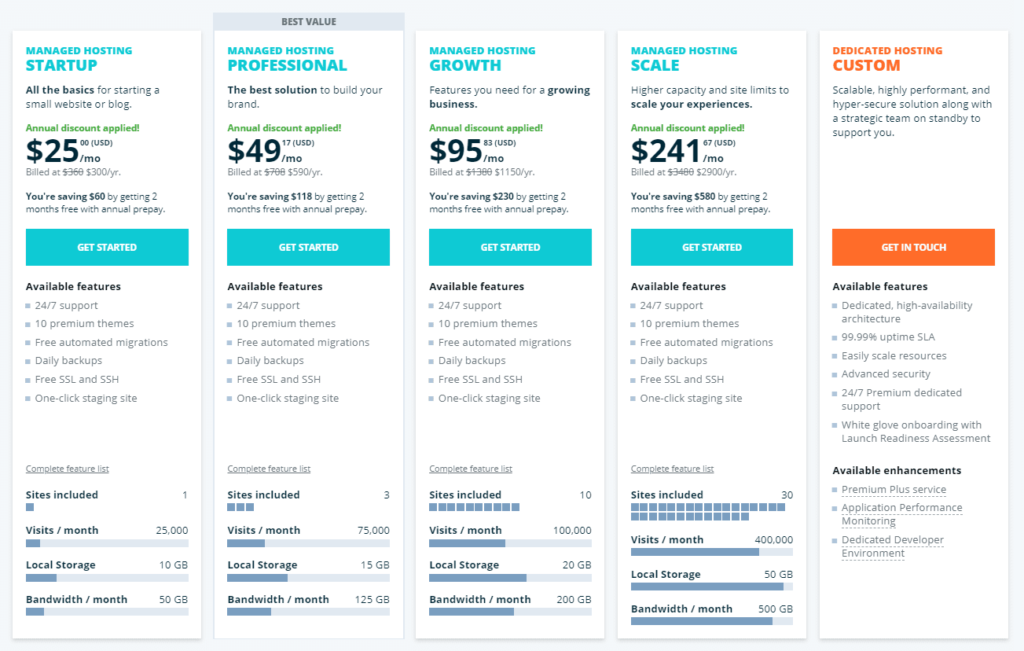
You can see in the image above you can choose from several different upgraded plans beyond the cheapest tier.
WP Engine will never throttle or shut down your site if you go over your plan’s max number of visits per month. But they will charge you overage fees.
If you’re concerned about how this works, we’ve got you covered.
On the Startup, Growth, or Scale plans, you’ll pay $2 for each 1,000 visitors over your plan’s limit.
Visits are counted by IP address per day so you won’t get dinged multiple times if someone visits ten pages on your site or comes back later in the same day. Bot traffic is not counted towards your visit limit, either.
In brief, the pricing is actually good for what you’re getting.
Being the best for most is a celebrated position on this list, and sometimes that’s going to come with a higher price tag.
WP Engine gives you the features, security, and reliability you need to make your online real estate open for business without the slightest headache.
They’re the best in managed WordPress hosting. And they demonstrate a level of quality well beyond most others.
Between the useful features for site management, development, and client work, stellar support, and uptime reliability, WP Engine delivers.
#2 – Flywheel — The Best for Running an Agency Specializing in WordPress
Flywheel
Best for WordPress Agencies
There's no better WordPress hosting option than the plans from Flywheel. Get collaboration, workflow, and management features galore, which is fantastic for agencies of all stripes. Plus, you can pass along Flywheel's flawless uptime as a benefit to your clients.
Overall: 3.6/5
The standout features of Flywheel are the collaboration tools that make it easy for teams to work on WordPress sites together.
If you’re currently struggling because you don’t have an intuitive way to work on your clients’ websites, Flywheel gives you workflow tools that relieve the stress of collaboration without sacrificing ease of use.
We’re going to dive deep into these features in a later section.
For now, let’s look at how well Flywheel does in the major categories we tested.
- Site speed: 3/5
- Uptime & reliability: 5/5
- Workflow management: 4/5
- Customer support: 2.3/5
- Pricing: 1/5
Site Speed: 3/5 – All plans are powered by the Google Cloud platform, so you can expect speeds that slaughter the competition.
Our Flywheel test site averaged 288 millisecond response times over thirty days.
That means when your visitor clicks on your Buy Now button, they won’t have time to second-guess if they should’ve clicked. The order form is already staring at them, waiting to be filled, to deliver your problem-solving product or service in a snap.
Take a look at the test below.
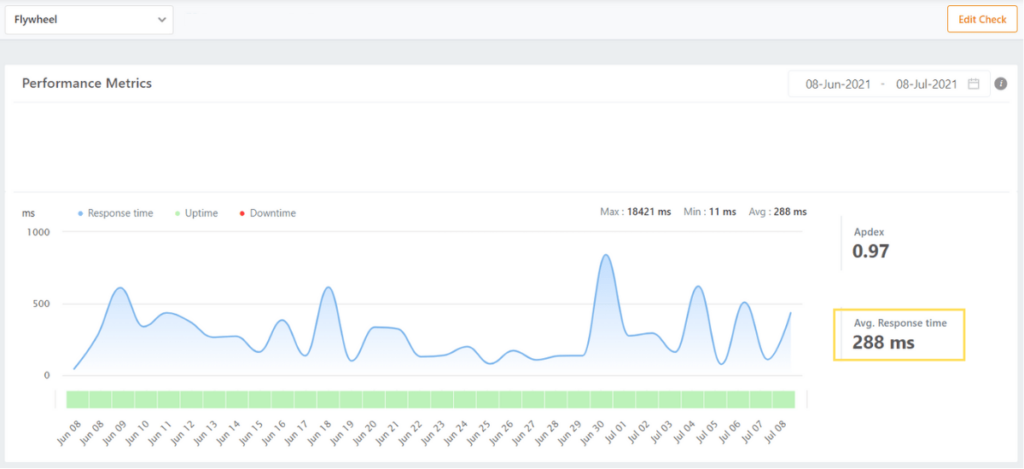
You can see that visitors barely waited for a page to load over most of the month. And when our site did have a spike in response time, it was still less than one second.
This not only gives your visitors fast load times, it also tells Google this site means business. That’ll help you rank higher in search results.
What’s interesting about Flywheel’s managed WordPress hosting is each site has its own resources. They aren’t shared with other users or sites.
You don’t have to worry about them affecting your site’s performance or crashing your site altogether.
You also get a free and fast content delivery network you don’t have to configure yourself.
That makes this kind of speed available to all visitors, no matter where they are consuming your information from.
Anyone, anywhere in the world gets the same click-happy speed. And that’s just the start of the performance masterpiece of Flywheel.
Uptime & Reliability: 5/5 – Flywheel rivals WP Engine with a perfect score for uptime.
Imagine sitting with a colleague and hearing they missed out on hundreds of dollars because of unscheduled downtime on their website.
For you, this is never a problem.
Just look at our month of testing below:
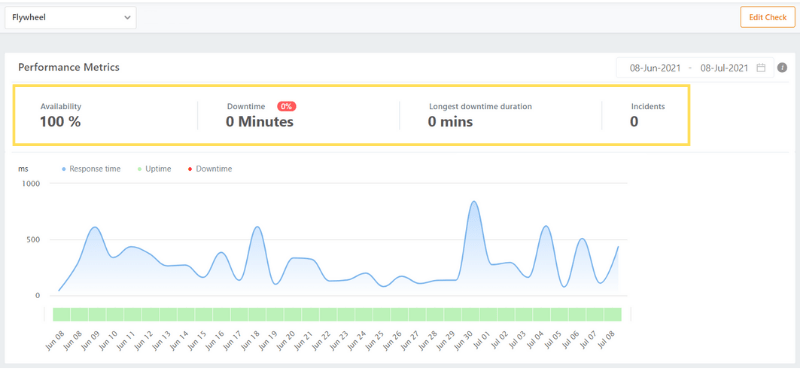
You see all those zeros?
If you’re coming from shared hosting, you already know how uptime can be inconsistent. But the Flywheel servers managing your site are the best you can find.
You can also use this in your agency’s sales pitches. Customers will love to know they are paying for and getting top-tier reliability. You can give them peace of mind with the utmost confidence.
Plus, every site you create and manage for your clients gets self-healing technology.
For example, if there’s a PHP issue on a site, it’ll automatically fix itself so your site doesn’t go down and you don’t have to figure out where the problem is on your own.
This type of technology is exclusive to Flywheel and is one more reason why it’s perfect for agency owners, especially when you get larger and are managing sites in the double or triple digits.
Workflow Management: 4/5 – As a WordPress agency owner, having exclusive features dedicated to help you manage workflow is worth your attention.
Right off the bat, you get robust, automated malware removal and plugin management.
You don’t have to add extra plugins or bloat your website with special software to stay secure.
With hundreds of sites, could you imagine manually having to update every plugin? With one site, it’s a pain. Imagine hundreds.
The only thing is you have to add it to your plan. It’s $8 dollars more per month. But, it’s worth every penny.
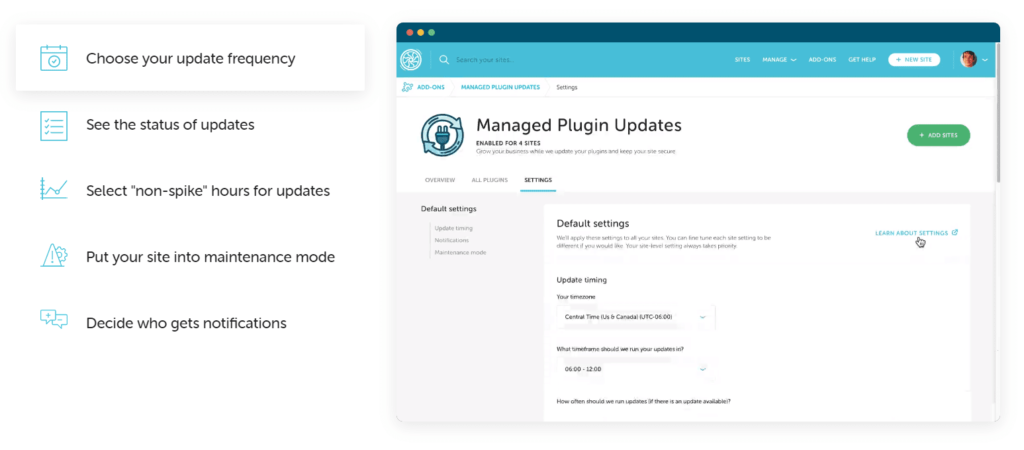
And remember, failure to stay up to date on these can break your site.
When you run a WordPress website agency, do you really want to have a full day of work for updating plugins or hire someone else to do it when you can pay $8 bucks?
We didn’t think so.
Now let’s talk about the client management, developer, and designer features.
Client management is really what Flywheel is best known for.
We consider it the gold standard for agencies and anyone managing websites for clients because of all the workflow features that come with your plan.
There are two options when choosing any Flywheel plan. There’s standard managed WordPress or their Growth Suite.
The standard hosting plan comes with essential client-facing features, including billing transfer to clients, granular control over client access for individual sites, and free demo sites for 14 days.
This lets you get things set up and ready to go without waiting for client payments or having to pay for it out of pocket.
The standard plan is also great if you plan to transfer site ownership to clients immediately after your project is done.
Plus, you have the ability to set up organizations and teams within Flywheel.
If you opt for the Growth Suite, you pay a bit more but it gives you all the standard features plus a suite of advanced client tools on top of that.
That includes recurring and one-time fully branded invoices and a fully branded client portal where they can create profiles and pay their bills, contact you, or manage their services. You can even integrate it with Stripe and bill in different currencies.
There’s also automated and recurring custom reports for clients, complete with branded automated emails to clients.
And since you will be making so much cash you’re going to need a place to see your agency’s revenue at a glance, right?
Flywheel anticipated that.
So you also get a full-fledged revenue dashboard:
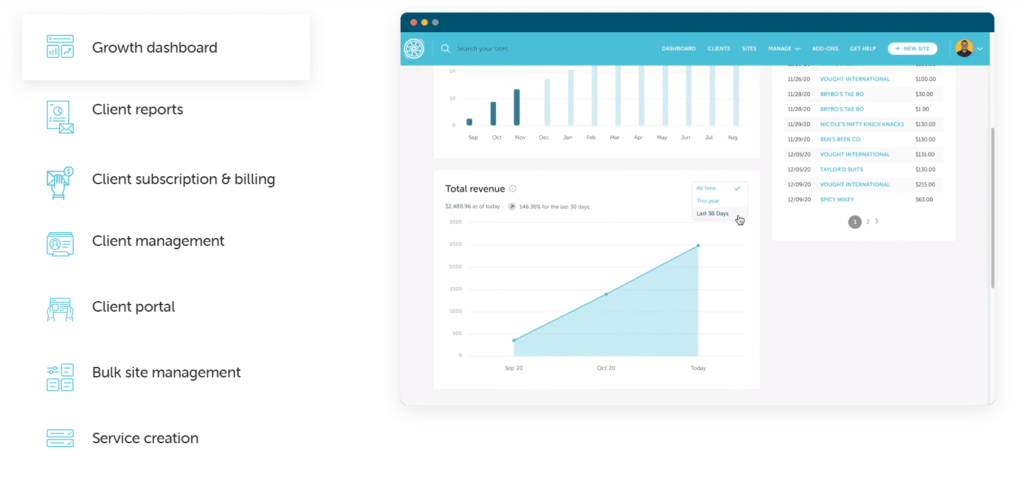
Designers, team members, developers, and other personnel will need access to work on specific areas of your clients’ sites. That means you need something easy for everyone to use.
Flywheel allows for collaborator access, site staging, and SSH/SFTP access for command line control.
Every plan comes with 10 free StudioPress themes, as well as the Genesis framework.
You get all the tools you need to streamline the design and development process, regardless of the plan you’re on.
The only thing Flywheel fell short on was advanced performance monitoring.
You can have it, but you have to pay. Since it doesn’t come free, that’s a strike against their score.
It’s $25 per month to enable the feature, which includes monitoring for one site. It’s an additional $2 per month per site if you want to enable it for multiple sites, which we don’t find to be that great of a deal.
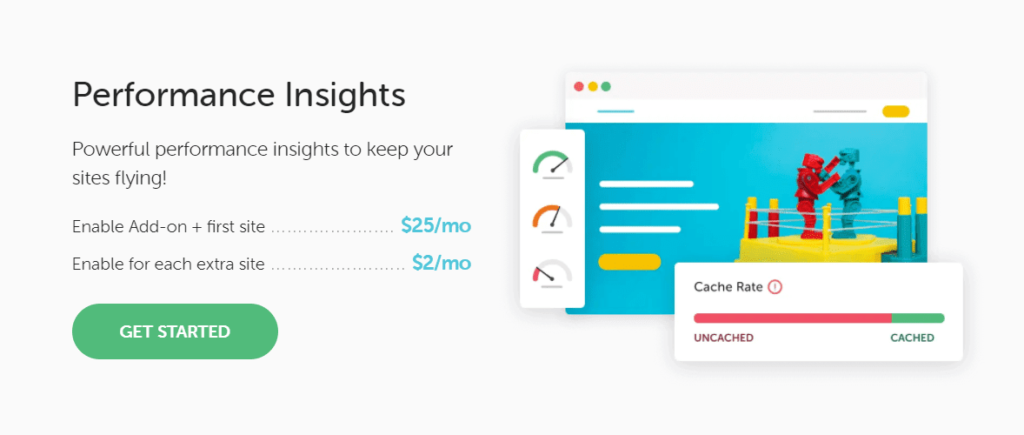
In brief, you get just about all the client features you’d ever need to manage your whole operation. This one hosting suite can improve most facets of your client work.
Customer Support: 2.3/5 – Overall, Flywheel’s support isn’t awful. But they lose a point right away because phone support isn’t available on lower tiers.
Most of our live chat support interactions were quick, but the major problem was that none of the reps went above and beyond to help. They just sent over tutorials leaving us to look up information on our own.
That’s not a hallmark of great support. Again, not terrible, it just left a lot to be desired in comparison to the other hosts we tested.
When you click the Get Support button, you have an option to start a chat, open a support ticket, or browse support articles. You must choose a topic when starting a chat rather than typing your question in straight away.
After you choose your topic, a bot will ask you about your domain name. Once you provide that, it’ll ask you to describe your issue or request.
Our first question was about security features, which we reached out concerning at 9:43 a.m. Pacific.
We were immediately sent a support article. It was very short but pretty helpful, outlining a lot of the things that Flywheel does to keep the environment and each website hosted there secure.
We asked if these features were included in our plan or if they cost extra. The rep said that they’re all included at no extra charge.
Then we asked if they have any additional advice to keep our site secure.
The rep sent us to another support document that was in-depth, but we do wish the rep had offered us a bit of advice beyond just sending articles.
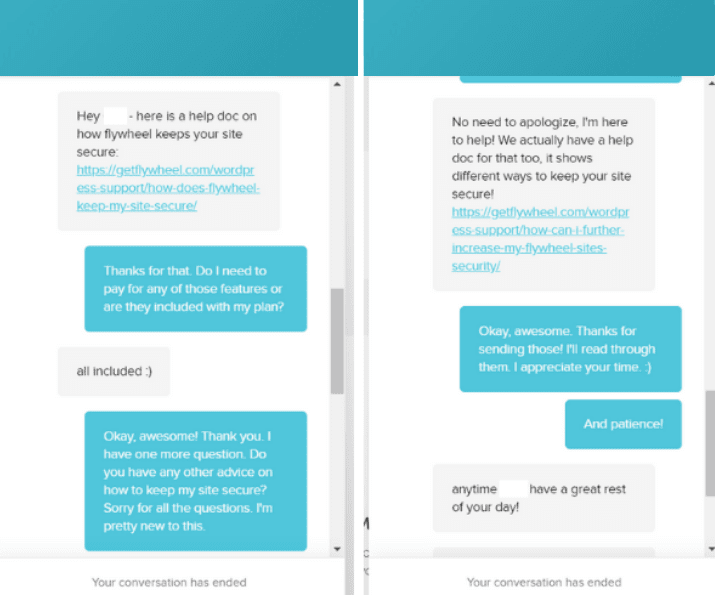
The whole interaction took just five minutes. We loved that the chat was fast but we really didn’t get tailored help, so there was nothing outstanding about our experience.
Our second live chat was at 1:24 p.m. when we asked about email services available with Flywheel.
It took 12 minutes to get a response that Flywheel doesn’t offer email, plus a support article explaining it further.
So, we asked how easy it was to connect Gmail to our domain. After three minutes, the rep told us to reach out to our DNS provider and have them configure the MX records for Google.
We thanked them and ended the chat after 22 minutes.
Our last interaction was at 8:05 p.m. We asked for advice on making our website load faster.
A rep connected in two minutes and then ran a speed test on our site. They also sent over a guide that covered 13 different types of plugins and services for site speed optimization.
What was different is this guide also talked about ways to avoid adding plugins to keep our plugin count low. Overall, it was a very helpful article.
By the time we were done looking over the article they sent, the site scan they ran was done.
The rep said since the site is new and didn’t have much on it, there was really nothing else they could do to speed it up. We thanked them for the effort and guidance, ending the chat after just six minutes.
This was the best interaction we had. But the lack of extra effort on the other interactions cost Flywheel a few points.
All in all, Flywheel’s support was acceptable, even though the score doesn’t reflect that.
The most important takeaways are that they were fast and reps did answer our questions. We didn’t like getting support articles without much explanation from the rep about it, but that might not bother you as much.
Pricing: 1/5 – You have to expect to pay more for the kind of agency-friendly environment that Flywheel delivers. You literally can run your entire business from one platform. That’s saying something.
The pricing for the Starter plan which we tested starts at $25 per month, making it $300 for your first year.
Your price doesn’t go up on renewal, either, so you can get two years for $600 with no surprises.
Just don’t forget that the useful plugin management feature will cost you an extra $8 per month.
Flywheel offers a 14-day demo site you can play around with for free before you buy, if you’ve never signed up for Flywheel before. You do have to enter credit card details, but this is a really unique feature that not many other hosts offer.
Most only offer a money-back guarantee and make you jump through hoops to get your money back if you decide to cancel. With Flywheel, you actually get to try before you buy.
Here’s what the plans look like:
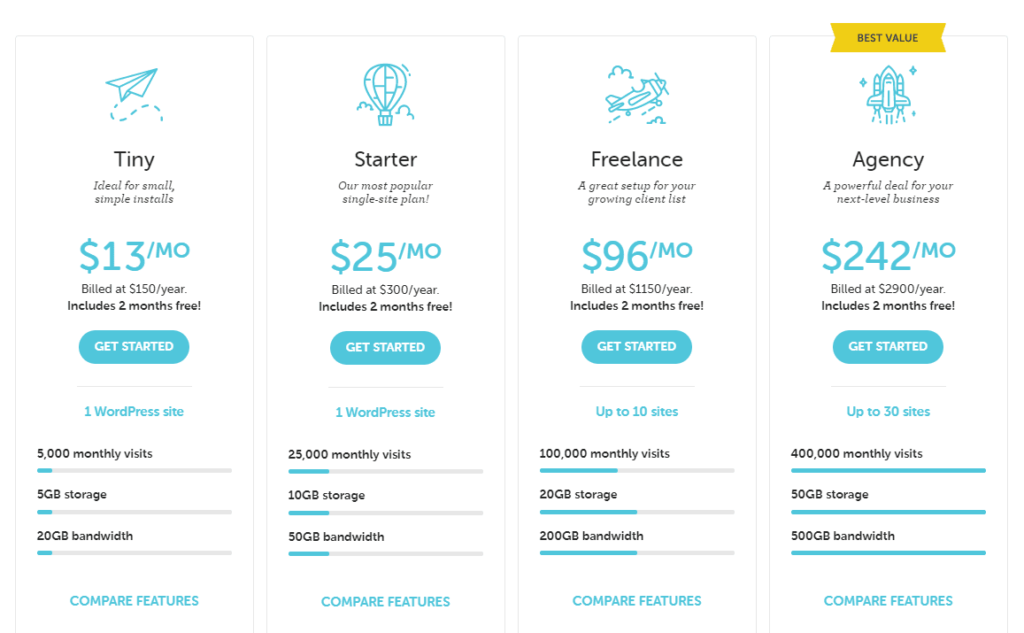
We tested the Starter plan, because it met our minimum requirements for this category of hosting.
You can choose between one-year and monthly agreements.The Starter plan rises to $30 per month if you choose to be billed month-to-month.
There is a separate pricing structure if you choose to use Flywheel’s Growth Suite:
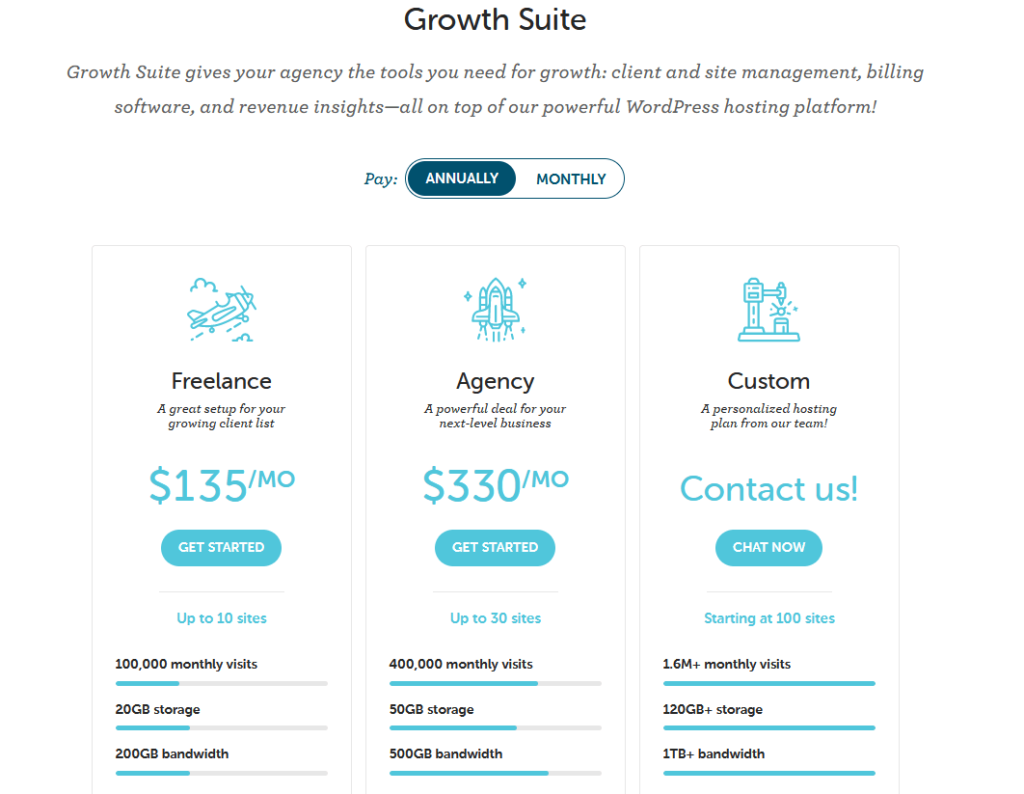
We tested the Starter plan, because it met our minimum requirements for this category of hosting.
You can choose between one-year and monthly agreements.The Starter plan rises to $30 per month if you choose to be billed month-to-month.
There is a separate pricing structure if you choose to use Flywheel’s Growth Suite.
Sure, either route is pricey. But you’ll save tons of time and money with the managed-level assistance from Flywheel.
If this works for you, Flywheel can have your agency growing its client base and improving its efforts in no time.
#3 – DreamHost — The Best Performance $20 Can Buy
DreamHost
Best Price for Performance
Get one of the best price points in managed WordPress hosting without any yearly commitment. Month-to-month plans from DreamHost start at just $12 for your first three months and don't slouch on performance one bit.
Overall: 3.6/5
DreamHost is one of the cheapest entry points to managed WordPress hosting. Plus, you get the added benefit of only having to pay monthly, rather than getting a huge bill at once.
Even better, you get the best combination of speed and uptime we’ve seen among all the options we tested.
Keep costs down while getting a serious upgrade. Sounds good, right?
The only real drawback is that DreamHost is missing a lot of workflow and management features that people want from managed WordPress hosting.
With that said, it’s still very easy to use and you will see a serious performance boost on switching.
Here’s how DreamHost tested overall:
- Site speed: 5/5
- Uptime & reliability: 5/5
- Workflow management: 0/5
- Customer support: 2.7/5
- Pricing: 4/5
Site Speed: 5/5 – There’s no other provider on this list faster than DreamHost. Our site had a mind-blowing average response time of 44 milliseconds.
That’s incredible speed. Even taking into account that we tested on a bare demo site, under 50 milliseconds is almost unheard of in any hosting category, from shared up to dedicated.
Take a look at this exception and smooth performance from DreamHost:
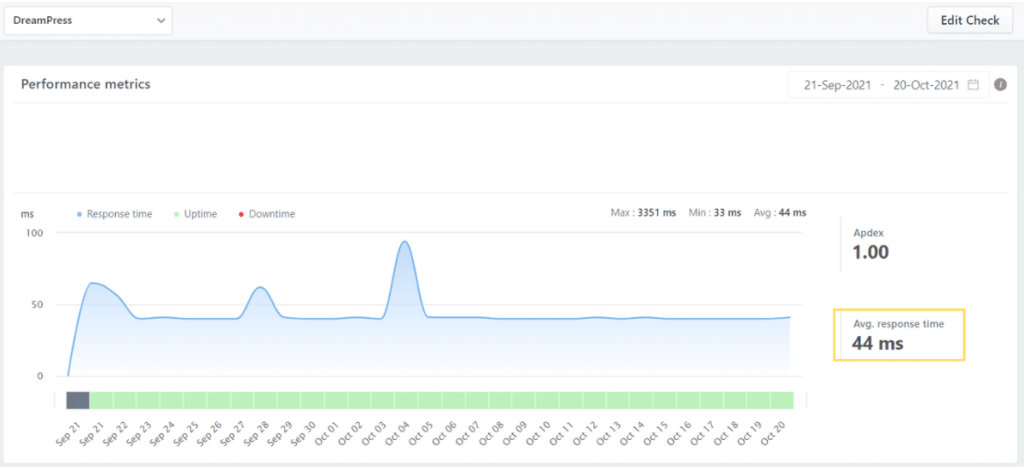
The few spikes stayed below 100 milliseconds, which is still incredible.
In the end, your users probably won’t even realize there was any load time at all. Pages on your website will just appear upon clicking. Google will be in awe of your site speed and push it to the top of search rankings.
It’s a huge difference-maker and made even more impressive considering the low price you’ll pay for the same DreamHost plan that we tested.
Uptime & Reliability: 5/5 – It’s more of the same with uptime. You get 100% reliability to go along with a super-fast website on DreamHost’s managed WordPress plan.
We can’t stress enough how important uptime is for you when doing business online or just being available for your visitors when they need the information you provide.
Here is our uptime test graph:
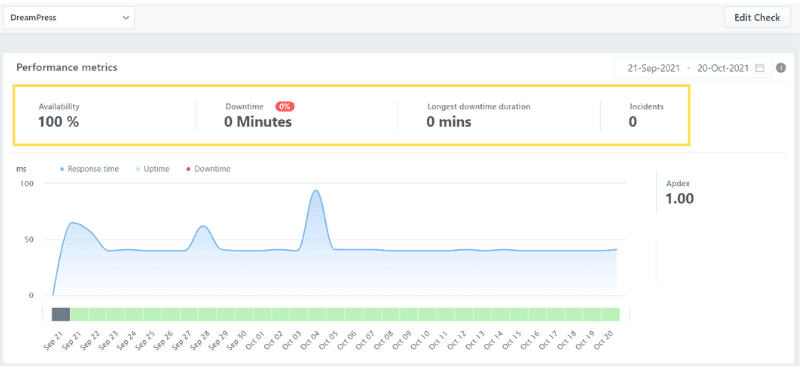
Not a single incident caused our site to be inaccessible for any reason.
And DreamHost gives you unlimited bandwidth, so you don’t have to worry about sudden traffic spikes crashing your site.
That’s further bolstered by automated and on-demand backups and 24/7 server and security monitoring. That way you always have a fully-functioning site up and running.
Workflow Management: 0/5 – Here’s the first drawback. There aren’t a lot of extras with the entry-level managed WordPress hosting plan from DreamHost.
You’ll get a performance boost, but what most users switch to managed WordPress hosting for is missing.
When we tested this host for workflow management features, we were shocked you don’t get any of the same features included that the other providers offer.
To begin, DreamHost’s entry-level plan doesn’t come with any type of automated malware scanning, detection, or removal. You can add it to your site by purchasing a premium plugin, if you’d like.
DreamHost also offers an add-on at checkout for $3 per month called DreamSheild. It includes weekly malware scanning and notifications, but it doesn’t remove malware for you.
When it comes to advanced performance monitoring, you can see your bandwidth and storage usage in your dashboard.
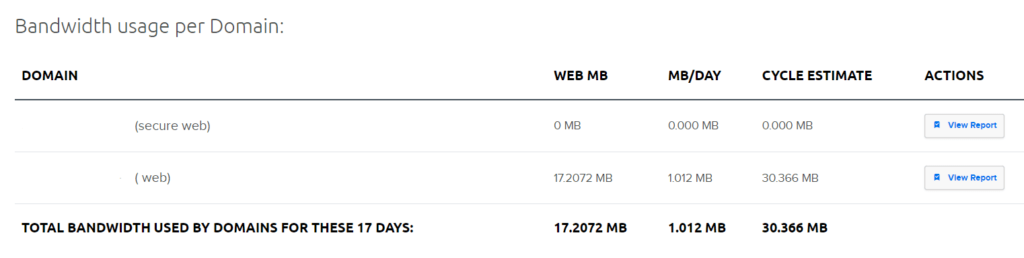
But DreamHost doesn’t include any tools to help you monitor your site’s performance.
Jetpack Professional, which comes free with the Pro and Plus plans, will monitor for uptime. But it doesn’t do site performance like speed, time to first byte, or total requests.
And it doesn’t offer suggestions on how to improve. None of DreamPress’s plans include that.
However, you can use a free or premium third-party tool to monitor your site. But another goose egg for DreamHost for not having a key feature included on all plans.
DreamHost’s managed WordPress plans do include automatic core and plugin updates, but you don’t get advanced plugin management tools.
That means you can use tools like visual regression testing, automatic rollbacks when updates break your site, custom reports on plugin updates, or granular update scheduling.
All you can do is toggle all automatic updates on or off. You have no individual control there.
You’ll have to keep an eye on your site to make sure plugins don’t break your website when they update.
If you want to avoid that, then you will have to turn off automatic updates altogether to stop any errors from automatically happening from plugins not yet up to date.
The more plugins you have, the more time you’ll have to spend manually initiating updates and checking to make sure nothing broke.
See how this can be a huge hassle?
Normally when you move to managed WordPress hosting, you’ll find client management features on all plans.
But since DreamHost only lets you host one site on any of its managed WordPress plans, there are no client or multi-site management features.
In that same vein, you also don’t get the full suite of developer and designer tools most other hosts offer on this list.
However, you do get a one-click staging site to test plugin updates, theme changes, or redesigns. You can also access your server via SSH and SFTP.
Not being able to clone sites or create blueprints of your site makes sense, since you can only have one site on your account anyway.
Customer Support: 2.7/5 – Overall, DreamHost’s support is pretty fast. All of our interactions were resolved in less than 15 minutes, with the longest time to wait on connecting with someone being four minutes.
All of the reps were more than willing to help and offered advice beyond just shooting over a tutorial and closing the chat.
However, some of the advice felt a little vague. So, you should still be prepared to do some digging on your own to get any type of advanced guidance.
To open a live chat window, click on Support in the left-hand navigation menu, then click on Contact Support.
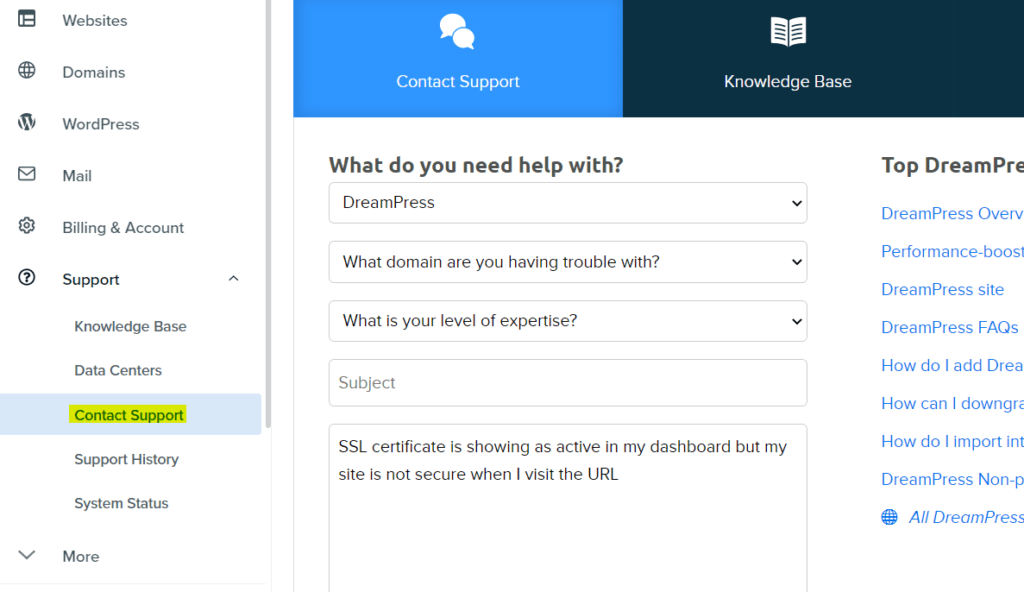
Getting to actually chat with someone is a little more difficult.
After entering a question, the bot will try to find an answer for you in the knowledge base. You’ll have to scroll to the bottom and click where it says, “No, this wasn’t helpful.”
Then, it’ll show you more potential matches to your question. Scroll to the bottom again and there is an option to speak to an agent.
Click to talk to support and you’ll be redirected to a new window with a form to fill out.
After all of that, you can speak with a rep. A bit of a headache.
When we started our first chat it was about installing our SSL certificate. We reached out at 8:41 a.m. Pacific.
Four minutes later, the rep said they needed a few moments to pull up our account. After another eight minutes, they told us they cancelled the current SSL and ordered a new one.
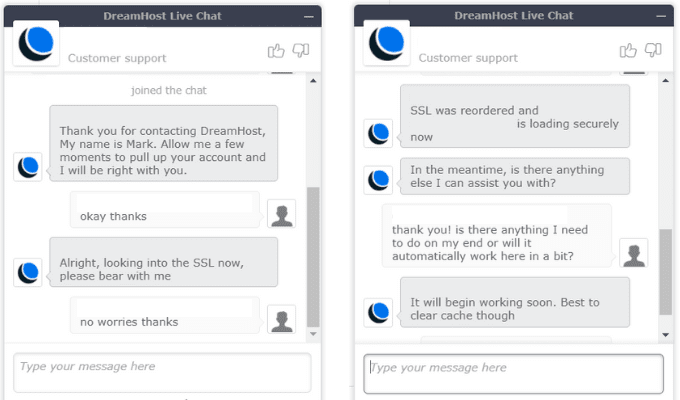
We asked if there was anything we needed to do on our end and they let us know all we really had to do was wait and suggested we clear our cache.
The whole thing took 13 minutes and was a swift, positive interaction.
Our second question was about optimizing our site for WordPress, which we asked at 2:16 p.m.
The rep, who joined in about 30 seconds, sent a very general article on the topic and told us to make sure our plugins and themes were updated. They also recommended deleting unused themes and plugins as well.
We asked if there was anything we could do to the server itself or if it’s just a matter of optimizing our site. The rep told us there wasn’t and they would monitor and alert us if the website needed attention.
The interaction took six minutes. There was nothing specific to managed WordPress users, but they did offer advice beyond just sending a tutorial.
For our last chat, at 6:42 p.m., we wanted help with improving website response time.
A rep joined and ran a speed test, then pointed out our site did not have anything on it.
After telling us our site speed looked good, they directed us to a support article covering WordPress optimization. They invited us to reach out again if we had any specific questions or experienced slow loading speeds going forward.
We were done in about six minutes.
Again, the reps are fast, but they don’t give any extra oomph to the support.
It does seem you’ll reliably get the answers you need, though, which is the most important thing.
Pricing: 4/5 – DreamHost’s affordable monthly plans mean you can get started for just $12 today. It’s the cheapest entry-point into managed WordPress hosting on our list.
You get that price for your first three months, then pay $19.95 per month after that. This totals up to $215.55 for the first year of hosting
That $19.95 persists for your second year, meaning your annual investment is $239.40 for year two and every year after that.
Altogether, that’s two years of hosting for $454.95. This is with no-risk monthly billing.
If you want to go with the plan we tested, DreamPress, you can save more and have no renewal increases. But, you pay everything up front.
This annual plan is $16.95 per month, which comes to $203.40 for each year and a two-year total of $406.80.
Both the monthly plan and the annual plan come in under the list-wide average price of $506.28. You basically either save $50 or $100 versus the average managed WordPress host.
There are, of course, higher-octane plans you can pay more for which provide more site resources.
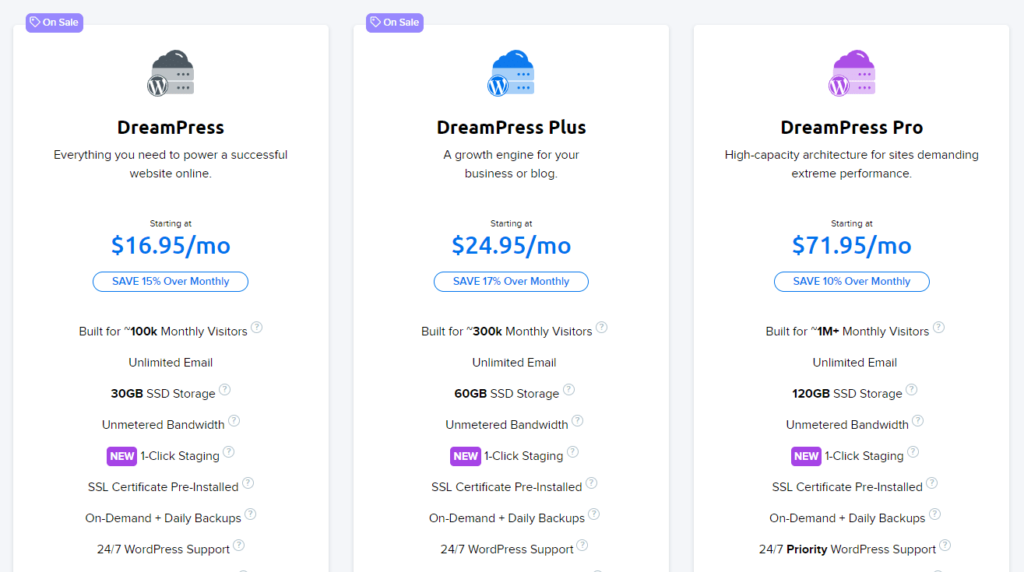
It’s not meant for agencies and developers, but DreamHost is an unbeatable option for someone who needs managed WordPress hosting for one site. You won’t find a better combination of speed, uptime, and affordability than DreamHost.
#4 – Nexcess — The Best for Hosting High-Traffic Websites
Nexcess
Best for High-Traffic Sites
Nexcess's managed WP hosting plans offer resources to spare, which is great for websites that often get surges of intense traffic to handle. Plus, migrate any site over to Nexcess for free to reap the benefits.
Overall: 3.5/5
The managed WordPress plans from Nexcess really stand out to us because of the insane amount of resources that come with each one.
They’re also significantly cheaper and simpler than something like WP Engine or Flywheel.
The major difference is you have no client management software baked into the hosting plan.
But the rest of the workflow features are solid and Nexcess users find them helpful and easy to leverage, even when using their entry-level.
If you’re looking to build an empire of your own websites, the ease of getting started and the savings you get make Nexcess a top contender.
For high-performance WordPress sites that aren’t client sites, Nexcess is a great place to start.
Here’s how their overall scorecard looks:
- Site speed: 1/5
- Uptime & reliability: 5/5
- Workflow management: 4/5
- Customer support: 4/5
- Pricing: 5/5
Site Speed: 1/5 – Nexcess comes in the bottom half of the providers we tested for speed.
The average response time for our site was 565 milliseconds, which honestly isn’t that slow. It’s still well less than one second.
But, based on the competition and our grading scale, this is where Nexcess falls short.
Here’s what our test looks like:
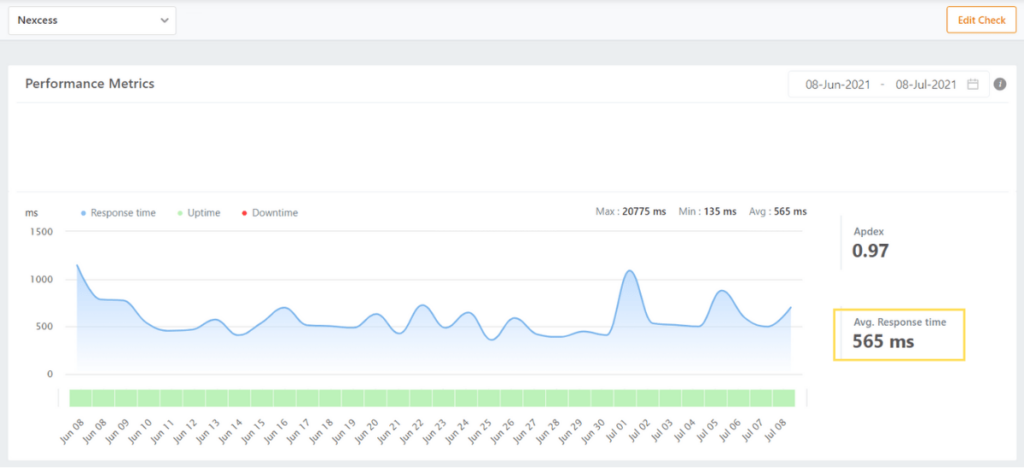
So, Nexcess averages over a half a second and went through some fluctuations over our month of testing. Again, all in all, it’s not among the best on our list. But, in a vacuum, it’s not poor performance, either.
That’s still enough speed to give you a shot at that coveted number one spot for the keyword of your choice.
Uptime & Reliability: 5/5 – Zero downtime is a metric several hosts on and off this list shoot for day in and day out.
Usually, if you want this type of reliability you have to bleed your pockets dry to get it.
But, with Nexcess, you get a website that just works, without having to take out a second mortgage to pay for it.
You can see our uptime test below.
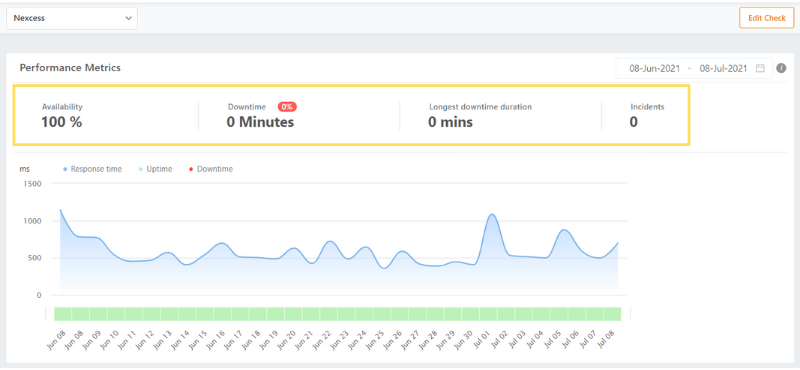
There are no incidents and, thus, no reasons why your visitors would be left wondering why your site isn’t working. You don’t miss out on any sales opportunities or new subscribers.
Plus, you get visual regression testing that ensures any plugins or updates don’t break your site entirely and daily backups that can revert your site back to working form with one click.
Nexcess uses a team of experts to monitor your site 24/7 in order to spot issues the moment they happen and fix them fast to limit down time.
Workflow Management: 4/5 – If you want to easily manage multiple sites or collaborate with designers and web developers, Nexcess’s workflow features are ready to serve.
You also get a security boost with the built-in malware scanning, detection, and removal thanks to iThemes Security Pro, which comes with all Nexcess plans.
iThemes also monitors your site for suspicious activity that’s outside the normal operations of running a website and protects against spam and unwanted bot traffic.
It will also automatically scan your plugins and themes to check for known vulnerabilities. If there are issues, the software will automatically install a patch if it’s available.
For advanced performance monitoring, you can set iThemes to scan pages every night and it will catch and fix performance issues as fast as possible.
It also goes beyond simply displaying data, it’ll help you make sense of what happened, what caused it, and how to fix it.
iThemes Security Pro usually costs $80 per year for one website, so it’s a huge win to get this from Nexcess for nothing extra than what you’re paying for your hosting plan.
Automatic plugin updates with visual regression testing are included for free on every managed WordPress plan Nexcess offers.
What does visual regression do? It makes a copy of your site in a staging environment before changes occur and afterwards compares the two versions to see if anything went wrong as a result.
This allows any changes found to be fixed without your site ever appearing broken to visitors.
The tool tests each plugin individually so it will update plugins that don’t cause issues and leave the rest pending further investigation.
Pretty cool, huh?
You can also choose which URLs are scanned to make sure your most important pages are tested more frequently.
While you can create and add multiple sites depending on the plan you choose, there are no client management-related features in Nexcess’ arsenal of tools. You can’t invite clients to access individual sites or anything like that.
With that said, you could technically use this as an agency if your clients don’t need access to their own hosting accounts. They can still obviously login to WordPress, but they won’t be able to create email addresses, contact support, or manage their hosting plans on their own.
For the designer or developer, Nexcess delivers tools for site staging, SSH and SFTP access, and collaborator access. You get separate environments for development, staging, and production.
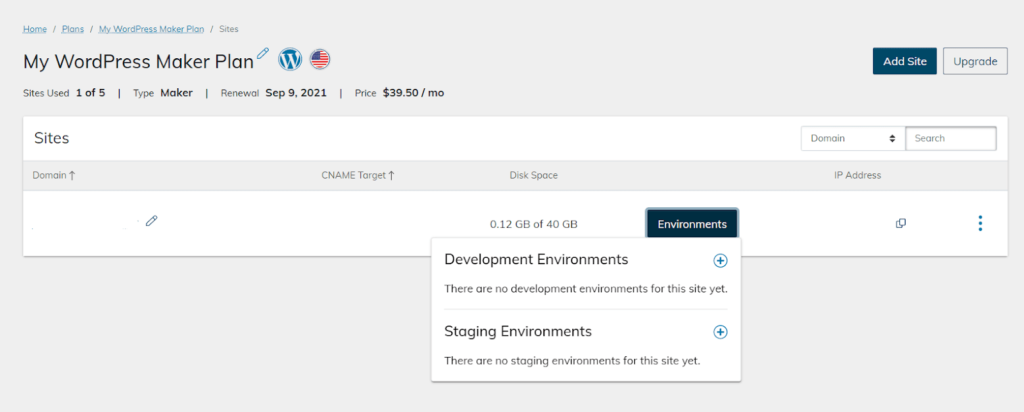
It’s perfect for the freelance designer or developer that wants to try out design patterns or to see if code works before going live online.
Customer Support: 4/5 – There are no hoops to jump through to get in touch with Nexcess technical support. That’s a big plus.
All you have to do is click the chat button and enter your name and email address. That’s it. It’s super easy and takes just a few clicks.
Nexcess’ live chat support is fast and always straight to the point. We never had to wait more than 30 seconds to connect with a rep.
And we really appreciated how direct they were. None of their answers felt scripted.
You can read more about the details of our chats below.
In your dashboard, your chat box is in the lower right corner. One click gets you started.
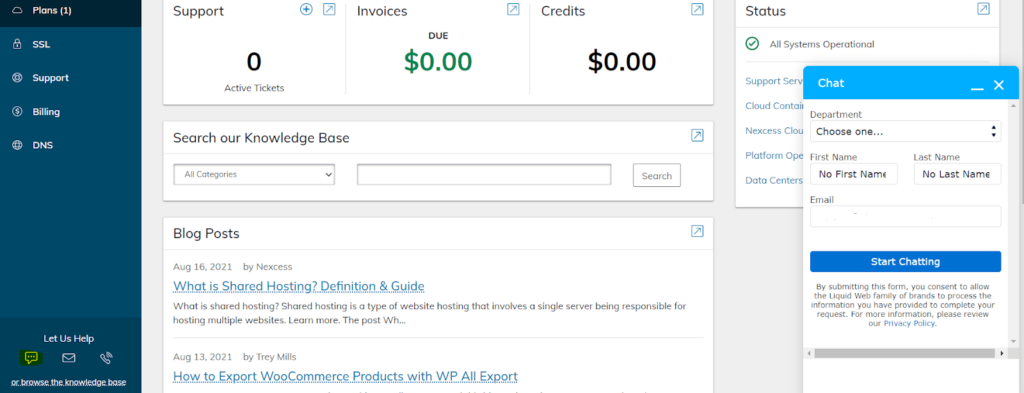
However, getting in touch with the billing team isn’t that easy. They don’t offer live chat support for billing because of security. You can only call or open a ticket with them during normal business hours.
On our first chat, at 8:47 a.m. Pacific, we asked if there was a way to invite clients to individual sites within our account.
A rep replied about a minute later and said that we could add them as admin users inside of WordPress. They sent us an article on how to do that.
We asked about letting clients access hosting settings without letting them into our entire Nexcess account. After five minutes, the rep told us we could add team members to our account but there were no granular permission settings.
They sent over another helpful link and we thanked them, ending the chat after nine minutes.
Our second chat was about setting up email services. We reached out at 12:19 p.m. and five minutes later a rep let us know they couldn’t see any MX record for our domain.
They offered to create the MX record for us then, after a brief hold, they told us to check things out in four to six hours to see if they’ve propagated yet.
They also gave us instructions on where to go to add an email account after that was done.
All in all, it took 17 minutes and was extremely helpful.
For our last interaction with Nexcess live chat support, we asked about creating automated backups.
This rep was incredibly fast, responding that all sites are backed up daily to a remote server and stored for up to one month. They then sent a link to a tutorial.
We asked if the backups counted toward our hosting plan’s storage limit, to which they let us know that the automated daily ones did not but any manual backups would.
All of this service and information was delivered in just four minutes.
Overall the support was excellent. Two out of the three interactions would have been perfect if the rep spent a bit more time explaining the support articles they sent over.
Other than that, Nexcess’ support is rock-solid. Getting service that’s fast and effective is all we really want, isn’t it?
Pricing: 5/5 – Given the number of features and resources you get, Nexcess’ Spark plan is an excellent choice if you don’t need client management features.
It starts at $15.83 per month—less than a lunch for two. That comes to $189.96 for the first year of hosting, due upfront.
There’s no renewal increase, which is a boon. So you pay the same price for year two, leading to a two-year total of $379.92.
This is $126.36 cheaper than the average pricing across all the hosts we tested.
You can also get a two-week free trial with no credit card required.
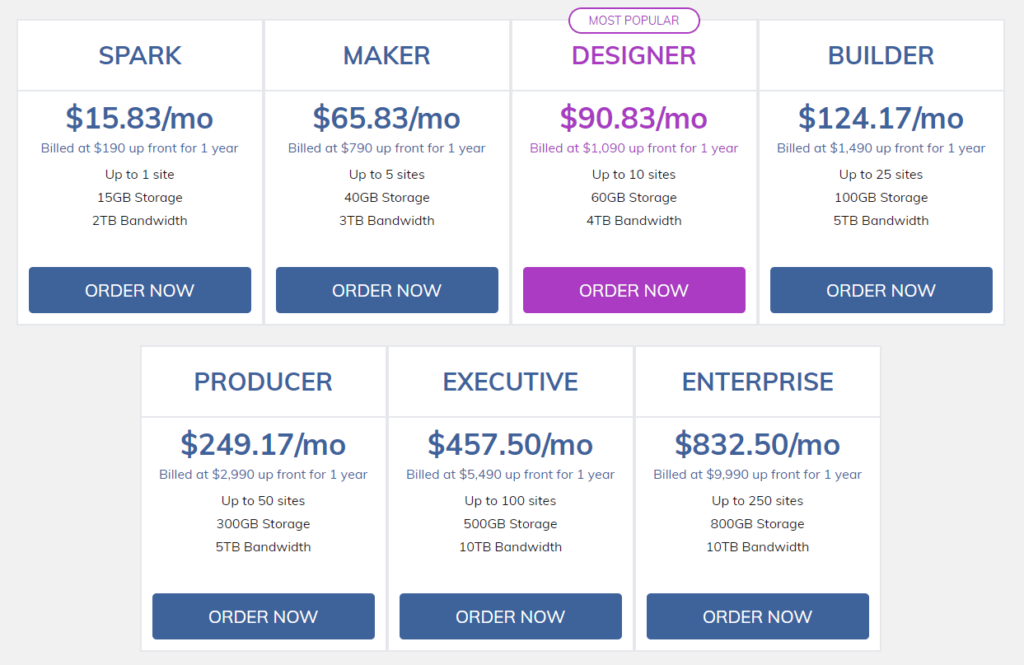
Spark is a solid entry-level plan, but if you want to host multiple websites, the Designer plan is your best bet.
That’s also where Nexcess delivers that bevy of resources we mentioned at the beginning of this review. You get 60 GB of storage and 4 TB of bandwidth, which is enormous.
With WP Engine, the equivalent plan for hosting 10 sites is $95 per month, but you only get 20 GB of storage and 200 GB of bandwidth.
This comparison is not even close. It all depends on what you need. Just keep in mind, Nexcess doesn’t offer you client management while WP Engine and Flywheel do.
Nexcess delivers a killer combination of uptime, features, and support. It’s just limited in a few key ways for agencies and web professionals.
But you can scale up your plan to host multiple sites or get an absolute steal and plenty of resources for just one.
Overall, Nexcess makes it easy to get potent, managed WordPress hosting without ever having the concern of lacking resources or reliability for the sites you manage.
#5 – SiteGround — The Best for Juggling Multiple Content Management Systems
SiteGround
Best for Multiple CMSs
If you're not sticking solely to WordPress for your sites, get the managed hosting you need with the flexibility to also use Drupal, Joomla, Weebly, and more. SiteGround lets you switch with ease as needed.
Overall: 3.4/5
It’s always nice to have options. SiteGround makes managed WordPress dead simple to use, but the secret sauce is in the available options for other content management system (CMS) platforms as well.
You can bounce between WordPress as the platform for one of your sites, then jump to Drupal or Joomla for another. All on the same platform and the same plan.
It’s as simple as opening a dropdown menu and clicking your choice of CMS or another application for forums, ecommerce, and more.
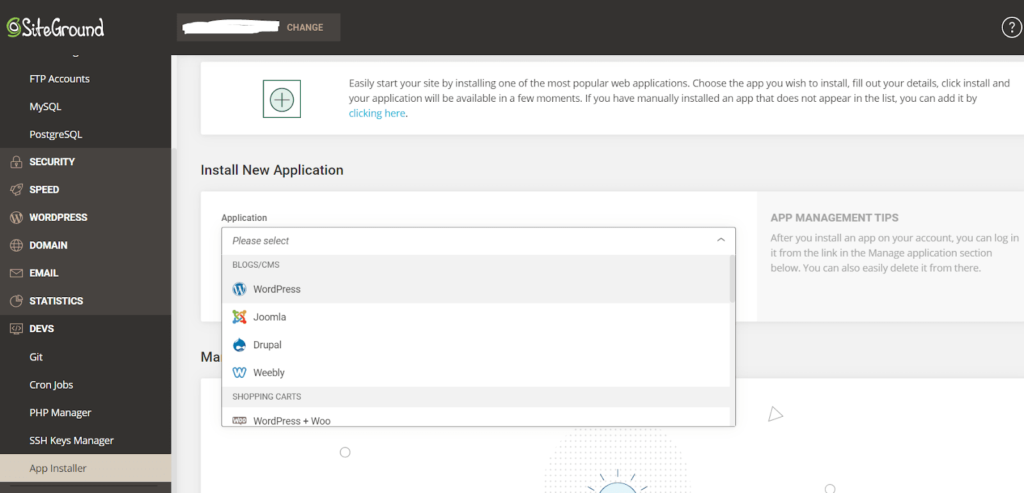
SiteGround’s flexibility here and basic client management features allow businesses and leaner agencies to customize what kind of sites they want to build with ease.
Let’s look at the other criteria and how well SiteGround performed in them:
- Site speed: 3/5
- Uptime & reliability: 5/5
- Workflow management: 1.5/5
- Customer support: 3.7/5
- Pricing: 2/5
Site Speed: 3/5 – SiteGround has been known for fast site speed in our other hosting category tests and their managed WordPress hosting is no different.
They delivered an average response time for our demo site of 267 milliseconds. That’s quite fast and a good deal speedier than SiteGround’s shared hosting (which averaged 616 milliseconds when we tested it).
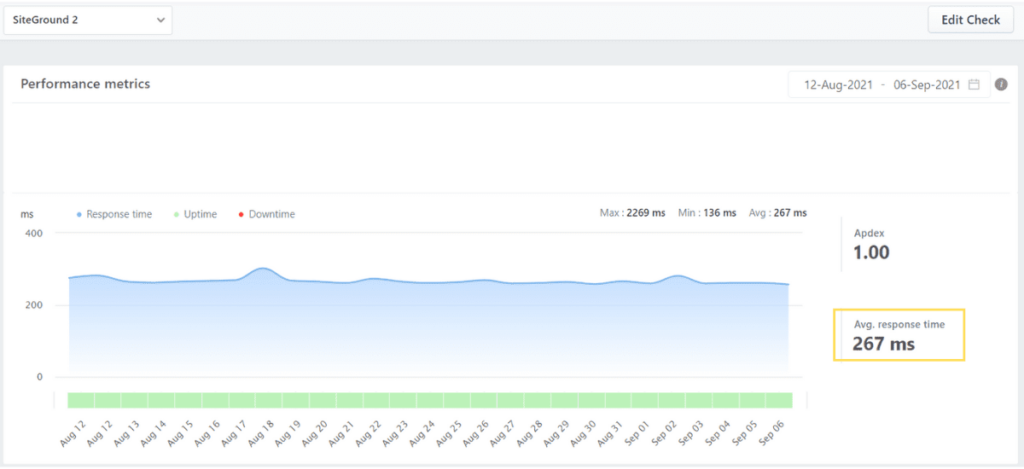
Look at the steady, tranquil flow over the month. The response time hardly moves up or down, with only a few speed bumps along the way.
This shows the servers for our WordPress site are fine tuned, giving every visitor the best experience possible.
This performance is aided by SiteGround’s proprietary SG-Optimizer plugin. It keeps tabs on your site and improves performance without you doing anything.
Uptime & Reliability: 5/5 – By now, you already know how important being available to your visitors is. You don’t need to be a website developer or hosting guru to see that.
But you do need a quick way to see how good a provider’s uptime performance is.
Fortunately, SiteGround scores perfectly for uptime reliability. No downtime, no worries.
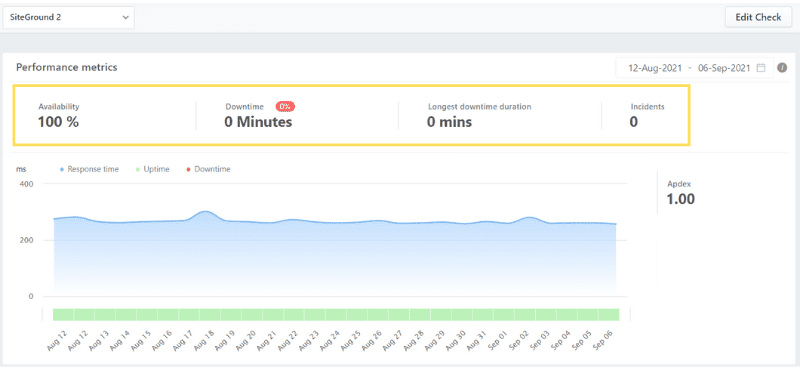
The above image is as good as it gets. When you look at the uptime bar at the bottom you don’t see any incidents affecting the server availability.
This is a consistent virtue of SiteGround hosting, regardless of the plan you select. Even their shared plan we tested returned 100% uptime.
It’s a huge win for SiteGround, especially when coupled with that silky smooth load time consistency. This makes us feel SiteGround spends their time and money focusing on the right things to deliver performance to their customers.
Workflow Management: 1.5/5 – Now, when it comes to workflow management, SiteGround doesn’t quite hit all the areas we tested for.
SiteGround’s managed WordPress plan doesn’t include malware detection and removal. But it does come with a few other security measures to help keep your site safe and secure, including email spam protection by SolarWinds Spam Experts, a custom firewall, and proactive security patches.
That’s better than nothing, but not what we tested for.
The same goes for advanced performance monitoring. You can monitor storage space and visits, but that’s it. There’s no way to get a deep look at your site’s performance with SiteGround. You’ll have to use a third-party tool or plugin for that.
Speaking of plugins, SiteGround doesn’t offer advanced plugin management whatsoever.
All of SiteGround’s plans include automatic core and plugin updates, but there are no granular controls over which plugins are updated and when.
It’s one-size-fits-all, which can cause problems if a plugin has an issue that causes your site to break. Individual plugin and update management is what we are looking for.
Fortunately, SiteGround’s GoGeek plan comes with essential client management features, making it functional for smaller agencies and freelancers.
However, it’s missing more advanced client management features like automated billing software, customizable invoices, customizable client portals, and custom reporting for clients.
You can see all of your sites in one place, listed under the Websites tab of your dashboard.
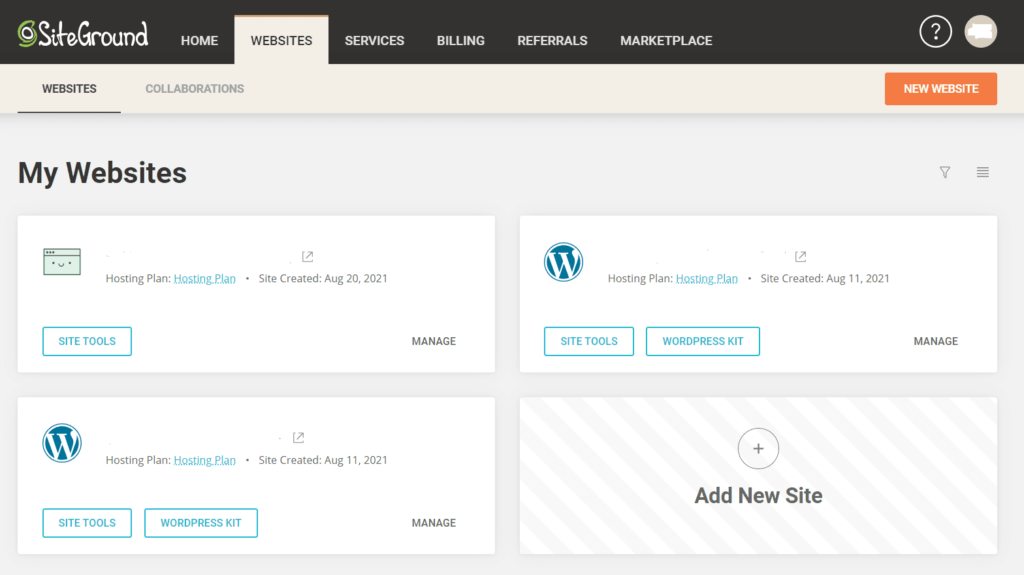
You can also easily transfer site ownership to clients when you’re done with a project. You just can’t transfer only the bill to them, though. It’s either the whole site or nothing.
So, SiteGround’s managed WordPress hosting won’t really function as a true reseller platform unless you manually bill your clients for their hosting using third-party billing/payment processing software.
For developers and designers, using SiteGround makes collaboration easier than other hosts.
SiteGround comes with SSH and SFTP access for command line control, pre-installed GIT, and staging areas. It is missing local integration, though, which allows you to add your site to your local computer to work on it offline.
But, you can add collaborators to work on the site with you, which is perfect if you want to bring in your designer, coder, branding specialist, or SEO specialist to work with you on a site.
Altogether, you only get a few workflow features, but you get some key basics for client work and the ability to adjust your CMS or deploy different ones as needed.
So, depending on your client base, you can get an edge by offering plenty of site architecture options.
Customer Support: 3.7/5 – While SiteGround’s customer support is always fast and knowledgeable, it’s a huge pain to get in touch with them.
It took us 15 minutes to figure out how to do it the first time we tried to reach out.
It’s a long, drawn out process that gets old very fast, especially if you need to reach out frequently.
Not our favorite.
There’s no chat button on your dashboard. Instead, you must go to the help center page (there’s a link for it in your account dashboard), then click Contact Us.
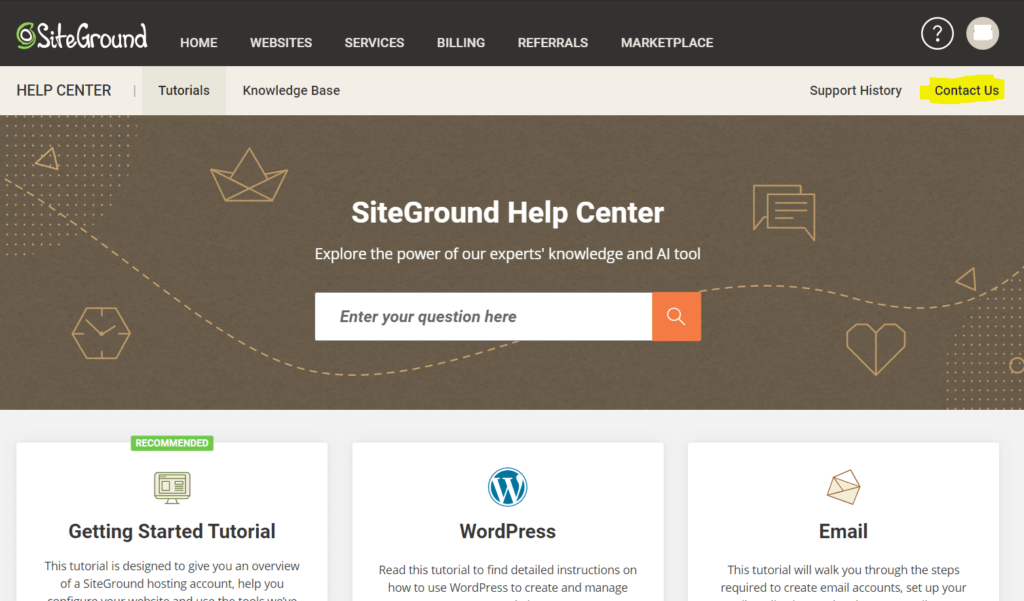
Even after you click, you have to search through tons of different categories.
We counted and it takes a total of five clicks to open a chat window.
Once we climbed that mountain, we started testing out SiteGround’s live chat support.
On our first interaction, at 10:11 a.m. Pacific time, we wanted to know if there was a way to customize the Site Tools area that clients see when they log in.
The rep connected and replied that it wasn’t possible to customize that area at all. That was that and the chat ended after just three minutes.
The interaction was as straightforward as we could ask for. We didn’t have to go searching for the answer and didn’t have to wait around for one either.
Our second chat was more of the same fast and effective service.
At 1:20 p.m. we asked about how to clone our site. A rep connected immediately and told us there were two options—using the automated migration plugin or duplicating the site manually. With the latter, we could do that on our own or pay SiteGround to do it.
The rep also sent us a tutorial on how to use the automated plugin.
Quick and clear information. We thanked them and ended that chat after just seven minutes. However, the rep stopped short of going the extra mile to explain a bit more about the available options, letting the support articles do the talking.
Last was our live chat about creating and automating backups. We reached out at 7:43 p.m. and two minutes later a rep told us that our account includes automatic daily backups of all our sites which stay available for 30 days.
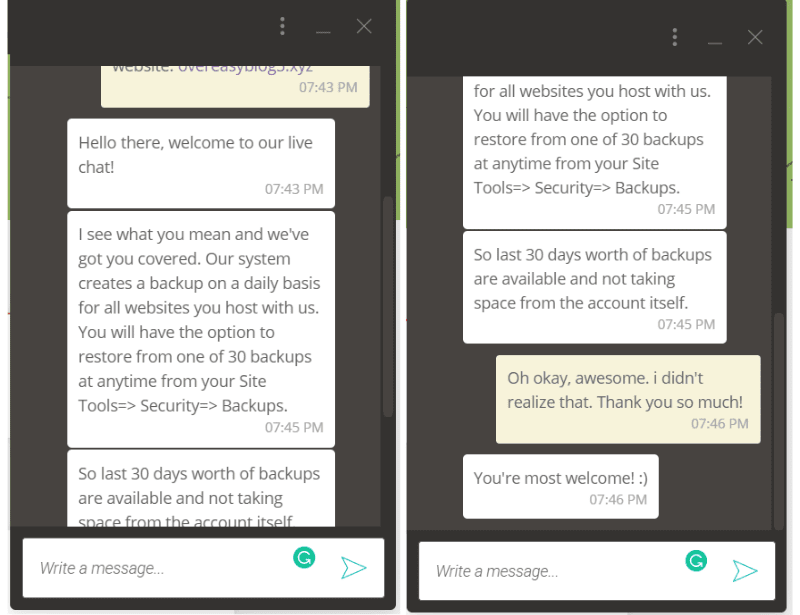
They also explained that we could restore to any of the backups available, as could a client with access to the Site Tools area. The rep showed us how to get there in our dashboard and pointed out that these backups don’t count against our plan’s allotted storage space.
We were all set after just five minutes—a wicked fast interaction.
Overall, this is all-around solid support. The reps are quick to answer and give you exactly what you need to solve your problem. The information you get is accurate and doesn’t leave you scratching your head because of confusion.
And you won’t have to wait forever to get help, which is something we can’t say about other providers we chatted with on this list.
The big drawback that cost SiteGround support points was the difficulty of starting a live chat in the first place. But, other than that hurdle, this is one of the better support teams we’ve come across.
Pricing: 2/5 – SiteGround’s pricing is a bit steep. Unlike some of the other providers on this list, you’re not getting a feature set that’s bursting at the seams for what you’re paying. But, you do get some incredibly steady server performance and an easy-to-use interface.
Again, it’s also the only option that gives you CMS flexibility with the specialization of WordPress managed hosting in one package.
If that’s something you find appealing because you deal with clients that don’t always want WordPress sites, the price point can be overlooked.
The other thing is that we had to test SiteGround’s top-tier GoGeek plan. Their entry-level managed WordPress offerings fell too short in resources and features for us to test and compare with the others on our list.
At first glance, SiteGround looks like a very affordable option. It’s promotional rate is the cheapest one on our list. For GoGeek, you’ll pay $7.99 per month, totaling $95.88 for your first year.
Then, you get sideswiped with a renewal rate of $39.99 per month. Yikes. That’s a huge jump to $479.88 for your second year of hosting.
So, for the first two years with SiteGround’s GoGeek plan, you’re looking at $575.76, around $75 more than our average across all the providers we tested here.
While pricey and lacking in some features, SiteGround has tons of features, performance, and flexibility to offer you. You’ll never have to worry about performance issues and you can get an edge on competitors because you’re able to deploy other CMS platforms for your sites with agility.
#6 – Bluehost — The Easiest Built-In WordPress Site Builder
Bluehost
Best Included Site Builder
Get managed WordPress hosting without sacrificing a beginner-friendly environment. Bluehost offers one of the easiest, best ways to build you new WordPress site and get solid hosting in one fell swoop.
Overall Score: 2.4/5
Plenty of us think we don’t have a shred of design talent. But it’s not true when Bluehost‘s website builder lets you create your masterpiece of a WordPress site without breaking a sweat.
Spare your budget from a bill from a designer or hours of scouring Fiverr reviews hoping you get a good site created.
Choose Bluehost and build your website in a couple hours, if not minutes.
Here’s how Bluehost’s overall scorecard looks:
- Site speed: 4/5
- Uptime & reliability: 1/5
- Workflow management: 1/5
- Customer support: 3/5
- Pricing: 4/5
Site Speed: 4/5 – For many reasons, speed is the most important managed WordPress hosting metric to focus on. And Bluehost gets this right.
The average response time over thirty days was 167 milliseconds, which is the second-fastest on this list. Blazing fast is not good enough to describe this speed, but you get the point.
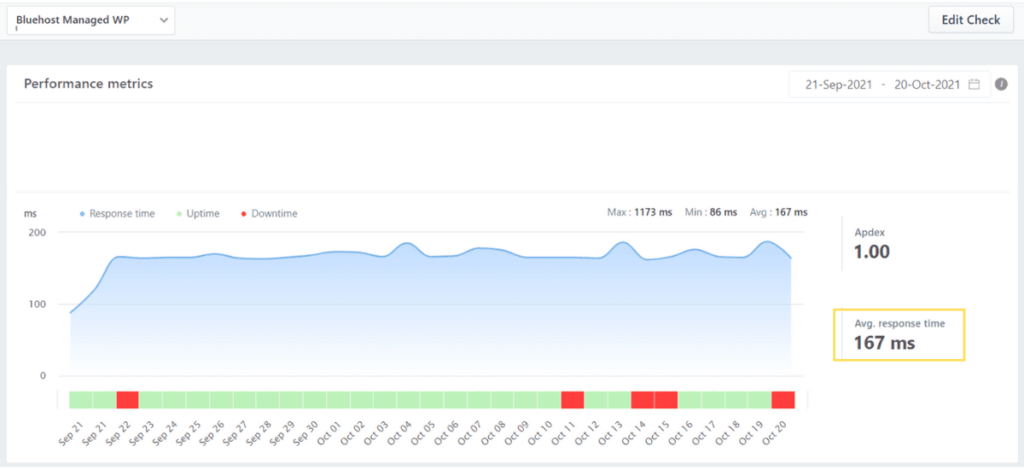
The average was 293 milliseconds across all the hosts we tested, so Bluehost stayed healthily ahead of most of the pack.
This is a bit of a surprise, as previous hosting category tests did not fare so well for Bluehost. Their shared hosting averaged over one full second and their VPS hosting averaged a disappointing 810 milliseconds.
So, with Bluehost’s managed WordPress offerings, you can rest assured that you’re getting some of the best performance they can offer. Which is fitting, considering it’s one of the three providers WordPress itself recommends.
Uptime & Reliability: 1/5 – Uptime is the other side of the performance coin in hosting. And unfortunately for the managed WordPress plan, Bluehost has a bit of a hiccup with this.
Our managed WordPress demo site experienced 10 minutes and 34 seconds of downtime over 30 days, resulting in 99.97% uptime.
The site had six incidents which were all connection refused errors, with the longest taking our site down for just over three minutes.
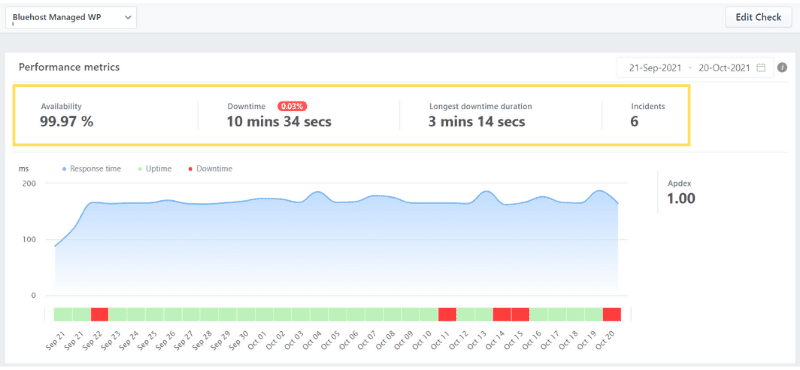
You can see the downtime in red blocks in the image above. For managed WordPress, this isn’t good. In fact it’s the worst uptime performance on our list.
To drive this home, not one other host on this list had any downtime. They all scored perfect 100% uptime for the full month we tested them.
You might think 10 minutes is not that bad.
But when no other competitor has downtime for managed WordPress hosting, you have to think about how that affects your choice of hosting.
Workflow Management: 1/5 – When you are using managed hosting for WordPress only, you’re looking for some extras. Bluehost doesn’t have that much to offer in this regard.
You do get malware protection and removal to help keep your site from getting infected with viruses or getting hacked.
But you miss out on client management tools, which makes some sense since Bluehost’s managed WordPress plans only allow for one site.
But we would have liked to see deeper plugin management capabilities. Being able to save time and avoid unwanted glitches and security concerns with granular control is a big help for WordPress sites.
Plugins help WordPress accomplish just about anything. The more you have on your site, the more time you’ll have to spend managing them.
You do get automatic updates for plugins and themes from Bluehost, but that really doesn’t prevent more work from you if a plugin breaks your site. If one plugin is troublesome, you can’t turn off automatic updates for it and let the others always get updated when needed.
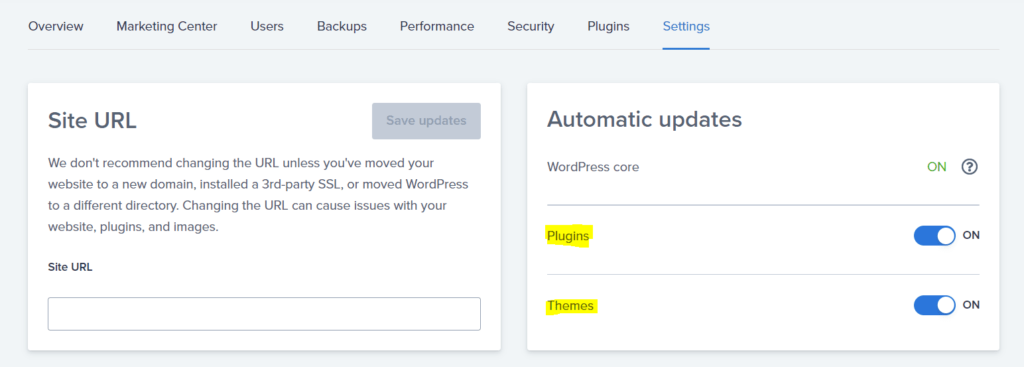
Bluehost also lacks advanced performance monitoring. You can see your bandwidth, storage, and traffic so you know how close you are to hitting your monthly limits. But you can’t get a look under the hood at time to first byte or any serious metrics like that.
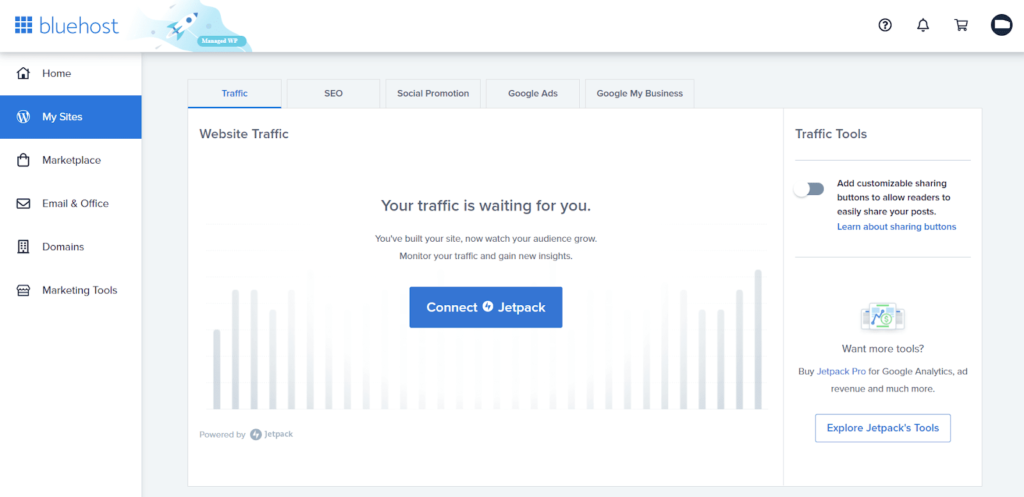
The developer and designer tools are also lackluster.
Bluehost lets you create a one-click staging site to test plugin updates, theme changes, or redesigns. You can also access your server via SSH and SFTP.
But that’s it. All of the hosts on our list offer these capabilities, so they’re not standout features.
While you do get access to a small selection of free themes, they’re nothing special and anyone can download and use them for free.So, it doesn’t add any value from a designer or developer perspective.
But if you want to get a site up and running as quickly as possible, then Bluehost does offer serious value there. Their free drag-and-drop website builder is a great option for beginners and hurried professionals alike. You can make a beautiful site in no time flat.
Just keep in mind it’s not suitable for agencies or developers, though.
Customer Support: 3/5 – Overall, Bluehost’s support is pretty average. At times it was frustrating, but it’s there if you need it and you won’t have to wait very long to get in touch with someone.
With that said, the knowledge level and helpfulness was varied from one rep to the next.
Be prepared for upsells and offers for things you are not inquiring about. It seems they work on a scripted set of responses, too, so that can be headache-inducing.
What we do like, however, is that Bluehost has 24/7 phone support as an option. That can help bypass some of the flaws of their live chat support.
To start a chat, you have to click the question mark in the top-right corner of your dashboard.
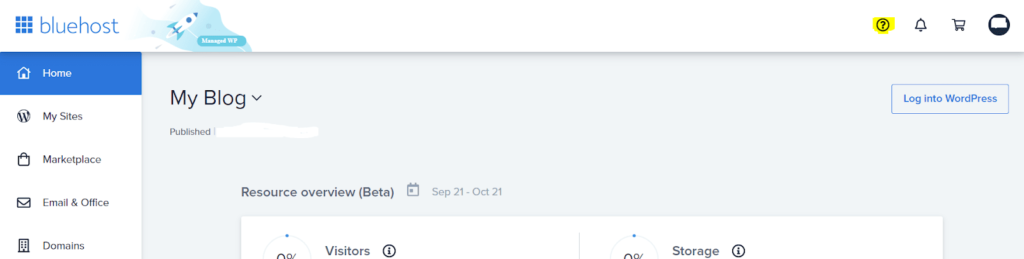
This opens up a new page with all of Bluehost’s support resources.
From there, you can either click the chat button in the top navigation menu or scroll down to the Contact us section close to the bottom and click Visit Contact Page.
The first chat we started was about the security features and measures used to keep our site and account secure.
We started the chat at 8:07 a.m. Pacific time. After a few minutes of verifying our account, the rep told us about paid packages we could buy.
This was upsetting because we know they offer free security features. so we’re not sure why they didn’t mention those at all and went straight for the upsell.
The rep told us how much these extra packages cost per year and what features each one includes.
Then, we asked if there was anything we could do that didn’t cost extra.
The rep replied that there’s a free security feature, but it is not that good. They also told us a few plugins that weren’t worth installing.
We ended the chat after 22 minutes.
Telling us that the free security features aren’t that good made us very suspicious of Bluehost’s tactics when pushing upsells. And the chat felt very salesy and more about getting more money out of us instead of helping.
Our second interaction was at 12:03 p.m. and was about how to set up an email address for our domain name.
The rep very quickly told us how to create a new email account with step-by-step instructions and was straightforward and friendly.
After that, we asked how to forward emails to our Gmail account. Again, the rep replied in a few seconds telling us exactly how to set that up.
They made sure we knew everything we had to do, which was a nice change from the first chat and an overall success. The whole interaction took only five minutes.
At 3:18 p.m., we started our last chat about getting our SSL certificate set up. A rep joined the chat immediately and asked to confirm if we wanted to install an SSL on our website.
It took a few minutes to get that enabled and when they returned, they said the Bluehost SSL certificate wouldn’t work because Cloudflare was enabled in our account.
They took care of disabling Cloudflare and enabling the SSL certificate in nine minutes.
The rep explained full installation can take up to eight hours in most cases to be fully ready, but could take up to 24 hours.
We ended the chat after 22 minutes.
In our experience, installing an SSL certificate doesn’t take 22 minutes. So we felt this chat was far too long for what we asked the rep to do.
Like we said earlier, the service isn’t terrible, it’s average. They will help you, but it will take longer at times because of the sporadic quality depending on the rep you get. And watch out for those upsells.
Pricing: 4/5 – Bluehost has the third-cheapest entry-level plan on our list of managed WordPress hosting options.
But it’s also one of only two hosts on our list that increase your monthly rate after the first year.
Your first-year promotional rate is $11.95 per month, totaling $143.40 due upfront.
The renewal rate increase is steep. You’ll pay $24.95 per month for the second year, for a year-two total of $299.40 and an overall outlay of $442.80 for two years of hosting.
That comes in just under our list-wide average of $506.28. That can be a good enough deal if Bluehost’s plans aren’t missing any of the features you need.
You can save with Bluehost if you jump into a three-year plan, which reduces the monthly rate to just $9.95 per month.
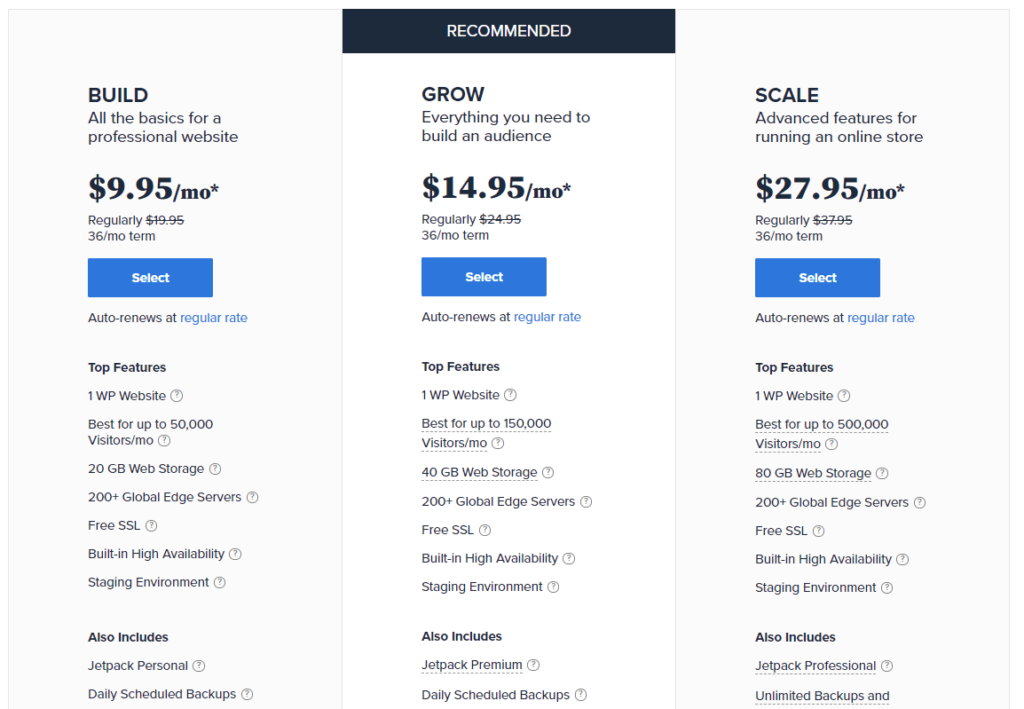
This might be exactly what you need—a longer plan so you don’t have to worry about renewal rates going up. And that makes your budget stable for a longer term.
Overall, Bluehost gives you the ability to create a stunning website without designer skills or the need to pay someone else to build your website. It’s easy to use and you can spin up a WordPress site in minutes.
You also get fantastic speed at a decent price. You know how search engine rankings work with a fast site compared to slow ones. Don’t get stuck on the second page of Google, get found with Bluehost.
Methodology for Choosing the Best Managed WordPress Hosting
When you set off to select the best managed WordPress host, you don’t want to waste time. So, we created this quick guide to make things easy for you.
We found the most important characteristics for you to help you make a confident decision in the shortest amount of time.
By creating new demo sites for each provider and walking you through the onboarding process, we provide the clear insights that users like you want to know. We weighed each category by importance and laid it all out for easy dissection.
Below is our weighted scale for the five factors we tested for each provider:
- Site Speed (30%)
- Uptime & Reliability (30%)
- Workflow Management (20%)
- Customer Support (15%)
- Pricing (5%)
You’ll notice that performance is given the most weight. That’s because fast and reliable websites are what online business owners, agencies, and online professionals want most of all from their managed WordPress hosting.
Then comes what we’ve labeled workflow management. That’s where we looked for features that help with the security of the site, client management, and making plugin management a breeze.
Plus, as your site grows, you will need advanced performance management and easy-to-use designer and developer tools.
Next, we looked at customer support and pricing. Both are important, but not the most make-or-break factors for moving to managed WordPress hosting.
When you know what to focus on it takes all the guesswork and frustration out of picking the best option for you.
Full-Throttle Speed That Search Engines Can’t Ignore (30%)
Performance is the main reason people move to managed WordPress hosting, starting with site speed. It’s a crucial thing to focus on, because it makes all the difference in ranking on search engines and delivering a good user experience.
On good WordPress hosting, sites load faster because—without getting too geeky here—you’re getting an optimized environment.
Plus, with managed hosting, plugins get updated regularly without you having to lift a finger, helping keep your site’s load times lightning fast.
As we go through each review, we give you the results of our month-long site tests with FreshPing. It’s software that monitors every detail of speed. Plus, we include a screenshot so you can see the flow and stability of what visitors will experience on any given day.
We also compare each hosting provider’s performance against the other hosts on this list and the average of all of them combined. Then, we grade each host on this scale of speed:
- 5 points for under 150 milliseconds
- 4 points for 151 – 250 milliseconds
- 3 points for 251 – 350 milliseconds
- 2 points for 351 – 450 milliseconds
- 1 point for over 451 milliseconds
By having this data front and center, with a visual aid, it makes a quick scan of each provider’s speed easier to digest.
Keep this in front of your mind, because your competitors would love the chance to pounce and steal your traffic. A slow site makes you easy pickings.
Now let’s talk about the other half of performance you need to judge hosting providers on.
Unflagging Site Reliability (30%)
Having a fast site is crucial to a great user experience. But if your site is never available when your visitors arrive, how does speed help you?
It doesn’t.
It’s like having a Porsche with no keys. You can’t really use it.
So, uptime reliability goes hand-in-hand with speed as the keys to success.
Just like our speed testing, we used FreshPing to analyze each host’s uptime. You can see with our data and screenshots when and how long our demo sites were down. We inform you of what caused each downtime incident and their severity.
We also provide the average uptime for the rest of the providers, so you see how each provider stacks up against the rest of the hosts.
For example, if you have downtime because of SSL errors, that’s a DEFCON 1-level emergency that needs your immediate attention. That’s because every visitor is greeted with a security warning instead of your website.
Since WordPress powers over 30% of the internet’s sites, having a provider that specializes in keeping your site available is very important.
You’ll be available to take orders and deliver important information to those thirsty for it, while your competitor is sitting on hold trying to figure out why their site is down for the third time this week.
The higher the uptime percentage, the better. Here’s how we scored it:
- 5 points for no downtime
- 4 points for less than 1 minute of downtime
- 3 points for 1 – 3 minutes of downtime
- 2 points for 3 – 5 minutes of downtime
- 1 point for more than 5 minutes of downtime
Depending on the type of site you have, knowing this info upfront is necessary on so many levels.
The good news is that four of the hosts we tested can boast 100% uptime, which is incredible.
Now that you understand the two most important factors of managed WordPress hosting, what’s next?
Powerful Tools and Workflow on Autopilot (20%)
Since the work of managing a server is taken care of by the host, not you, we scored criteria here on whether essential features are automated or easy to find and use.
The idea behind managed WordPress hosting is that it just works. It should always be fast, reliable, secure, and easy.
With the basics taken care of for you, it’s a matter of what useful power user features should also be available in your hosting plan.
For example, advanced performance control makes finding areas on your site that aren’t working properly much easier to spot. Some providers even give you recommendations on how to fix it quickly.
You don’t need to spend hours educating yourself on coding or studying complicated reports.
So, what did we look for from the hosts we tested? We settled on these five feature sets:
- Malware detection & removal – Does a managed WordPress hosting provider automatically remove and repel malicious behavior, bots, and more?
- Advanced performance monitoring – Can you see load times, total requests, performance issues, bottlenecks, and site speed without buying another tool or installing another plugin?
- Advanced plugin management – Can you be hands-on with how your plugins are updated, such as making sure updates don’t happen during peak traffic times?
- Client management features – If you’re managing multiple sites for other people, are you able to set up client accounts and bill and invoice them in a white-labeled interface?
- Developer and designer features –. Are you able to clone and stage sites and use other features that help developers and designers hand off a website to others?
In each review, we go into greater detail about whether a host provides tools, features, and capabilities that line up with these five categories. For each box they tick off, they score one point out of a maximum of five.
This scoring system helps you find out quickly if the provider you’re interested in will offer you a higher value for the price. Especially if they have all five of these features.
But what about if you need help with something? Shouldn’t that be easy too?
Don’t Waste Time With Underperforming Support (15%)
Normally when you have managed hosting of any kind, you don’t need support as much.
That’s because most of the work on the server is done for you—and managed WordPress hosting is no different.
But we’ve all needed help with something in our lives before. With hosting, that call to action comes more often than we’d like at times.
So, customer support is a feature that should be available when you need it. Not just a rep that answers a chat and gives you a few tutorials for you to look through on your own. No, you want a rep that really solves your desperate problem.
So, we rolled up our sleeves and spent hours chatting with each provider’s support representative to get a real sense of who wants to help and who just goes through the motions.
We reached out to all six providers three times via live chat on a few different issues. Sometimes it was a general question about improving site speed or security. Other times, we actually got stuck on something during our test drives and needed an answer to keep going.
By doing this we hope to give you a real understanding of what you could expect when you call or chat with a provider’s support.
We then scored them on several critical customer support metrics:
- 1 point if you can start a live chat in two clicks or less
- 1 point if the question/issue was resolved in 15 minutes or less
- 1 point if the rep went above and beyond to help
- 1 point if the initial response took less than one minute
- 1 point if 24/7 phone support is available
We scored each interaction and averaged the scores of the three for an overall customer support score.
Nobody got a perfect score or really got that close.
However, four were above average and two were below average. You can find all the details in the reviews.
There are drawbacks with each host, so the right choice for you depends on what kind of support you’re looking for and how much you’re willing to pay for it.
Speaking of what you’re willing to pay, that brings us to our final factor in managed WordPress hosting. Price.
What Does ‘Managed’ Add to the Price Tag? (5%)
Usually price is weighed more heavily in our testing. But, at this stage of web hosting, people are willing to pay a bit more for the services, features, and performance of a managed WordPress environment.
So, it’s not as big of a deal, but that doesn’t mean we ignored it.
Let’s face it, even successful business owners such as yourself want a good deal. You don’t want to feel used and abused after you buy hosting, do you?
Didn’t think so.
Our pricing section lays out all the details of what you can expect to pay over a two-year period. We discuss monthly, yearly, and renewal pricing in detail.
That way, it’s easy for you to see your total outlay and make a smart business move.
We just want to make sure there are no surprises at all when you get to the final click of checking out.
Take a look at the scoring scale:
- 5 points for less than $350
- 4 points for $351 – $430
- 3 points for $431 – $510
- 2 points for $511 – $590
- 1 point for more than $591
The average price for two years of hosting among the providers we tested is $506.28.
There was a wide spread on our list. One host scored a five, two hosts scored a one, and the other three sat between $351 and $510.
A quick look in our reviews shows you all you need to know from a high-level view.
WP Engine
Best for Most
It's right there in the name - WP Engine delivers the best in managed WordPress hosting. Get rock-solid reliability, features that make managing any number of sites easy, and steadfast support that can help in a pinch.
Summary
When it comes to reliable managed WordPress hosting solutions, you definitely have options that come in all shapes and sizes. That’s why it’s worth taking the time to look through each plan to truly get a feel for what fits your site’s needs best.
Our number one pick is WPEngine for all-around reliable managed WordPress hosting that was built specifically for WordPress sites.
But many others work for different needs. For example, DreamHost knocked our performance tests out of the park. They’re just lacking support for multiple sites and the deeper features that others on our list provide.
Still not sure what choice to make? Bookmark this guide to revisit when you’re ready to make your final decision.










