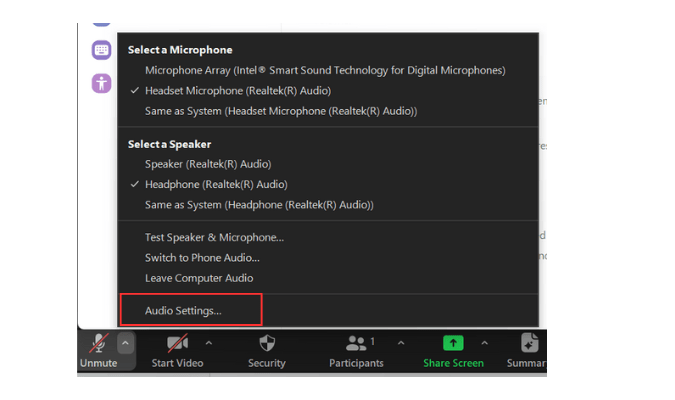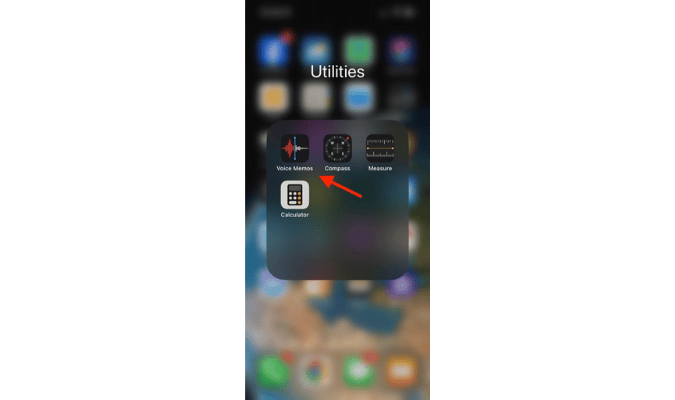All VoIP services let your team make and take calls, set up business texting, collaborate with each other, manage auto attendants, and easily scale up or down. All without needing hardware (unless you want to use it).
Wondering how to pick one? You’re in the right place.
Want a Quick Answer? The Best VoIP Providers in < 5 Minutes
You really can’t go wrong with any of the VoIP services in this section. There isn’t really a “best for most” here—they’re all reliable, reputable, and well-known in the business communications world.
However, there are things that make them different from one another.
- RingCentral: Most comprehensive
- Ooma: Simple with plug-and-play hardware
- Zoom: Affordable VoIP in multiple countries
- GoTo Connect: High-volume international
- Dialpad: Cheapest full collaboration suite
- OpenPhone: For one to five users
- Grasshopper: Add a new line to your mobile
Best of the Rest: VoIP Solutions for Specific Situations
Brands in this section are also reliable and trustworthy VoIP providers, but tend to be more niche or focused on specific types of businesses. There’s nothing wrong with them, but we encourage you to check out the solutions above first. If none of those work for you, something below may be a good fit.
If you felt the options above are too advanced for you, 1-VoIP and Phone.com are simpler alternatives (jump to reviews).
Just need a virtual phone number but don’t need all the extra features Grasshopper offers? Google Voice and 800.com may work well for you (jump to reviews).
Developers and teams with strong in-house IT support can get a more customized solution with a self-hosted VoIP provider, like 3CX or FreePBX. They’re challenging to set up and manage, but can work well and be cost-effective as long as you know what you’re doing (jump to reviews).
If you want to build your own VoIP applications or embed VoIP capabilities into existing apps, Twilio, Telnyx, and Asterisk can help (jump to reviews).
Enterprise providers, like 8×8, Webex, Avaya, and Mitel, are highly customizable but come with a big-business price tag. We don’t recommend them unless you go through a local managed service provider (MSP). An MSP or local VoIP provider will help you choose a system, configure it, and provide in-person support when you need it, so we won’t go into detail about them here.
Call centers need advanced features like IVR, call routing, call monitoring, engagement, and workforce management features. Nextiva offers the most scalable omnichannel solution for US businesses.
Aircall and Cloudtalk are strong contenders for small teams. RingCentral, Dialpad, and TalkDesk are all great for midsize or large businesses. No matter your business size or needs, there’s a VoIP solution out there that’s a perfect fit for you.
RingCentral—Comprehensive VoIP Features at an Affordable Price

RingCentral is one of the robust VoIP phone systems out there. Its base phone plans also include lightweight call center features, like IVR, advanced call monitoring, call queues, and AI noise cancellation.
Those features alone make it more advanced than the other options on our list.
However, it’s push-to-talk capabilities, receptionist console, powerful AI tools, mobile camera sharing, intelligent sales insights add-on, and support for eight-digit extensions make it stand out even more.
RingCentral’s receptionist console is another standout feature. Other solutions try to negate the need for advanced receptionist tools with things like IVR, ACD, and call routing builders. RingCentral offers all that, but still gives you top-tier receptionist capabilities if you need them.
Aside from these advanced capabilities, you get all the basics you’d expect, including top-tier reliability, unlimited calling in your region, shared lines, call forwarding, transfers, and caller ID. You’ll also get a ton of collaboration and additional communications tools, including unlimited audio conferencing, video meetings with up to 100 participants, text messaging, team chat, file sharing, and online faxing (depending on your plan).
For global businesses, it offers PSTN support in 46 countries, BYOC options in 69 countries, and local inbound calling numbers in 99 countries, giving international companies plenty of options.
Such a robust feature set isn’t something you’ll find with most of the other phone systems on our list. Let alone at a comparable price point. RingCentral isn’t any more expensive than other VoIP providers, despite offering significantly more functionality.
Hence why it’s our top choice for most businesses.
Ooma–A Refreshingly Simple VoIP System for Traditional Office Spaces

Not every business needs an advanced VoIP system. For those that don’t, Ooma checks all the boxes while also delivering a straightforward, no-frills communications platform.
If you don’t need the lightweight call center features of RingCentral and don’t want them distracting you, you’ll appreciate Ooma’s simplicity. It does the basics you need in a phone system without any extras that’ll confuse you or get in the way.
It’s particularly great if you need to outfit a traditional office with desk phones, but it also works well if some of your employees work from home.
Ooma’s desk phones come preconfigured so all you have to do is plug them in. This is true whether they’re being deployed in an office or within someone’s home. On top of that, Ooma’s desktop and mobile apps make it easy for anyone to take and make calls from any of their devices. If they primarily work from the office, they can have a desk phone there and use the app to manage calls when they’re not at their desk.
It’s the perfect balance of tech and familiarity–the learning curve is very short for admins and users, but you also get everything you need to match how your team works.
You’ll be able to set up a basic virtual receptionist to play custom greetings, route callers to the right people, and create phone menus for callers to direct themselves. You can also set business hours and custom routing options for different times of day.
On higher tiers, you’ll get text messaging, video conferencing, and team chat for internal collaboration.
With plans starting at $19.95 per month, it’s on par with other VoIP systems on our list. Is it the most powerful or the cheapest? No, but it is the simplest and most straightforward.
Sign up to get started or check out our Ooma review to learn more.
Zoom—Affordable VoIP Plans for Businesses in Multiple Countries

Several VoIP providers offer unlimited outbound international calling—Zoom is one of them with its add-on for unmetered calling to 19 regions around the world.
However, you need more than that If you have offices in multiple countries. Each country should be able to take and make and unlimited number of domestic calls, manage SMS messages, get specialized rates for international minutes. There’s no reason you can’t get the same benefits as a US-based phone system.
But to get those benefits, most businesses end up using different providers, one for each country.
There’s nothing inherently wrong with that, but it creates a disconnected system that quickly becomes challenging (or impossible) to manage. Especially as you add new locations.
Zoom is changing that with unlimited regional calling plans in 48 countries. You’ll be able to manage all of your systems from one portal, which is a game changer for globally dispersed businesses. You won’t have to log in to seven different platforms, pay seven different providers, or go through seven different points of contact when you need help.
Each location will get its own direct dial number, plus all of Zoom’s standard phone features, including IVR, business hour routing, call recording, extensions, ACD, and more.
Zoom Phone doesn’t include collaboration features, like video or team chat. You can either use Zoom’s free collaboration suite or upgrade to Zoom Workplace Business Plus, which includes all the collaboration tools and phone system features in one.
Alternatively, you can opt for the pay-as-you-go plan for infrequent callers or the US-based unlimited calling plan, which is the cheapest option on our list.
You’ll be able to mix and match plans across the board, so you only have to pay for the exact features each individual needs.
Sign up for Zoom in the next five minutes.
GoTo Connect—Best Value for High-Volume International Calling

GoTo Connect offers one standard VoIP phone plan—you don’t have to figure out which one’s right for you as there’s only one to choose from.
There are higher tiers, but they introduce contact center features that most typical businesses won’t need. Of course, they may work well for you if you’re managing sales or support agents at a large scale, but they’re overkill for everyday business use.
Like Nextiva, RingCentral, and Dialpad, the business phone plan includes a full suite of UCaaS features, from video meetings for up to 250 participants and online faxing to team messaging and SMS.
Aside from those and standard phone features, like ring groups, forwarding, call recording, and auto attendants, you’ll also unlimited international calling in 52 countries at no additional cost. Zoom offers a similar option for 19 countries, but charges extra for it.
With GoTo Connect, it’s built right into the plan and covers more than 2x as many countries.
For non-supported countries, you’ll pay per minute. But it’s a great way to save a significant amount of money if many of the countries you’re calling are covered.
You’ll also be able to use a drag-and-drop routing editor to set up custom call flows during normal business hours, after hours, on holidays, and any other situations you need to prepare for.
It’s based on rules and triggers, so it’s easy to use and probably already familiar to you.
The basic plan even comes with device management features that make it easy to manage users, settings, devices, and extensions in one place.
Get a custom quote to get started.
Dialpad—Lowest Pricing for a Full VoIP Collaboration Suite

If you’re on a tight budget and need all the collaboration tools in one place, Dialpad is the way to go. Starting at just $15 per user per month, you’ll get a complete phone system with unlimited calling in your country, file sharing, video calls with up to 10 participants, texting, and team messaging.
Technically, Zoom’s basic phone system is cheaper by a few dollars, but it only covers voice and SMS.
It doesn’t include all the other collaboration tools, unless you use a free Zoom Workplace plan, which limits you to 40 minute video calls.
With Dialpad’s cheapest plan, you’ll also get multi-level auto attendant, ring groups, custom call routing, call recording, and the ability for each user to set their working hours. Even though it’s at least $5 cheaper per user per month than all the other UCaaS providers, it doesn’t feel cheap.
The middle tier is the same price or cheaper than equivalent plans with other providers, too.
It includes additional benefits, like the option of purchasing international phone numbers, 8x the number of ring groups, hold queues, additional integrations, and support for multiple office locations.
Dialpad’s standard phone system is a great choice for smaller teams, but its call center solutions are better for midsize businesses, so there’s plenty of room to grow.
With that said, it does start to get messy when you add multiple locations. It’s not really built for a massive team with more than a few hundred users. You won’t find bulk editing features or anything like that, making it a challenge at larger scale.
Faxing is also an add-on and extensions are only available on the enterprise plan, both of which usually come standard with other providers.
Sign up for a free 14-day trial.
OpenPhone—A Lightweight VoIP System for One to Five Users

OpenPhone was built for really small teams. If you have five or fewer users and plan to stay that small for a while, it’s an affordable and reliable option.
All the others can also support teams of this size, but OpenPhone was literally made for it.
It’s similar to Grasshopper, but more of a full phone system than something you’d add to your smartphone. You CAN add OpenPhone to your mobile device, but it also does a lot more than that.
Overall, it has more functionality that small teams who regularly use the phone actually need vs. people that barely use the phone at all.
It’s a very collaborative approach to phone systems—users can log into a number and make or take calls while they’re logged in. Whenever they’re done, they can log out and someone else can take it over. With other systems, each user gets a number or extension and it’s theirs. This unique take makes it really great for smaller teams with users who wear a lot of hats throughout the day.
Today, one user can make sales calls while someone else handles customer questions. Tomorrow, you can change it up without changing your numbers.
Another thing that stands out about OpenPhone is unlimited texting. For comparison, RingCentral limits you to 200 on it’s top tier and Nextiva gives you 2000. Both cost more than OpenPhone, too so it’s a great choice if you do a lot of texting.
Every plan includes call recording, automatic replies, and scheduled messages. The middle tier unlocks holding, IVR, ring order, transfers, and enhanced analytics.
Grasshopper—Add a Business Line to Your Smart Phone

If you don’t need a full phone system but want an easy way to separate your business and personal life, Grasshopper offers affordable virtual phone numbers with handy VoIP features for entrepreneurs and small businesses.
Most of our team doesn’t need phone functionality, so we use Grasshopper for the few folks who do. We’re able to set up virtual numbers and extensions that forward to their existing phones.
We don’t do any outbound calling, so our users don’t need a separate app (unless they want to install it, of course). If they don’t, calls appear as if coming from their new number, so it’s easy to recognize business vs personal calls.
If they do download the app, they can make calls and send texts from their new number, too.
With that said, there are more VoIP capabilities that we don’t use, including softphone functionality on desktop, business texting, faxing, custom greetings, and reporting.
You’ll get all of that, regardless of the plan you choose. You’ll also get automatic text responses, which is a really useful feature. It sends an automated text message if you’re unable to answer their call. You can use it to tell them your business hours, let them know when to expect a response, or whatever else you’d like to say.
It’s an easy way to let callers know what’s going on without any added effort on your part.
All Grasshopper plans include the same features, the difference between them is the number of users, numbers, and extensions you can set up. There are also add-ons if you need more than your plan allows.
If you need help with recording custom greetings, you can purchase a 250 word professional greeting for $75, too.
See our full review or try Grasshopper free for seven days to see if it’s right for you.
Simple VoIP Phone Alternatives: 1-VoIP and Phone.com

Phone.com’s cheapest plan includes 500 minutes for your team to share. It’s the cheapest of the two at $12.74 per user per month, but it’s also the most limited.
You can only have one phone number, there’s no texting, no recordings, no support for IP desk phones, and you’re limited to 10 participants in video calls. There are a ton of add-ons that’ll hike up your bill, like online faxing, shared phone lines, and call recording.
If you need those, it’ll end up being more expensive than other options.
However, it does offer a unique live receptionist add-on starting at $90 per month. It’s an affordable alternative to hiring a live answering service—you’ll get a team of professional receptionists to answer and route calls for you. It’s expensive, but it’s far cheaper than hiring someone in-house or a traditional automated answering service.
1-VoIP charges a few more per month plus $0.02 per minute on its entry-level plan. However, it includes every feature—including the ones you have to pay extra for with Phone.com—on every plan so you don’t have to upgrade or pay for add-ons for more functionality.
You can upgrade for unlimited calling, but you’ll get all the same functionality regardless of the plan.
If flexibility and fewer limitations matter most, 1-VoIP may be the better fit, while Phone.com works well for basic needs on a budget.
Virtual Phone Number Companies: 800.com and Google Voice

If something like Grasshopper appeals to you but you don’t need all the extra features, 800.com and Google Voice are even simpler alternatives for purchasing a phone number with a few basic capabilities.
800.com offers a massive selection of toll-free numbers—you can even search by word, number, or pattern to find an available option that matches your brand or is easy to remember. Other than purchasing your number, the features are pretty basic. You can forward calls, set up extensions, text or fax from your number, and record calls.
There’s a personal plan with 1,000 monthly minutes or you can upgrade to unlimited minutes, which is unheard of for toll-free numbers from traditional phone providers.
Google Voice is more scalable but doesn’t offer toll-free numbers.
So, the choice becomes really easy if that’s what you need. 800.com also offers local numbers, but is more limited and not really suitable for a collaborative business environment.
It integrates seamlessly with other Google Workspace tools, like Google Calendar, Google Meet, and Gmail for seamless scheduling and calling in all your apps. Higher tiers include multi-level auto attendant, ring groups, and call recording on demand.
Either way, you’re getting a no-fuss solution that’s perfect for small teams or solo professionals.
Self-Hosted VoIP Services: 3CX and FreePBX

3CX and FreePBX are pre-built open-source VoIP solutions you can deploy on your own servers, whether you rent them or own them. They’re far cheaper and flexible than all the options we’ve talked about so far, but require you to manage them.
If you don’t know your way around a server, APIs, and firewalls, this definitely isn’t the way to go.
But if you’re comfortable managing complex IT environments, you can save a lot of money and build out a custom solution for your business at a fraction of the cost.
3CX is easier to use but more limited in its capabilities. FreePBX has a massive range of modules and add-ons you can use to customize your system and make it match how your business works. However, all of the possibilities can feel overwhelming.
You can download standard PBX system itself at no cost, but you’ll have to pay for additional modules.
VoIP Toolkit and API Providers: Twilio, Telnyx, and Asterisk

Similar to self-hosted VoIP services, Telnyx, Twilio, and Asterisk all require a lot of experience in the space. You can’t deploy them in five minutes or have your team up and running by tomorrow.
But you CAN use them to build your own custom VoIP applications or embed VoIP capabilities into existing software. While 3CX and FreePBX are customizable, these three take that to the next level with ultimate control over everything.
Telnyx and Twilio are similar—they both offer advanced video, voice, and texting APIs plus a range of other capabilities, like call recording, voicemail, and others to help you build out your application.
Asterisk is a bit different—it’s a VoIP toolkit you can use as a starting point for your apps. You’ll use it in conjunction with Twilio, Telnyx, or something similar. Basically, Asterisk provides the framework, which you can customize as much as you want. And Twilio or Telnyx give you phone numbers plus enable your app to actually make and receive calls.
FreePBX is built using the Asterisk toolkit—the difference is that FreePBX is a pre-built system. Asterisk gives you the tools to build a system yourself.
What About X, Y, or Z? VoIP Services That Didn’t Make the Cut
There are probably hundreds of other VoIP providers out there.
Many of them don’t have a proven tack record, have a bad reputation, cost more and offer less, or in general offer an inferior product to the one’s we highlighted above.
Teams Phone, for example, isn’t on our list because you have to use Microsoft Teams to use it. Many businesses prefer Slack or something else. There’s nothing wrong with Teams Phone, but we didn’t include it because it’s not a good fit for a bunch of folks. Plus, what happens if you switch away from Teams? You’ll have to get a whole new phone system—it’s better (in our opinion) to keep them separate.
Vonage and Line2 are widely known for different reasons but have poor reputations. Sure, there’s a horror story out there with every VoIP provider on our list, but these two have far more than the rest.
Intermedia falls into the “charges more and offers less” category. It has the same features as others—it’s a pretty typical system. But it costs significantly more ($8 to $17 more per user per month to be exact). We couldn’t find anything to justify that extra cost, so we left them off.
Talkroute and Net2Phone are simpler systems, but not as widely used. Talkroute has weird plan limitations that don’t really make sense and Net2Phone’s self-administration capabilities are poor in comparison.
How We Review VoIP Phone Systems and Services
Our research team started with 26 VoIP phone systems and examined them from every possible angle—we explored common use cases and unique scenarios for potential buyers. We also looked at how each stacked up in technical areas, including:
- Call handling
- Scalability
- Self-administration
- Reliability and trustworthiness
- Advanced features
Ease of implementation, user interface, and price were also carefully considered.
Along the way, we eliminated six providers we don’t recommend for a range of reasons, including low customer satisfaction, limited capabilities, and expensive pricing for no reason.
With all the excellent solutions out there, there’s no need to settle for something less than ideal.
In the end, we were left with over 150 pages of research and a curated list of 20 VoIP services we confidently recommend, seven of which are our top picks–everything we learned along the way is distilled in the guide you just read.