Blogging is an excellent way to drive traffic to your website, build authority, and express yourself. We’ve managed hundreds of blogs over the last decade. Based on our experiences, WordPress with Hostinger web hosting is the best blogging platform for most people. WordPress unlocks nearly infinite possibilities for your blog while Hostinger’s stress-free setup with automatic WordPress installation and updates take the technical headaches off your plate.
The Best Blogging Platform for Most
WordPress with Hostinger
Best for Most
WordPress is the world’s most popular blogging platform with more than 60+ million users. It's free, open source, incredibly flexible, and you get complete design freedom.
Our #1 recommendation for WordPress hosting is Hostinger. It starts at just $2.79 per month.
There’s no better, more powerful blogging platform than WordPress. It’s flexible, extensible, and incredibly mutable, so you can build a one-of-a-kind blog whose look and feel matches the quality of the content you’ll be posting.
But WordPress can seem scary to some, because it has so much functionality. And, you’ll need hosting if anyone’s going to ever see your blog. Hostinger addresses both of those issues. Not only can you secure WordPress web hosting for a rock solid price (as low as $2.79 per month), but the simple setup makes it easy to from nothing to a live blog in just one afternoon.
The 5 Best Blogging Platform Options to Consider:
- WordPress with Hostinger – Best blogging platform for most
- Wix – Best for beginners
- Strikingly – Best blogging platform for creatives
- Squarespace – Best complement to your online store
- Blogger – Best free blogging platform
When It Makes Sense to Invest Into a Blogging Platform
If you want to publish content on the web, you need a blogging platform. Otherwise, you’ll have nowhere to display your content to readers.
Depending on the purpose of your blog and situation, your investment shouldn’t be more than a few dollars every month aside from the obvious hours you need to develop content.
While you can also create blogs on free blogging platforms too, they aren’t the best option if you plan on monetizing your blog. This is because they look less professional and offer a (very) limited feature set.
Blogging is about establishing your unique voice online, whether you do it for business or personal use, with your choice of blogging platform serving as the foundation for everything you do moving forward. The more suitable your choice, the more solid your foundation to breaking ground on your new blog.
#1 – WordPress with Hostinger — The Best Blogging Platform for Most
WordPress with Hostinger
Best for Most
WordPress is the world’s most popular blogging platform with more than 60+ million users. It's free, open source, incredibly flexible, and you get complete design freedom.
Our #1 recommendation for WordPress hosting is Hostinger. It starts at just $2.79 per month.
WordPress is the most widely used content management system across the entire internet. It’s trusted by hundreds of thousands of business owners and for good reason—it’s great at building massive brands. It’s flexible, powerful, and completely free.
That’s why the largest companies in the world manage their sites with WordPress.
At its core, WordPress is the blogging tool for content creators. Even with all of the extra features, benefits, and flexible use cases today, it’s still the most popular option for bloggers.
We use WordPress here to power the blog you’re reading right now.
It’s not the easiest platform to learn. But if you know from the start that you want to build a business around your blog, it makes sense to take a few days and learn how to use it. On the other hand, it may not be worth it if you only want to blog occasionally or for fun.
Unlike the other options on our list, WordPress.org is self-hosted, which means you have to purchase hosting and a domain name before you can install it. Fortunately, Hostinger delivers all of this for you, and it’s the best way to create and launch a WordPress blog from scratch.
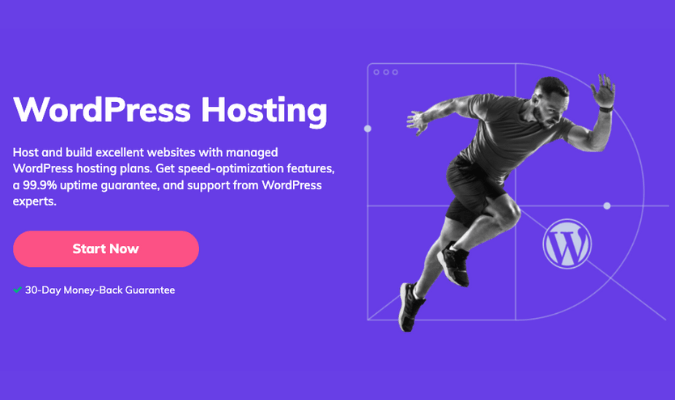
In fact, we recommend you start first with Hostinger. Head to their website by clicking here, and you’ll see the array of WordPress hosting options to choose from.
With hundreds of thousands of web hosting providers on the market, Hostinger is always at the top of most recommendation lists. Why? Because it’s filled with everything you need to power your WordPress blog, including:
- Automatic WordPress installation
- Automatic WordPress updates
- 24/7 WordPress hosting support
- Custom WordPress themes
Plans start at just $2.79 per month. But the real value is in Hostinger’s Business package.
This subscription starts at only $3.99 per month, but it includes a free domain for one year and unlimited free SSL certificates. You’ll also get a free year of site backups along with domain privacy and protection. If you haven’t registered a domain yet, this is definitely your best option.
Once you’ve selected your plan, you will set up your account in Hostinger’s hPanel. Here you will enter in all of your account information: business name, company profile, phone number, account security, and a few more details.

If you already have a domain name, you can set that up in this step as well. You can create your new website or migrate your existing one with ease.
From here, Hostinger makes it easy to automatically install WordPress. With just a few clicks, you’ll be directed to your blogging site and can stated building immediately with Hostinger’s website builder.

From creating your blog to making changes and managing the design post-launch, Hostinger makes this super easy—even if you’re a complete beginner who’s never gone through this process before.
Overall, WordPress with Hostinger is the best option for most bloggers. It’s super flexible, highly customizable, and you’ll never outgrow it.
Sign up here to get started, and claim your free domain name as an added perk. Hostinger will even throw in three months of hosting for free when you sign up!
#2 – Wix — The Best for New Bloggers
Wix
Best for Beginners
A truly drag-and-drop website builder built specifically for beginners. Adding a blog is easy and it’s free to start. Plus, enjoy a free domain for the first year when you upgrade to a paid plan. Includes 700+ professional design templates and an ADI tool that does the work for you.
Wix is one of the simplest website builders on the market today. It’s perfect for any first-time blogger who’s never built a website and wants a seamless path to launch.
Getting started is as easy as it gets. That’s because Wix has a drag-and-drop interface that lets you customize the look and feel of your site without worrying about any code.
The intuitive editor can instantly turn a complete beginner into a master of design. You can use it to build any page and bring your creative design ideas to life with ease.

Wix makes it possible to create a professional blog in less than five minutes. If you don’t want to build out the pages and customize the design on your own, you can use the Wix ADI—an artificial intelligence tool that does all the heavy lifting for you. Just answer some basic questions about what you’re looking for, and the software will add pages, menus, layouts, and content automatically.
Wix also has more than 975+ professionally-designed templates for you to choose from. They’re all modern, sleek, and optimized for SEO.
Once your site is built, creating a blog is easy.
Wix gives you tons of different customizable options to express yourself, be creative, and have some fun. You can even leverage Wix to turn your blog into a business.
It’s easy to create new posts, edit content, manage your content, and share posts on social media.
The platform comes with dozens of business tools to help you market your blog and get your content in front of the right audience. Wix offers a logo maker, social media post design tools, email marketing functionality, and more.
Wix even has a mobile app that lets you manage your blog, add new posts, and respond to comments on the go.
Plus, Wix’s professionals handle a lot of the behind-the-scenes stuff for you. They monitor and optimize their infrastructure constantly to protect you and your visitors from data theft and other cyber threats. Wix even automates backups of your site data, so you won’t be left starting from scratch should an unlikely breach occur.
Wix has a free-forever plan, which is fine if your blog is just a passion project. But the free plan comes with a Wix subdomain, which isn’t ideal for business use. To use your own domain, you need to upgrade to a premium subscription.
Fortunately, paid plans start at just $16 per month for the Light plan and includes everything you need to start, run, and manage your blog. Sign up today to start building your new blog for free!
#3 – Strikingly — The Best for Creatives
Strikingly
Best for Creatives
Looking for a free way to start blogging? Strikingly delivers everything you need to get started, including a free drag-and-drop site builder, hosting, a subdomain, and ecommerce functionality for one product on the free tier. It's a great place to start with plenty of room to upgrade and grow your blog.
Strikingly is another platform great for building an iron-clad brand following… or just having fun in your spare time.
Artists, designers, and digital media creators love the simplicity of building blogs and other web pages with Strikingly. It’s turnkey easy but still spits out jaw-dropping beauty.
Use the template-based editor to create a stunning website in under an hour, with no coding necessary. You get several clean, stylish templates to start working from and then easy control over swapping out images, adding text boxes and buttons, and placement of everything on the page.

Strikingly also hosts your website as part of using their platform. This is a massive value for more reasons than one:
- Getting hosting and a blogging platform in one fell swoop is a gift, as it lessens the steps needed to get set up and doesn’t require you to spend on that separately.
- Second, you won’t have to fiddle with backend servers, learn which host will be best for your blog, and other details about techy stuff you don’t want to be bothered with. This gives you the freedom to just focus on creating content or displaying your creative work.
And that’s exactly what most creatives want from a platform like this; the ability to create something beautiful and do it fast. You can build a site in under 30 minutes.
Strikingly also offers built-in ecommerce capability, allowing you to add a store, connect payment processing, and begin generating revenue lightning fast.
It’s important to point out that, like most free website builders, your free Strikingly blog has a strikingly.com subdomain. To get rid of that subdomain, you’ll need to upgrade to a paid plan.
When paying for one year in advance, these plans cost:
- Limited — $8 per month
- Pro — $16 per month
- VIP — $49 per month
However, if you want to save even more money, you can pay for five years upfront. This will yield savings of about 25% per month on any of the three plans.
If you want to sell products or have a site with dozens of pages, you will need to at least subscribe to the Pro tier, as it offers the ability to sell up to 300 products and to have up to 100 pages per site. The Limited tier allows only five pages per site and up to five products for sale.
Whether you are trying to build super fans of your blog or sell your art or projects to visitors, Strikingly will keep you creative throughout your entire blogging and brand-building journey.
#4 – Squarespace — The Best Complement to Your Online Store
Squarespace
Best for Selling Products
As one of the easiest ways to sell products and services through your blog, Squarespace offers one of the best all-around website builders with hundreds of well-designed templates. It lets you easily set up an online store and blog that you can use together to make money and grow your online business.
Like many of the popular website builders out there, Squarespace has roots in blogging.
Started as a blog hosting service in 2004, Squarespace has since blossomed into one of the best all-purpose website builders out there. You can create a personal home on the web as easily as you can stake your company’s flag on the internet.

That makes Squarespace particularly great for making a blog that works in tandem with an online store. Through this platform, it’s a cinch to sell your products and services to blog readers without them having to leave your blog post.
It’s already a simple way to build your website. Squarespace’s visual drag-and-drop editor makes it easy to create beautiful, vibrant pages and set up an appealing online store.
Once you have your online store set up with product pages (which can offer physical items, digital products, or services), you can use Product Blocks to embed them anywhere in your blog posts. It’s that simple.
There are also plenty of customization options, both in regard to the placement of the product block as well as the block itself.
You can have products appear in a separate column alongside an uninterrupted blog post or use the product block as a break between paragraphs in the post.
In the block itself you can choose to show options like:
- Product images
- Product name
- Price
- Product description
- Add to cart button (the text of which can be customized)
Like with many of these platforms, there’s a free plan you can try out to get your feet wet with Squarespace. It’s actually quite capable on its own—you can set up a blog and an online store (with limited products)—but you’ll be limited in many ways.
Paying for a Squarespace Commerce plan is well worth it if you’re serious about selling through your blog. The Business plan, which runs you $23 per month when paying annually, offers the full array of features you’ll need to sell products and services without any frustration.
Give Squarespace a try today and see how well it can help you create a beautiful, shoppable blog.
#5 – Blogger — The Best Free Blogging Platform
Blogger
Best Free Blogging Platform
Start a free blog with a blogspot.com subdomain and earn extra cash by monetizing your blog with Google AdSense. You'll also enjoy built-in audience insights, the ability to get started in less than 20 minutes, and the joy of sharing your knowledge on the OG blogging platform built in 1999.
Blogger is a pioneer in the blogging space. Most old-school bloggers started using this platform 20+ years ago when it launched in 1999.
But what is great about Blogger is it’s still relevant for anyone looking to start a blog. It’s a free platform that eliminates any risk for beginners to get started and begin creating content right away.

You get all the general features of a blogging platform—add images, links to move between other posts you’ve written, and more. But it is still a very minimal blogging platform, so it’s easy for you to navigate and create.
Some of the best features are the ability to make money with your content with Google AdSense and get analytics about the traffic that visits your posts with Google Analytics. So, you literally can start a free blog and make money with it and increase the revenue based on the insights you find.
You also have access to custom website templates and can customize your blog with no coding involved. If you want to start blogging for free and earn some extra cash with Google AdSense, Blogger is an excellent choice to consider.
Methodology For Choosing The Best Blogging Platform
What’s the best blogging platform for you? It depends on various factors.
So, let’s walk through each of those factors in greater detail so you can make the best decision based on your needs.
Are You Building a Brand or Blogging for Fun?
When you are starting a blog, you want to burst on the scene with captivating content that explores your creativity and helps readers. Understanding what your end result will be begins with knowing if you’re building a brand or blogging for yourself.
Starting a blog to actually make money is a lot different than starting one as a personal diary, certainly. There’s nothing wrong with either route, but the one you choose plays a massive role in which blogging platform you should choose.
Building your brand will require considerably more effort than just blogging to speak your mind on a topic you’re passionate about. The platform you decide to use matters depending on your goal.
If you are looking to build a brand and make money blogging with your site, you should either:
- Use WordPress with Hostinger hosting, or
- Use Wix‘s drag-and-drop builder
The problem many beginners face is simply building the look and feel of their blog at the outset. Why spend hours learning how to customize your blog before you even write your first post unless it’s completely necessary? Don’t just follow the masses because everyone says it’s the best platform.
WordPress with Hostinger
Best for Most
WordPress is the world’s most popular blogging platform with more than 60+ million users. It's free, open source, incredibly flexible, and you get complete design freedom.
Our #1 recommendation for WordPress hosting is Hostinger. It starts at just $2.79 per month.
For example, the standard for blogging is WordPress. Yes, it powers 34% of the websites online and offers an endless amount of resources to do virtually anything you can imagine. But the learning curve is steep and can cause confusion for a beginner.
You need to really dive deep into how comfortable you are with using WordPress, which can also require you to seek additional coding help, depending on what you want your blog to do.
Blogging for yourself, on the other hand, requires just finding a simpler solution. You could still use Wix in this case, because it’s beginner-friendly and offers an array of templates to get up and running quickly. Strikingly, though, is low-key on features but allows you to start sharing your thoughts in less than an hour.
What Type of Writer Are You?
This is a very important topic to explore. When you’re blogging for fun or as an extension of your website, ease of use, the writing/publishing experience, and your writing style are the most important factors to consider.
You want the experience to be enjoyable. When you get started, you need to know how much writing real estate you have. Some simple platforms only allow you a certain amount of characters, strangling your creativity if you are more of a long-form blog writer.
It comes down, often, to a simple difference in what kind of posts you’re writing.
For example, instructional posts are much more detailed and require a segue into why you decided to write the post, whereas listicles can be much shorter in terms of word count and more direct.
The platform matters a lot regarding your favored form of writing. Will it be image or media-heavy? Will your platform limit how you can format your posts? Can you organize your content the way you want to?
For beginners, these are crucial ideas you must consider as there are many platforms that have different rules on how you can create content.
Some platforms, like Strikingly and Blogger, are extremely basic and minimal in terms of how you can customize your articles and the layout of your content feed.
Another little thing to consider is whether you want your byline on content. Do you want to be the listed author or do you need a pen name or to be completely anonymous?
Sometimes you don’t want your blog to come back and burn you if you have strong opinions about a topic. If you want to be a free spirit with no consequence to your daily lifestyle, an anonymous or pen name feature might be the way to go for you. But if you’re building a brand, you’re likely going to want your name at the top of each post.
Let your creative light burn bright—just know what kind of writer you want to be before you select your platform.
Customization Without Coding
There are millions of blogs created every day. If you want your blog to glow with your personality, having the ability to customize your website will hold the highest value for you.
Customizing your blog means adding the color scheme you prefer, posting email collection forms exactly where you want them to be, and adding your branding and call to action buttons precisely in the areas that maximize your visitor engagement and possible revenue collection, just to name a few features.
More robust platforms allow you to add business tools, like the ability to take payments for products, and even analyze how much time a visitor stayed on a certain page and where they clicked.
During our extensive research, it was communicated extensively by beginners and advanced users that not being able to customize their blog and website how they wanted was a top reason for moving to a new platform.
Not only does it extinguish your creative flow, but it also traps you into looking like everyone else. No one likes feeling trapped.
But, with great flexibility comes more complexity. Getting granular with customization may require you to know or learn some coding.
Many website builders offer you the freedom to do anything you want by dragging and dropping elements into your blog. That way, a customized site is within easy reach.
Consequently, though, you will spend more time designing and learning how to maneuver around the interface to get things just right. Sometimes, what seems simple enough can be harder to accomplish in a drag-and-drop visual builder than by injecting code.
Having a blog that looks the same as everyone else is the kiss of death. Users want to be engaged and stimulated at every turn. Imagine what it will be like, jumping off the average assembly line of blogs to stand out, leading to growing readership and more upbeat visitors who are excited to visit your blog.
As a beginner, you don’t have to code or be a graphic designer. There are simple platforms that make customizing your blog a snap. But, there are also more robust CMS platforms that have themes and templates that can be customized further—giving you a one-of-a-kind website that screams individuality.
It all depends on your goals. Either way, you never have to be just like everyone else again.
WordPress with Hostinger
Best for Most
WordPress is the world’s most popular blogging platform with more than 60+ million users. It's free, open source, incredibly flexible, and you get complete design freedom.
Our #1 recommendation for WordPress hosting is Hostinger. It starts at just $2.79 per month.
Summary
What’s the best blogging platform?
It depends on what you’re looking for. WordPress with Hostinger web hosting is our top overall recommendation, but it may not be the right fit for everyone.
The easiest way to find the best blogging platform for you is by trying different options. Use the methodology that we outline in this guide to help you evaluate prospective platforms.
And whether you’re a solo blogger writing for fun, trying to monetize your blog, or managing a large-scale publication business, there’s an option for everyone on our list.









