Basecamp is a complete solution for project management and team communication. The software brands itself as an “all-in-one toolkit for working remotely.” Compared to other remote working solutions, it stands out because of its wealth of built-in collaboration tools, like group chat, message boards, and team schedules. But all those extra features come with a hefty price tag compared to other project management software. Is it worth paying for an all-in-one tool? Let’s find out!
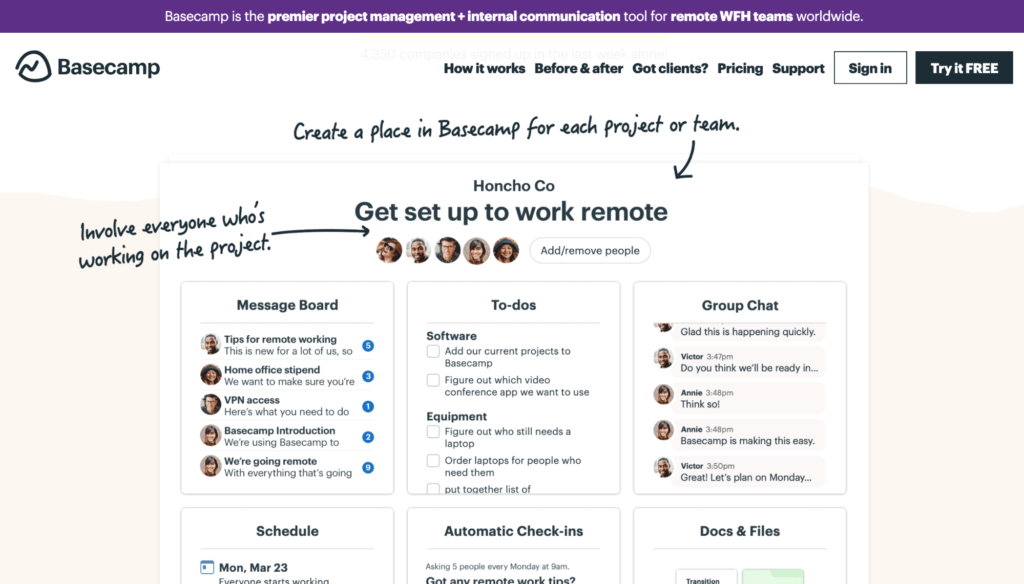
Compare Basecamp to the Best Project Management Software
Basecamp isn’t a clean fit compared to other PM software. It goes beyond task management and to-do lists. But it’s missing several essential project management features, like multiple project views and task priorities. It’s one of the reasons Basecamp wasn’t selected for our list of the best of project management software:
- Monday.com – Best for project management software for most
- ClickUp – Best remote work platform
- Smartsheet – Best for flexibility
- Teamwork – Best for client and service-based businesses
- Asana – Best balance of power and simplicity
- Trello – Best Kanban project management
At its heart, Basecamp is a comprehensive remote work solution rather than a typical project management platform (though it can accomplish many of the same things). It’s overkill for most users, which is why it didn’t make its way into our recommendations.
Looking for project management software without all the extra remote work-related bells and whistles and a more affordable price tag? You’re better off going with something else. See all of our top picks here.
Basecamp: The Good and The Bad
Despite not being one of our top five project management tools, Basecamp is an all-around excellent tool for remote teams. However, that doesn’t mean it’s right for you and your team. Do the positives outweigh the negatives? Let’s find out.
The Good
To-Do Lists: Basecamp is more than a traditional project management solution, but it doesn’t skimp out on task management features, including to-do lists. You can easily split tasks into projects to stay organized, split projects into phases, assign due dates, assign one or multiple users, add comments, notes, and even attach files to each to-do. If something’s overdue, everyone involved will know about it as soon as it happens, so you never have to follow up on late tasks again. Managers can look at the activity view to get a quick glance at what got done today, what’s overdue, and what’s coming up so they’re always in the loop. And individual users can leverage the “my stuff” menu to see all of their tasks in one place, even if they span multiple projects.
Real-Time Communication: Because it’s a remote work platform, Basecamp comes with dozens of collaboration features, including real-time communication tools that eliminate the need for third-party tools. Other project management tools limit communication to just comments on tasks or cards, but Basecamp also includes group chat, message boards, and pings. Grou chats are for casual internal communication and message boards are for larger-scale communications like announcements, pitching ideas, and sharing progress updates. You can also use the ping feature for 1:1 or small group conversations. As such, you can keep all of your real-time communications centralized in one place without cluttering communication channels with info no one cares about.
Client Access: Unlike most project management tools, Basecamp lets you set up custom access settings for clients so you can give them direct access to track the progress of your current projects. In doing so, you can say goodbye to the neverending back and forth status updates with clients, freeing up more time to work on project execution. When setting access settings, you get full control over what clients can see, what they can edit, and what they can’t see. By default, everything is private unless you choose to share it with a client. You can share to-dos, messages, and even forward emails from clients directly to Basecamp to centralize all of your communications in one place. It also works for sharing insight with stakeholders and managers who don’t need full access.
Integrated Calendar: Syncing calendars is a common point of friction for just about every business, but it’s particularly challenging for remote teams. Basecamp’s integrated calendar feature lets users sync their Google Calendars, iCals, and Outlook calendars so everyone can see who’s available when. Users can also toggle tasks and due dates on or off to see a complete schedule of what’s coming and which tasks are due when. You can choose to display different types of events, to-dos, and tasks associated with a specific project to distill your calendar down to the things that matter most. Beyond that, users can easily schedule calls with each other rather than chatting about what time works.
Automatic Check-Ins: As a remote team, we’re all too familiar with status meetings and hopping on calls to see where things are at, but Basecamp offers a check-in feature that makes it possible to eliminate status meetings for good. Managers can create custom questions for team members to answer on a set schedule. You can choose from daily, weekly, and monthly check-ins to check up with your team on whatever time frame makes sense. You can ask your entire team, specific teammates, departments, or special groups as well. On top of that, you can respond directly to check-in answers or leave feedback without the need for a meeting to do so. It’s one of Basecamp’s standout features that makes it a great fit for remote teams—plus, Basecamp users love it.
Document Sharing and File Storage: Every Basecamp project workspace has a place for sharing files, documents, and images. Everyone working on the project will have access to these files, so it’s easy for people to find what they’re looking for. All files show a complete version history. You can even color-code files and reorder them to keep things organized. Add links to Google Docs or drag and drop a local file for upload.
Notification Management: Each user can customize how they are notified for messages, tasks, and more. You can pause notifications at any time or set specific hours for when you want to be notified (such as 9 am to 5 pm Monday to Friday). Basecamp has an option that you can enable with a summary of what you missed while you were away. So, you won’t have to manually browse through to-dos and calendars to see what’s going on. All of this can be viewed in a quick summary.
Flat Rate Pricing: Basecamp is very affordable. For a low monthly rate, businesses will benefit from unlimited users, unlimited projects, and more. Other tools on the market can get pretty pricey when you’re paying per user. But with Basecamp, you’ll pay the same rate whether you have ten users or over 100.
The Bad
Limited Project Views: In terms of project management tools, Basecamp is basically a powerful to-do list for task management. The calendar view is helpful, but it’s not quite the same as using a Kanban board or Gantt chart for project management. You could always use a third-party integration or add-on with these types of tools. But that’s an extra step and added cost. Lots of other project management tools out there include these features without the need for an add-on.
Can’t Prioritize Tasks: Aside from changing the due dates, there’s no way to assign priority levels to tasks. So, a user with a long to-do list could ultimately work on low-priority tasks over high-priority tasks if they’re not careful. This typically isn’t a problem with smaller projects and basic tasks since it’s obvious what’s most important. But at scale, this could become a problem for some businesses.
Limited Project Tracking: Earlier, we talked about Basecamp’s unique project tracking tool—hill charts. That and the calendar are really the only way to see the big-picture of a project. While hill charts are an excellent visual overview of progress, the actual status is subjective. These charts are based entirely on how a specific user feels as though they’re progressing through a project. Someone could say they are halfway done when it’s more like 20% in reality. This can cause some confusion and misinformation from person to person.
Only Supports Basic Projects: Basecamp’s to-do lists, calendars, and team communication tools are perfect for small, linear projects. But for complex projects and agile project management, Basecamp might be a bit limiting. The software doesn’t really support major project adjustments in real-time. You can’t connect tasks to subtasks and see how a delay will impact the big-picture of a project. Again, this is completely fine for many teams. But it wouldn’t necessarily support the needs of a software development project or similar alternative.
Basecamp Pricing and Options
Basecamp Pricing
Unlike other project management tools on the market today, Basecamp’s pricing is extremely straightforward. There are two packages to choose from—Business and Personal. Basecamp Business costs $99 per month, flat. The Personal plan is more limited, but it’s 100% free.
Here’s a breakdown that compares Basecamp’s rate to other business software with similar features:
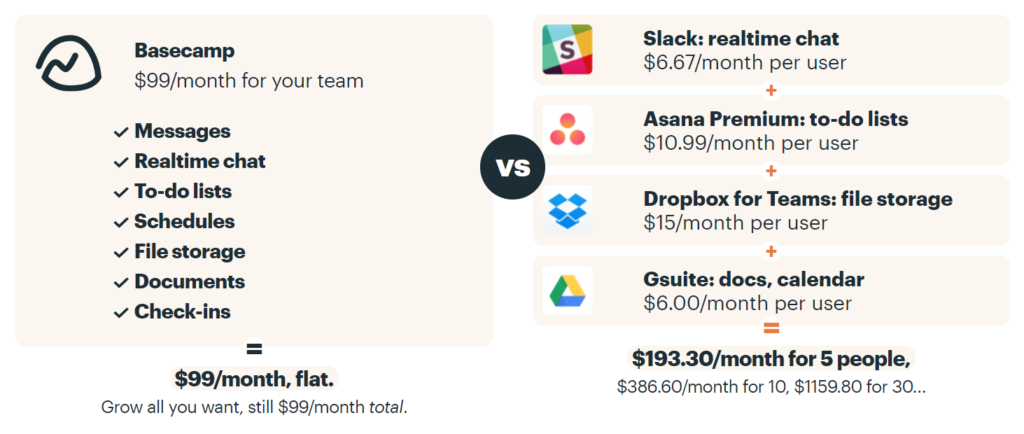
The flat-rate pricing is perfect for medium-sized teams. If you’re working on a team with just a few people, the per-user rate would be a bit high compared to other tools on the market today. But if you have 20+ users on your team, it comes out to less than $5 per month per person. Considering that other project management tools cost $20+ per user, Basecamp is a bargain.
Even for such an affordable price, Basecamp is still loaded with features.
Not many project management tools offer real-time communication. The ones that do typically charge a premium price for an add-on module. But Basecamp offers messaging and real-time chat included. Is that chat as robust and user-friendly as Slack? Not necessarily. But it gets the job done.
The Basecamp Personal plan is not a viable option for business use. We’ll talk about this free package in greater detail shortly.
Overall, Basecamp is a tremendous value. It offers more out-of-the-box features than most project management tools. The fact that they don’t charge a per-user fee is a huge bonus as well. If you’re on the fence, you can try Basecamp for free with a 30-day trial.
Basecamp Business
As previously mentioned, Basecamp Business costs $99 per month, regardless of team size. There are no hidden fees or any other costs.
Here’s a general overview of what’s included with that plan:

The package includes all of Basecamp’s features. You’ll also benefit from plenty of “unlimiteds,” as shown above. This is unique compared to other project management software out there. Usually, you’d have to get to an enterprise plan to benefit from unlimited users. Those packages are generally designed for larger organizations and could start at thousands of dollars per month.
Basecamp offering unlimited users and unlimited projects for $99 per month is a steal. When you consider the team communication tools, the plan gets even more appealing from a value perspective.
That said, price and quality don’t always go hand-in-hand. While Basecamp has plenty of features and functions, its capabilities don’t necessarily outperform other tools in this category.
Does it have project management features? Yes. But it doesn’t have built-in Kanban boards or Gantt charts. Does it have a team chat? Yes. But that chat isn’t quite the best team messaging tool on the market.
If you’re okay with these few limitations, Basecamp Business will still be great for your team. The low, flat-rate pricing is tough to pass on.
Basecamp Personal
We can’t confidently recommend the Basecamp Personal plan for business use. You could potentially use it as an extended free trial just to get the basic feel of how the software operates, but beyond that, it’s just too limiting.

At first glance, up to 20 users might seem fine for small teams. But you can only use this plan to manage three projects. Most teams will need more than that.
One GB of storage space is pretty low, too. When you’ve got multiple team members uploading files and documents, storage will be maxed out fairly quickly.
With that said, you can undoubtedly use Basecamp Personal for a small side project. Freelancers or students could use it as an alternative way to prioritize tasks and manage their schedules. But beyond that, there’s really no place for it in the business world.
In terms of free project management software, there are better alternatives on the market today.
If you want a complete project management and team collaboration tool, stick with Basecamp Business.
Comparing the Best Project Management Software
Basecamp is a viable option for business users seeking a single platform for project management, team collaboration, and remote work. Take advantage of Basecamp’s 30-day free trial to see if it is a good fit for your organization.
The flat-rate pricing and team messaging tools definitely make Basecamp stand out from similar tools on the market today.
With that said, Basecamp does have some limitations. It’s definitely better for basic projects. If your team has more advanced needs, consider using one of our top picks for the best project management tools.




