Project management tools became popular among multiple international organizations and businesses long before COVID-19. The need for more sophisticated project management software increased when the pandemic started. Every industry started depending on different project management software to stay connected and continue working in a safe environment.
With its user-friendly design, multiple in-platform communication options, visual hill charts, easy file uploads, and more unique features, Basecamp is undoubtedly an excellent business communication tool. It helps businesses break larger projects into smaller tasks, which they can assign to a team member, and allows team members to upload their work to a single centralized space. Basecamp continues to improve, recently releasing a card table feature, their take on Kanban views with a twist.
The Best Basecamp Alternatives
Below, you’ll find our Golden Eggs, the best project management software among the many we have researched.
Monday.com is our favorite project management software with a simple onboarding process. It provides built-in CRM tools at an affordable price. You can save 18% by subscribing to its annual plans.
ClickUp is an excellent remote work platform. It provides workflow customization options, various collaboration tools, and flexible project views. Its Free Forever Plan is ideal for personal use and offers many of its features for free.
Smartsheet is the most flexible project management software, and it also allows workflow customizations and has a powerful reporting system. Subscribe to its Free Plan for a test run and move on to its various affordable business plans.
Teamwork is the best PM software for client-based work. Its unique features, like unlimited roles for clients, project viewers, and contractors, and built-in invoicing set it apart from the other PM software. You can avail of its Free Plan for up to five users.

More Top Project Management Software
We spent countless hours analyzing and comparing the best project management software available today. Every business has its own needs, and there is near-perfect project management software for every kind of business out there. Our reviews analyze and dissect what each of these software has to help you find the best match for your requirements. Read our detailed analysis for all our top picks for project management software.
Our Take on Basecamp

The application of project management software has become common over the past few years, and Basecamp is only one option among the sea of them available in the market. It is a popular project management tool and offers various unique features to streamline workflow and keep team members focused. It is an ideal project management software for small and simple projects.
Strong in-platform communications, visual hill charts, availability of different mobile apps, and easy file uploads are a few features that make Basecamp a good project management tool. Another plus of Basecamp is its ease of use. Clients, team members, and supervisors can easily learn to navigate it quickly. Even occasional users don’t struggle and easily pick up their work from where they left off.
Users can easily access Basecamp through a browser or mobile device, and it works well in various popular browsers like Firefox, Safari, and Chrome. Therefore, you can use Basecamp anytime, anywhere in the world, provided your device is connected to a stable internet connection.
Basecamp offers various integration options to streamline your user experience further. Some of its most popular integrations include Zapier, TaskClone, Retool, ZapUp, Zoho Flow, To-do Helpers, and many more.
Basecamp also excels in providing a messaging feature that makes it easier for users to communicate within the platform. It also has a real-time group chat called Campfire, which helps get prompt answers to questions.
With all its advantages, Basecamp also has some drawbacks. During our research, we came across several negative reviews about the lack of adequate customer support, specifically over the weekends. There are also several complaints regarding the limited reporting and time-tracking functionality. Due to a lack of task dependency, it is also not considered an ideal PM software for large business projects.
Overall, Basecamp is an affordable project management software with a free trial. But as our detailed Basecamp review reveals, it may not be the best option for your needs. In fact, when comparing the top project management software, Basecamp didn’t make it to the top list.
Let’s look at Basecamp in comparison with some of its alternatives.
Basecamp vs. Monday.com

When it comes to user-friendly and well-rounded project management software suitable for most users, Monday.com is the best option available in the market today. Monday.com has many excellent features that make it far better than Basecamp. For example, it allows you to build a sales funnel and plan out your sales projects with unique project management tools.
Monday.com is a perfect Basecamp alternative because it helps you to visualize your projects and tasks without getting confused by a complicated interface. It presents KPIs in an appealing and easy-to-understand way and allows you to share your work progress through shareable dashboards.
Unlike Basecamp, Monday.com provides better customer service, unique collaborative tools, and a flawless onboarding process. If you’re a small business working on small projects, we recommend using Basecamp. But if you want project management software that meets the needs of a large enterprise and requires a more elaborate set of features, Monday.com is the way to go.
Basecamp vs. ClickUp

When it comes to top-rated features, ClickUp offers more features than Basecamp. It also has a good reputation in terms of task management and collaboration tools. It has excellent workflow tools that enable all team members to stay updated about the status of each ongoing project in the company.
Even with all these features, ClickUp is not expensive and offers various affordable pricing plans. Basecamp, however, has only one pricing plan. Users can use its services for free in a trial, but $11 a month is charged for each user every month after a specific amount of time. ClickUp, on the other hand, offers a Free Forever Plan for personal use and charges between $7 to $19 a month for its various paid programs for small businesses to large enterprises.
Compared to Basecamp, ClickUp has plenty of collaborative tools and task management features. It allows you to upgrade your subscription plan simply from your dashboard according to your needs. However, Basecamp is easier to set up and use if you quickly want project management software. At the same time, ClickUp requires a significant amount of training to fully grasp the various features offered by this software.
Basecamp vs. Smartsheet

Smartsheet can be hard to learn for beginners, but its exceptional community and customer support facilitate a gradual learning process until you’re familiar with the software. The flexibility offered by Smartsheet makes it a popular project management software among diverse teams. Among its best features are project-based message boards and approval forms. It also supports keeping multiple projects on track.
Additional features offered by Smartsheet include a detailed chart with data. Still, it doesn’t have the drag-and-drop feature and is not as interactive as other charts provided by other project management software. It’s ideal for managing small to large teams but only works on mobile devices and is not ideal for a desktop setup. Regarding customer service, email and phone support are available, but unlike Basecamp, it’s not available 24/7.
Smartsheet targets people who want to transition from excel to modernized software with little inefficiency. It is an overall excellent PM tool, but Basecamp is better in some ways it works equally well on mobile and desktop devices, unlike Smartsheet. Moreover, Basecamp provides much better customer service than Smartsheet. Therefore, if you don’t need much assistance and primarily manage projects on mobile devices, Smartsheet is the ideal software for your needs.
Basecamp vs. Teamwork

Teamwork is a more flexible and structured software than Basecamp. It also offers more clarity, allowing you to scale your business and teams quickly. It allows you to visualize your work as interactive boards and linear task lists. Moreover, it makes collaborations less complex and is highly flexible.
Teamwork, in comparison to Basecamp, is better suited for managing multiple projects at once. Basecamp can only handle one project efficiently in any given period of time. Moreover, Teamwork has better time-tracking tools and much more detailed workflows than Basecamp. Gantt charts are a prominent feature of Teamwork and provide a more transparent visual overview of a project, while basecamp lacks this feature and offers lesser clarity.
When it comes to pricing, Teamwork is much more affordable than Basecamp. Teamwork offers various plans, including a Free Plan for up to five users, whereas Basecamp has limited subscription plan options. Moreover, both software offers customer service for only five days a week, with Basecamp only providing email support and Teamwork offering both
phone and email support. Overall, Basecamp is a more straightforward tool and offers limited work automation options, but Teamwork is far more detailed and has several advanced tools.
Basecamp vs. Asana
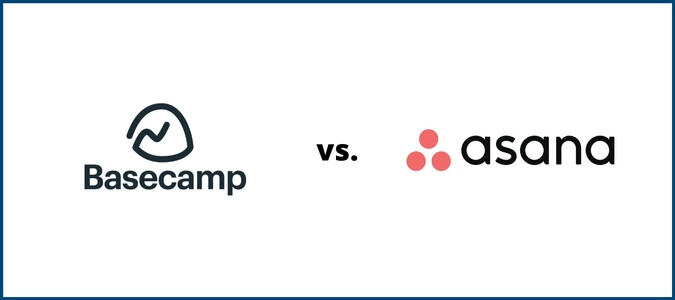
Asana is a simple but powerful project management software. It has an interactive interface and an easy onboarding process. It allows you to use natural language programming to set up important task dates. It also has several filter options to understand your schedule.
A beneficial feature of Asana is reusable template creation which saves you from re-entering all details repeatedly.
Both Asana and Basecamp are easy to set up and navigate. However, Asana offers advanced features and more integrations, whereas Basecamp has faster customer support and more affordable pricing. If your team works on simple and small projects, Basecamp is better suited for your needs, but if you require advanced features and detailed reports about a specific project, Asana is the software for you.
Basecamp vs. Trello

Trello uses lists, cards, and kanban boards to track different tasks of your project. For beginners, it is intuitive to use and allows everyone to see the progress of a specific project. There is no onboarding help, but you can easily set it up yourself. You can either use pre-existing templates or create your own boards.
Overall, if you need project management software to track each member’s time on an assigned task, try Basecamp. However, Trello allows managers and members to schedule tasks and notify each other whenever a deadline is approaching. Both tools are better suited for smaller projects. However, a large project broken down into smaller tasks can efficiently be completed in Trello.
Basecamp Alternatives in Summary
Basecamp is a well-rounded software that excels at project management. It has various integration options, is easy to use, and works well on all browsers and devices. It’s incredibly versatile and functional and is quite affordable. Moreover, it accommodates teams of all sizes and provides excellent results.
However, it’s not the perfect project management software. Basecamp has many shortcomings, especially in the areas of customer support, time tracking, and reporting. Basecamp is great for small projects’ basic project management needs, but there are plenty of viable options for particular use cases. Some software is better than Basecamp in terms of functionality and features. A few offer better integration options and customer service, while others deliver specific business solutions at more affordable rates.
We saw Monday.com challenging Basecamp on various fronts and excelling in time tracking and collaborative tools. ClickUp loses to Basecamp in the onboarding process, but its collaborative tools are far superior. Smartsheet has excellent workflow and visibility, and Teamwork has high pricing but offers better collaboration options. Asana has an easy onboarding process and enables beginners to start managing projects comfortably. Trello has limited collaboration options and isn’t that easy to use, but it offers an easy onboarding process and affordable plans for businesses of all types and sizes.















