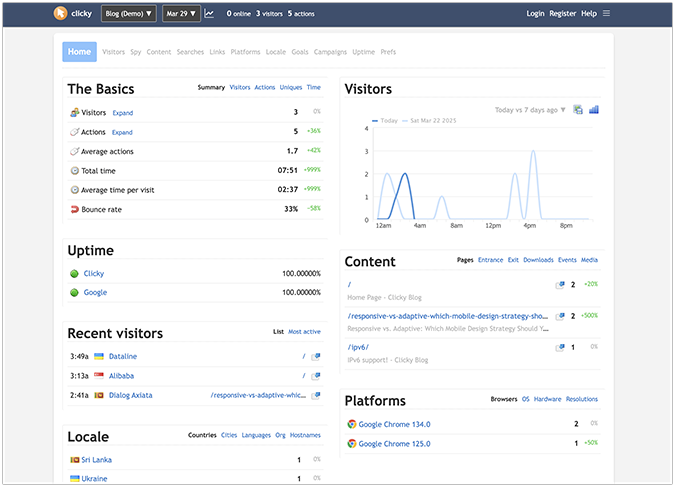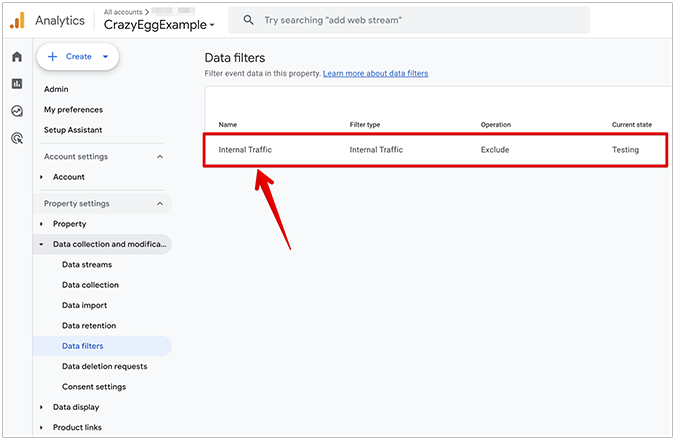Abandonment rate is the percentage of people that leave after initiating an action.
More specifically, the phrase “abandonment rate” typically refers to:
- Call abandonment rate—the percentage of inbound calls in a call center that customers cut short before an agent can answer
- Checkout abandonment rate—the percentage of people that leave a checkout process before completing their purchase
- Mobile app abandonment rate—the percentage of customers who download and install a mobile app but never use it again or stop using it shortly after installation
To calculate the abandonment rate, divide the number of incomplete tasks by the total number of tasks, and multiply the result by 100 to get the final percentage.
Abandonment rate = (Incomplete tasks initiated by the customer / Total tasks) x 100
For example, if a call center receives 1,000 monthly calls from customers and 50 of those calls are dropped by the caller before an agent or software picks up the call, the call abandonment rate is 5%.
(50 / 1000) x 100 = 5%
Abandonment Rate Benchmarks to Gauge Your Performance
For online businesses, Abandonment Rate matters. A healthy abandonment rate will be largely determined by your technical equipment, your site or app’s UI/UX, and your goals. However, you can also compare your abandonment rate with the industry average to gauge your performance and identify areas where you can either apply incremental improvements or make radical changes.
Here are several acceptable abandonment rate benchmarks—sorted by different industries and the type of products or services offered to the customer.
Call center abandonment rate benchmarks
On average, a great call center abandonment rate is at or below 5%. An abandonment rate between 5-10% is considered average with ample room for improvement, while a rate of over 10% is considered poor.
Even within the larger umbrella of call centers, the abandonment rate can vary between different industries, times of day, call reasons, and weekdays. By and large, however, a call center with an abandonment rate below 3% is considered exceptional on all accounts.
Here’s a nifty blueprint for call center abandonment rates and their corresponding quality:
- At or below 3%—Exceptional
- At or below 5%—Great
- Between 5-10%—Average with room for improvements
- More than 10%—Poor
Call centers are also unique in terms of being susceptible to false abandonment rates. False call abandonment rates typically happen within the first 10 seconds of a new inbound call and affect about 2% of all inbound calls. These can be calls that weren’t ended by the caller but were rather dropped due to a technical reason, like an equipment malfunction or a software mistake.
False abandoned calls should be subtracted from the total number of abandoned calls, a criterion that can be set for calls that were abandoned up to 10 seconds from initiating the call. This will give you a more accurate picture of your actual call center abandonment rate.
Checkout abandonment rate benchmarks
A great checkout abandonment rate is below 40%, while an exceptional rate could be considered anything at or below 20%. In the real world, however, checkout abandonment rates fluctuate between 40% and 80%, both percentages which coincide with the industry average abandonment rate across multiple ecommerce niches (food, clothing, software). Anything over 80% is a poor checkout abandonment rate.
Here’s a general rundown of checkout abandonment rates:
- At or below 20%—Exceptional
- Between 20-40%—Great
- Between 40-80%—Average
- Over 80%—Poor
An important distinction to make is the difference between shopping cart and checkout abandonment rates, which start off similarly but have different drop-off points during the online shopping flow.
Cart abandonment rate happens when the customer adds one or more items to their shopping cart, but then fails to proceed to the checkout screen and exits the website without initiating the payment process.
On the other hand, checkout abandonment rate is when the customer proceeds to the checkout screen but fails to complete the purchase after initiating the payment process. Because of the nature of these two different metrics (a higher number of customers will add items to their cart compared to those who will proceed to checkout), shopping cart abandonment rates are typically higher than checkout abandonment rates.
Interestingly enough, the industry with the highest percentage of cart abandonment rate is Luxury and Jewelry at 81.68%, closely followed by Home and Furniture at 78.65% and Fashion, Accessories, and Apparel with a 76.48% cart abandonment rate.
In 2024, around 7 out of 10 shopping carts ended up abandoned by customers, putting the average cart abandonment rate at a whopping 70.19%.
Mobile app abandonment rate benchmarks
Mobile app abandonment rate is both thought of and calculated differently than a standard call abandonment or checkout abandonment rate. Essentially, mobile application usage is divided into three distinct categories, expressed in percentages:
- User retention rate—the number of users who continue using the app up to three months after installation (higher is better)
- User churn rate—the number of users who stop using the app up to three months after installation (lower is better)
- User abandonment rate—the number of users who open an app once and never go back to using it again (lower is better)
According to a 2018 report, the average retention rate for all apps in the most popular mobile app stores was 43%, 33%, and 29% for one, two, and three months of usage respectively. These percentages consider users who launched the app on at least 10 separate occasions in those time periods.
In terms of benchmarks, anything lower than average is considered a good user retention rate, while anything higher than average is considered a poor user retention rate.
This is what you can expect from a typical user retention rate benchmark over a period of three months:
- Below 29%—Poor
- At 29%—Average
- Over 29%—Great
Once you have the average app retention rate, you can easily calculate the average app churn rate by subtracting the initial result out of 100. So, that same report found the average app churn rates to be 57%, 67%, and 71% for customers who stopped using the app in their first, second, and third months respectively. In other words, 7 out of 10 users give up completely on new apps in just three months after installation.
Here’s a typical user churn rate benchmark for a three-month period:
- Below 71%—Acceptable
- At 71%—Average
- Over 71%—Poor
A 2019 addition to that same report also considered the average mobile app abandonment rate, defined as the percentage of users who open the app only once and abandon it entirely. That percentage was 25% as of the report’s date, or 1 in 4 users never returns to an app after a single launch. Given recent trends, the average app abandonment rate should be higher today.
A standard user app abandonment rate benchmark looks like this:
- Below 25%—Good
- At 25%—Average
- Over 25%—Poor
How to Improve Your Abandonment Rate
The best way to reduce abandonment rates is to observe and understand your users. If you follow their online behavior, you’ll quickly start seeing what they’re seeing and identify the contentious points where they get stuck and can’t complete their goals. After the initial analysis of user behavior, you can then come up with potential ideas to fix your sales funnel.
Call center abandonment rate solutions
Poor call center abandonment rates are tricky to identify, analyze, and improve. The reasons for this emergent actuality are multifaceted: there are things you can control, and then there are hurdles you simply don’t have any control over.
For instance, long waiting times, the inability to get a human agent on the phone, and confusing interactive voice response (IVR) systems are some of the most cited reasons for callers abandoning the call. These are all things you can work on and improve.
On the flip side, personal reasons, software or hardware bugs, or freak equipment malfunctions are impossible to predict or fix before they happen. These are things outside of your control.
The solution? Focus on the things you can control.
Use real-time monitoring to measure the number of calls you currently have on hold, as well as the current average call waiting time. Together, these two metrics will paint a more accurate picture of how to handle call waiting times and create a more efficient call handling in the future.
Next, provide staffers with the option to call a customer if the latter left before establishing a connection with a live agent. Install call center preview dialers to give agents key information about the person they’re about to call. You can leverage preview dialers both for inbound and outbound calls.
Alternatively, give customers an option to answer a survey and leave detailed feedback. Go through that feedback using call center staffers, or set up an automated system to record customers’ responses. If neither approach works, send surveys directly to customers after the call has concluded.
Checkout abandonment rate solutions
For ecommerce checkout flows, a user recording tool like Crazy Egg Recordings will simplify the process and lead to a better understanding of user buying habits. You can watch them go through your checkout and see where they encounter difficulties, experience friction, and ultimately give up. Then, you can focus on improving that step (or multiple steps), making it more user-friendly, and offering help along the way until they can successfully complete their order.

Website surveys are another great method to get feedback from users immediately after encountering a checkout flow roadblock. Use Crazy Egg Surveys to gather qualitative user data in a simple way.

Overall, one of the best approaches to reducing the abandonment rate is to simplify your checkout process as much as you can. For example, a recent ecommerce analysis found that 21% of users abandon their carts either because it takes too long to make a purchase, or the checkout process is too complicated to follow through all the way to the end. Adding a progress bar can help solve this issue, so users know where they are in the checkout flow and how long it will take to complete it.
Another alternative is to introduce progress indicators, like an icon, a number, or some combination of both visual signifiers, guiding users to the checkout completion screen like a map to a treasure.
Mobile app abandonment rate solutions
The mobile app ecosystem differs greatly from the traditional web, with fierce competition that rewards only the top performers and leaves little to nothing for applications outside the highest ranks. Therefore, while you can unquestionably adopt some tactics from improvements made in checkout and call center abandonment rates, the overall strategy will require a different kind of thinking.
To get there, first you need to identify the most common issues people have with mobile app retention and adoption. In general, there are three major roadblocks that prevent users from uninstalling, quitting, or forgetting about an app:
- Friction in mobile app adoption—leading to user frustration
- Questionable, hidden, or convoluted terms and services—leading to user suspicion
- Limited mobile data and storage—leading to constraints in using mobile applications
It’s no secret that users have short attention spans, but they’re also becoming increasingly impatient when things take longer than anticipated. For example, if an app onboarding experience takes longer than 2 minutes, 33% of users will abandon the app and never look back.
The solution to this issue is fairly simple. First, integrate your app with Google, Facebook, or the X platform (formerly Twitter). Then, offer users a one-click signup option from either of these three platforms. Now users have the freedom to circumvent the onboarding process or choose to create an account from scratch.
Next, it’s important to make customers feel safe using your app, such as when to ask for personal information, or when to ask for access to a specific smartphone feature like Bluetooth or a user’s location. If you don’t explain the reasoning behind all these requirements, users won’t consent to giving out their personal information and will stop using the app shortly thereafter.
The fix? Include a simple copy with each prompt to explain why your app needs all these concessions to a user’s privacy, including the reasoning behind why they should give you access to their phone’s features. Often, it’s about making the experience better for the user, but not all customers know that before opening your app. Also, make the permission requirements optional so users can opt-out if they don’t want to use all of your app’s functionalities.
Lastly, phones aren’t desktop or workstation PCs, meaning their storage is limited in how much data they can store and what services they can use. In fact, some users will delete an app just because it doesn’t fit the aesthetic of their phone’s background.
Other reasons for abandoning an app range from infrequent use and phone decluttering to a sharp decline in interest and the amount of space an app takes on users’ smartphones.
In short, improving user retention rates and fighting against app abandonment rates necessitates the implementation of a couple of different tactics, applied in succession or all at once. These include demonstrating the real value of your app, showing customers how to use the app without drowning them in friction-inducing tutorials and long onboarding flows, and making users feel safe and shielded from unwarranted access.
Some Abandonment Is Normal—Focus on Festering Problems
At the end of the day, no matter the type of conversion funnel or customer flow—there will always be some level of user abandonment. The abandonment rate is never zero for all three cases, including inbound calls, checkout screens, and app adoptions.
The important thing is to measure abandonment rate as a benchmark and get qualitative data to make sure it’s not worse than it needs to be. Then, start implementing changes that make the most sense for your industry and fit your particular case.
Finally, use your new abandonment rate to measure the impact of those changes, and then move on to other priorities once you’ve taken care of any festering problems.