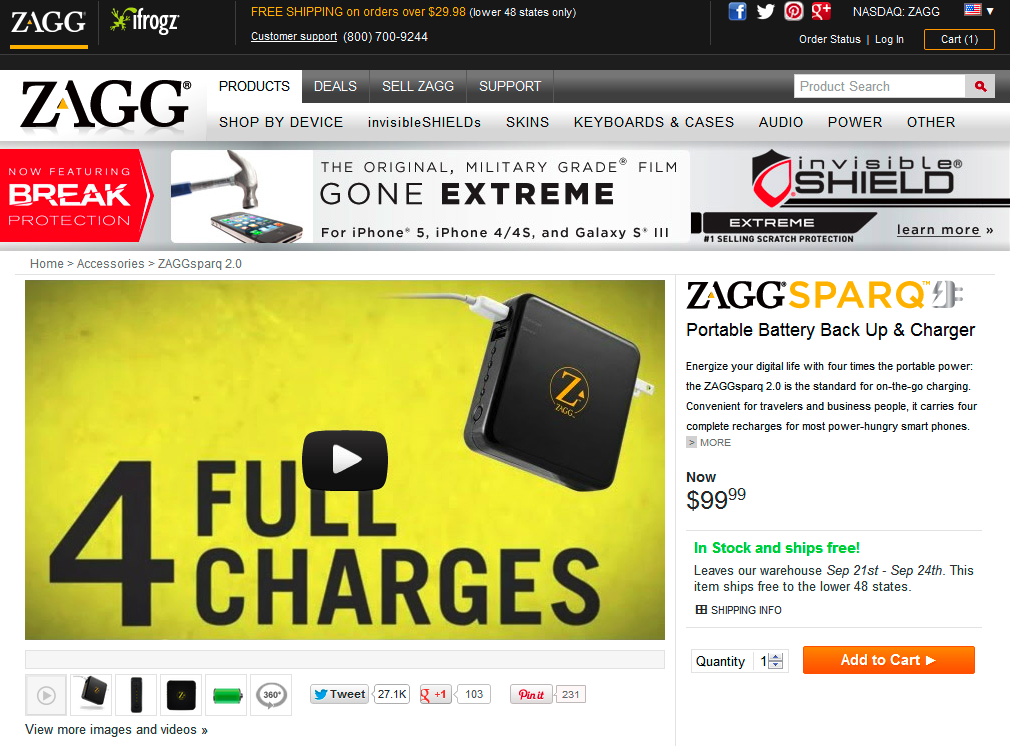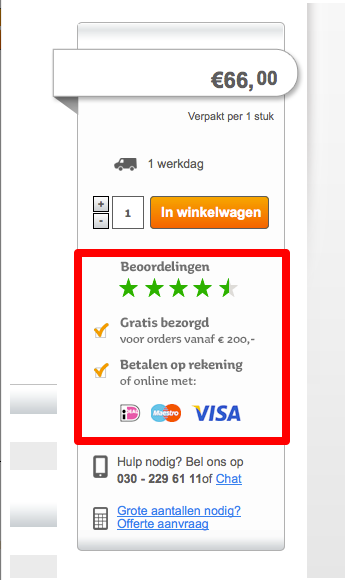Conversion rate optimization is a never-ending process. You can always do better, so there’s no reason why you wouldn’t continuously optimize your website.
The problem is that there are just so many things you can do, from changing the color of one button, to changing the design of your entire site. Of course, you need to test every single change, and most of the time you can’t do them in parallel.
Where do you begin? With so many options, it’s easy to get paralyzed and never start. In this post, I’m going to show you 5 tests you can run in the next 15 minutes. No procrastinating, no excuses. Pick one and implement it right now, and get started optimizing your website.
A Few Things Before We Begin
You’ll have to keep a few things in mind before you implement any of these ideas. They’re not show stoppers, but you’ll need to calculate a few sanity checks before you start. Here they are:
Make sure you have enough traffic going to the page you’re going to run your test on.
If you pick a page that doesn’t get that much traffic, you’ll most likely get inconclusive results. Therefore, pick a product page that is your hottest seller.
Calculate the sample size you need to get the lift you’re looking for.
If a 5% increase in conversions isn’t going to be enough of a lift for you to justify running the test, then you better know what sample size you’ll need to get the lift you want. So check the traffic on your hottest seller page and make sure it gets enough to support a healthy test. And just for clarity sake: No matter what increase you’re going after, always calculate your sample size.
Finally, be sure you run your test long enough to obtain confident results.
I’m not just talking about statistically confident results. You also want to be sure that you’ve cover enough days of your business cycle so that things like weekends and a “weird week” are covered. Please read our article: When Should You Stop an A/B Test, for more information.
1. Images vs. Videos
Gone are the days when you had to wait for videos to buffer. At today’s Internet speeds, they load as fast as images. So why not test out product videos where you used to put images?
That’s what ZAGG, a mobile accessories retailer, did on their product pages. They used to display static images of their products as the default. To increase add to cart clicks, they tried using videos as the default.
The original product page using just an product image…
And the updated product page using a product video instead of an image
If you already have product videos, setting up this experiment should only take a few minutes. If you don’t, you should seriously consider shooting some videos. With an iPhone and good lighting, you can create a simple one in no time.
After ZAGG implemented the test, they found that setting the video as the default increased revenue per visitor by 27%! Not bad for a few minutes of work.
2. Test The CTA
Too many eCommerce stores stick with a boring ‘Add To Cart’ Call-To-Action. Considering the important role it plays in the conversion process, it should really be tested more often. Changing the color, shape and text really doesn’t take that much effort.
RIPT Apparel, a retailer of unique designer t-shirts, wanted to test a variation of their CTA to see if it would lead to more sales. Their initial design had a button that blended into their product image. If it’s hard to find, it won’t get clicked on!
They first changed the button color to green, to make it stand out. They immediately found that it increased sales.
Their next test was to add urgency to the button. A short line informing visitors that the t-shirt was only available for 24 hours was all it took to increase their sales by a further 6.3%!
3. Try Removing Product Descriptions
This might seem counter-intuitive, but remember that in CRO you can’t make assumptions. That’s why we test!
FreestyleXtreme, a retailer of motocross lifestyle clothing, did some customer research to find out how they could improve their site. They found that customers wanted more information about products to make better purchasing decisions.
After painstakingly creating unique product descriptions, they added them to the product pages without testing. After all, adding product descriptions is best practice, right?
It turns out that adding the descriptions actually reduced their conversions! To get better data on this, they decided to run a test and remove the descriptions again. Their control was the page with descriptions, which they had added to the top.
The variation was a page without the descriptions. This one beat the control by a whopping 31.38%! It just goes to show that you can’t take anything for granted in CRO.
Now that’s not to say removing product descriptions will increase your conversions too (don’t forget they’re great for SEO). It’s possible that the layout of FreestyleXtreme’s page, with the descriptions on top and images below, had a lot to do with why conversions went down. If you have a similar layout, you should try running this test. Again, it only takes a couple of minutes to remove descriptions.
4. Tell Stories
So if it turns out your product descriptions increase conversions, then try optimizing them even more. Boring product descriptions will make shoppers yawn. Simply listing out features isn’t enough to make they shout, “Take my money!”
Instead, test out stories in your descriptions. Raven+Lily, a boutique clothing store, sells artisanal products made by women in developing countries. Their business is built on the backs of these women, so they wanted to share their stories to shoppers.
On every product page, they added a little section on where the product was made, who made it, and how it was made. These stories made an emotional impact on shoppers, and Raven+Lily received lots of positive feedback about it. It’s one of the major reasons why they grew sales fourfold in one year!
You don’t need to spend as much time as Raven+Lily did interviewing their makers and creating full-featured stories. Even short stories highlighting why your product is so important is enough. After all, you just want to test whether they work. And if they do, keep optimizing!
5. Add Trust Symbols
Trust symbols are prime examples of how little things can make a big difference. By adding badges, seals and ratings that indicate your site is secure and trustworthy, your customers feel safer shopping on your store.
Overtoom, a Dutch eCommerce store, wanted to test if adding trust symbols near their CTA would increase their sales. Initially, their CTA just had some contact information.
To increase trust, they added star ratings they’d received from customers and logos of credit cards they accepted.
The results were pretty impressive. Just adding a few lines below their CTA increased conversions by 25%.
You can do this even if you don’t have product ratings. Obviously they help and you should add them when you can, but even adding credit card logos or trust seals can make a difference.
Be sure not to mislead customers, though. Don’t make up star ratings or add credit cards that you don’t support. It might work in the short-term but customers will catch on quickly and you’ll get a bad rap.
Conclusion
To optimize your website for conversions, you need to get into the habit of running tests. All you need to do is start and then keep the flow going. The 5 tests I’ve mentioned here are easy to implement and you’ll be on your way to higher conversions in no time.
Do you have any suggestions for quick CRO wins? Let us know in the comments below!